I wanted to record your game, but it looks like it can only be played with a controller? Maybe next time.
DD53 feedback videos:
Demo Day 53 videos of games starting with letters from A – J:
https://mega.nz/folder/DdVwTYAK#ZsxVSpsd5L2yvgaqtcvBsA
Demo Day 53 videos of games starting with letters from K – Z:









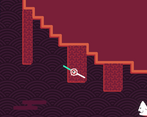
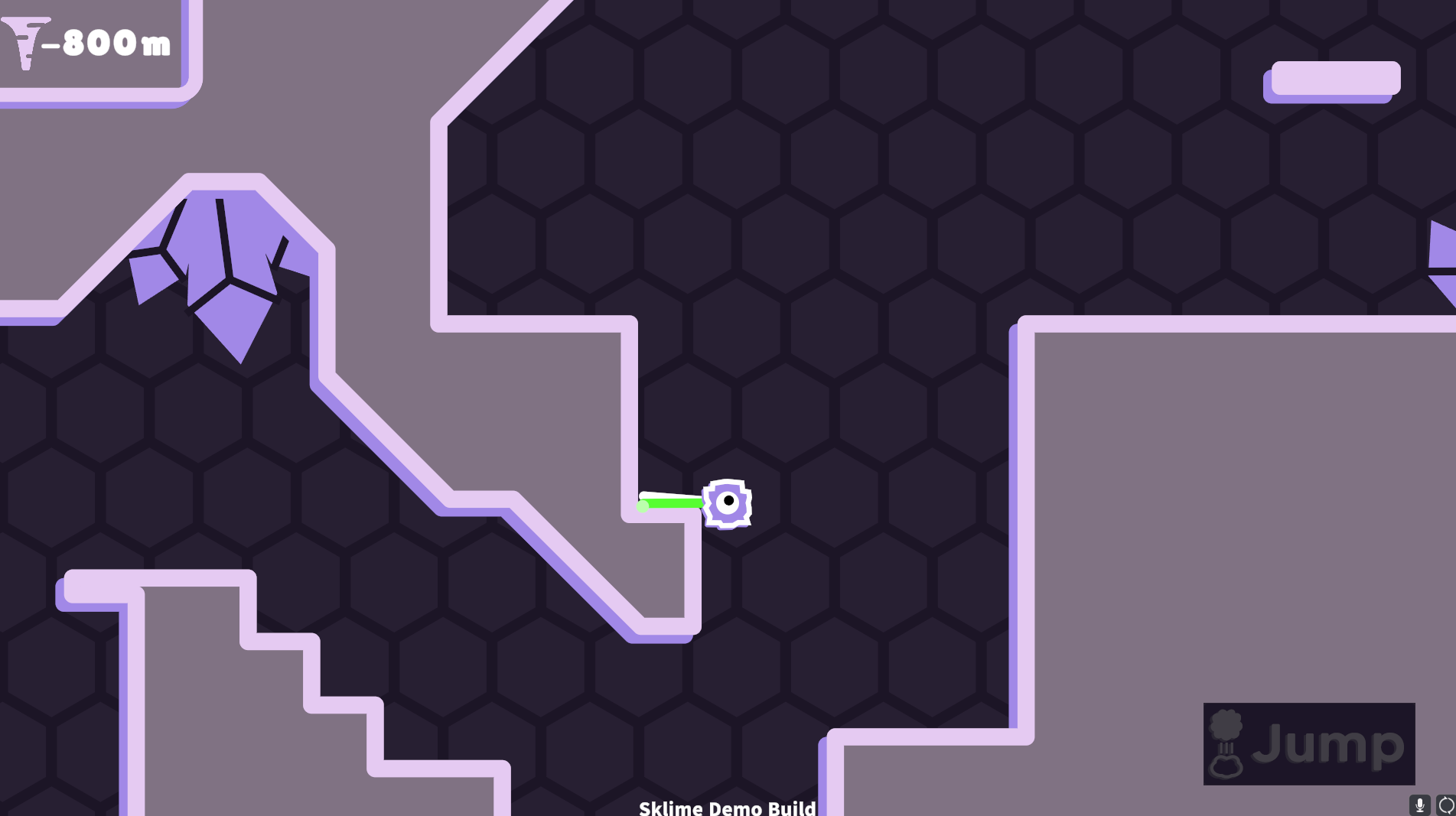
Leave a comment
Log in with itch.io to leave a comment.