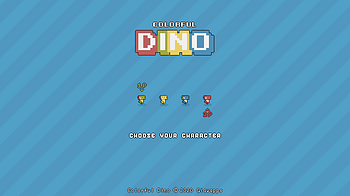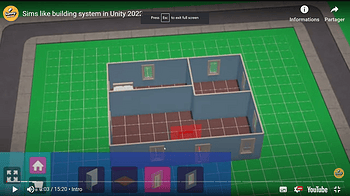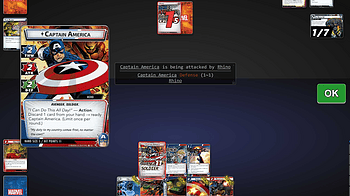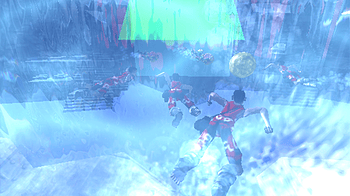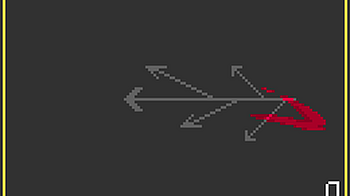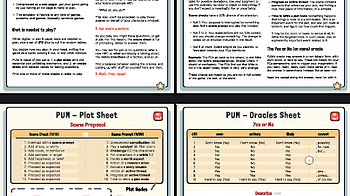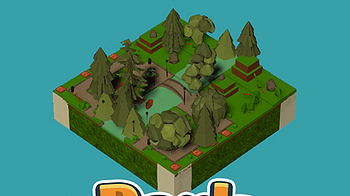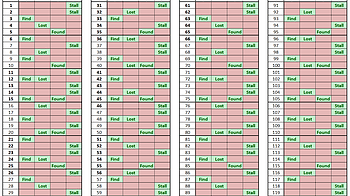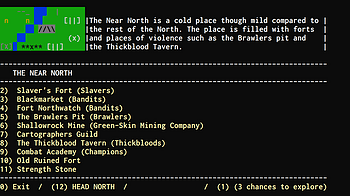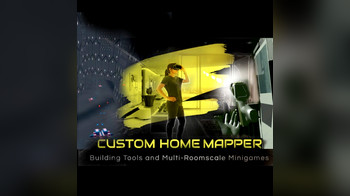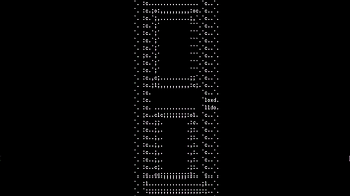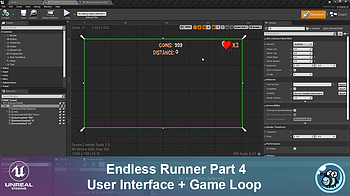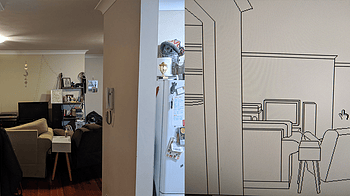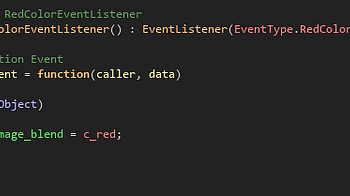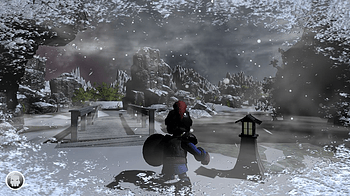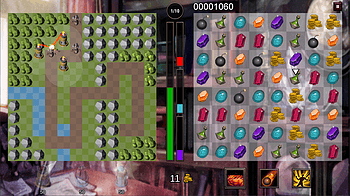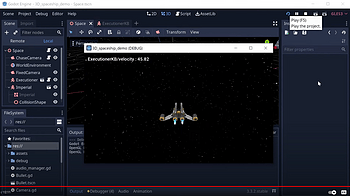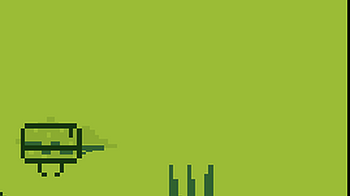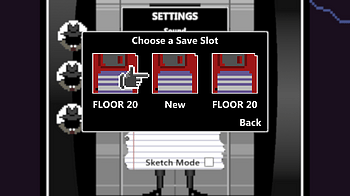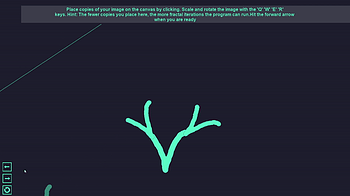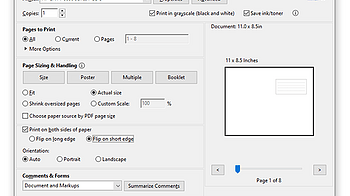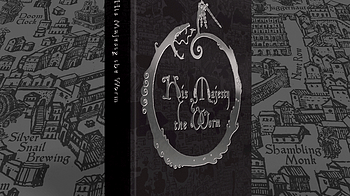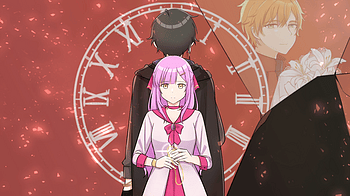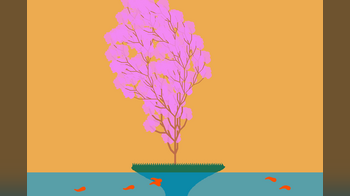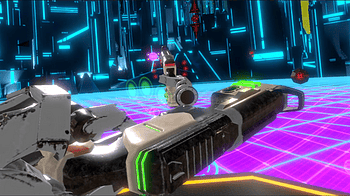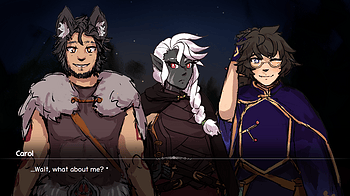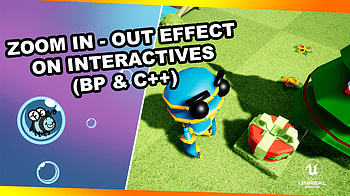Tutorials Page 17
Colorful Dino is meant to be played with the Gamepad : the game supports Xbox 360 Controllers and compatible controllers. However, it also supports Keyboard Inp...
Create Your Own Sims Game with Sunny Valley Studio Check out this Sims-like building system in Unity, created by Sunny Valley Studio: https://svstudio.itch.io/s...
Tutorial For the "Invisible Spike" level. People seem to have trouble with the level with the ton of spikes on the bottom and ladder on the top, heres a tip: Th...
Get missing image files from websites like hallofheroeslcg.com or scan/take pictures of those images yourself. Rename the files to “<CARD_ID>.webp”. Put the...
Hi there! This is a tutorial for zeroXgen , showing how to perform and identify the basic actions needed to get going , within the game. All comments welcome...
Today we are entering a very exciting field, AI! In this tutorial, we are adding a basic AI Guard, and play around with behaviour trees =) This is one of my fav...
2 files
Animation Techniques (using the Selection Tool) 1) Displace by drag/dropping segments 2) Stretch selected segments 3) Rotate and adjust the center origin point...
In this episode we: - Add a "dead" animation for our robot, after all, we have a dangerous deadly laser.... No one can escape from this We combine the animation...
2 files
Creating a high score system was a fun challenge. I'll do my best to explain my process and approach for my game. Hopefully you'll find this information helpful...
We continue with the User Interface, and we add animations! We will create 2 new panels for the start game and end game state with cool animation...
1 file
🇬🇧 In today’s devlog, I want to tell you about the FSC logo. The first time I learned about the FSC logo was because Nicola Urbinati from Dreamlord Game...
Hi, this is the follow-up to my first post. https://www.reddit.com/r/gamedesign/comments/wx7okn/what_is_wrong_with_my_tutorial_traffic_brains_2/ I have received...
Hey all, amazing followers! Was wondering, how has SOLO Roleplaying been for you? I have taken the time, after your feedback, to explain PUM by example, and wha...
Building overview List: Cost: -2 Food Cost: -1 Energy Population: +2 Neighbor effects: Everything effects a house. See the other buildings for more information...
In Moons Among Us I’ve complicated how dice work in a particular way, this is born of two things. I complicate everything, I mean look at this whole thing, of...
Sometimes you want a thing to last a certain amount of time. When the user clicks a button, the popup afterwards sometimes shouldn't immediately appear. You wan...
For Images Download and unzip chinese-language-package.zip or prepare your images. Copy and replace the images into folder .\assets\pics\* Alternatively, you ca...
A new video I made for those wanting to dip their toes into Warsim but not knowing where or how to start...
Bunch of useful info here, hope this helps:...
1 file
Build your own customized VR home and play multi-roomscale minigames!
Good afternoon everyone! I wanted to add a walkthrough for the game, just in case anyone hit a wall while playing the demo. This was previously available as a p...
We have a Radmin Servers for everyone to host own servers for Far Cry 1 or join to other players. Download and install RadminVPN Info about Far Cry 1 Radmin Net...
In this episode, we create the User Interface; we connect it with the game, and we close the game loop...
1 file
I'm a huge fan of the pixel dithering style in games like World of Horror and Return of the Obra Dinn , so once I played Hyper P.T. and saw what the original...
1 file
THE EVENT LISTENER EventListener is the base struct from which all Event Listeners should inherit. The EventListener struct contains information about the Objec...
Hey, This is for if you are having trouble opening Frost Bite or any of my other games on itch.io. Download 7zip and make sure you have it installed then just u...
1 file
today i'm going to do a quick and simple tutorial for how to edit color pallets without doing any pixel art or any actual drawing ! for this tutorial, i'm using...
2 files
In this episode, we are going to create a simple door which opens when the player interacts with it. We will base our door in the Interactive Base class, which...
2 files
INPUT WASD - moving the hero while Arrow keys attack (this behavior can be changed in settings) P - show menu / pause M - show map window C - show hero window S...
itch.io provides a launcher application which is the best way to install and use AI Runner as it alerts you to the latest versions of AI Runner and allows you t...
2 files — 1.18.1
Jwno And WSLg Windows When it comes to window management, the WSLg windows are quite unique, because they live in both worlds. The cool kids from Microsoft is u...
How many times have I done this? Debug.Log(thing, otherThing); Only for Unity slap me upside the head with a mutter of disapproval. I sigh and make two Debug st...
How to create the spaceship 3D movement in Godot Engine This video by Kids Can Code, will teach you how to make your spaceship 3D movement in godot. Enjoy!...
Added 2 bosses and game over screen. Additional Boss to come...
1 file
In this new chapter, we are going to continue with the customer's order. The customer will be waiting at the counter until we deliver each item on their order...
1 file
I won't go into too much detail about the Save Dialog window, since it can be created however you like, but here is a quick overview. The Save dialog is pretty...
1 file
Fracfu was inspired by an excellent gamemaker recursive drawing tutorial I found here . I recommend that you check this out if you want to make a project like m...
In order to print the zine properly, you'll need to make sure a few key settings are, well, set. Specifically, you want to make sure that: You are printing Actu...
Lootbox RPG supports crafting items out of raw ingredients. By touching and holding an item within your inventory, it will be placed on the crafting panel. To c...
A while back, I got to play His Majesty the Worm with Tony Vasinda at Plus One EXP. You can watch our stream here. Plus One EXP is one of my favorite channels b...
Hello! I made this section just in case someone needs help with clearing the game or simply wants to know how to get the route. First of all, there are two rout...
2 files
To use L-Systems to draw plant like structures, we need to use a more complicated alphabet. For the basic trees in my visualization, I use an alphabet of F, +...
I'm really not sure if people are getting the mechanics of this game. I've tried hard to communicate them visually, but I'm not sure if people are paying attent...
This is the first post of a tutorial series that will show the users from basic to advanced concepts and techniques. We start the series with a very basic conce...
Hello everyone! After seeing a bundle of new players enjoying the game, HERE IS THE ROMANTIC END GUIDE to a Night's Watch. This is relatively spoiler free, keyw...
1 file
Today we share our first #EnemyTutorial. Learn how to maximize points when destroying the Floater. How do you destroy it?...
Loading code from the Resources folder is bad. Don't do it. But so is eating a dozen chocolate chip cookies. The cookies are delicious and the Resources folder...
This post is a mirror of a message board post I wrote in 2021, reposted as-is. There are no errors I'm aware of, but it would be different if I wrote it all aga...
In this episode, we are going to add a cool effect on the interactive objects, Zoom In/Out when we are close to them! We will use the Interactive Base class, wh...
2 files
Loading more posts...