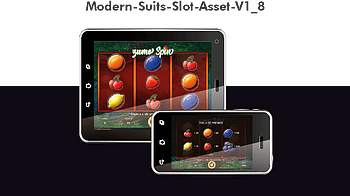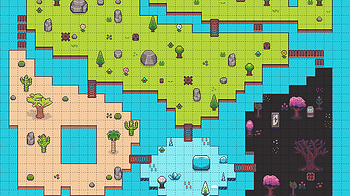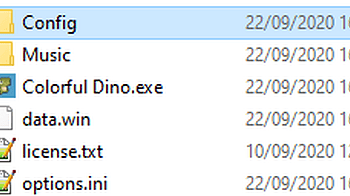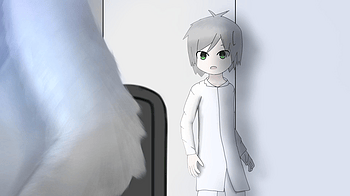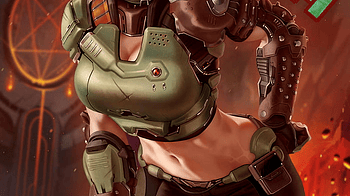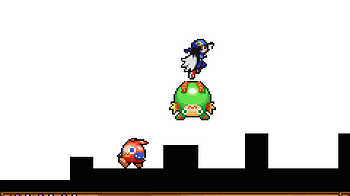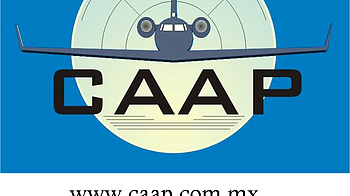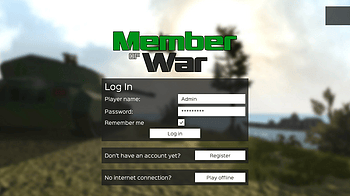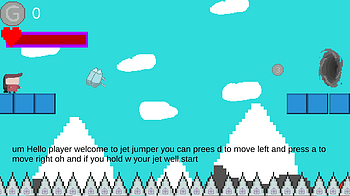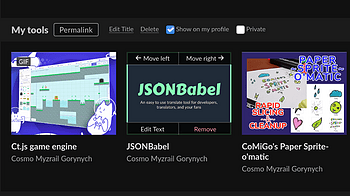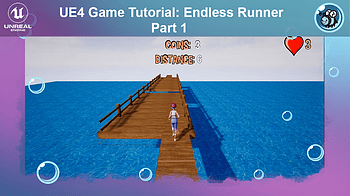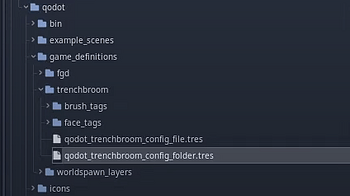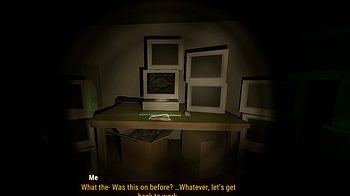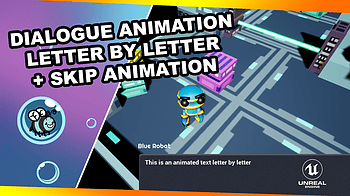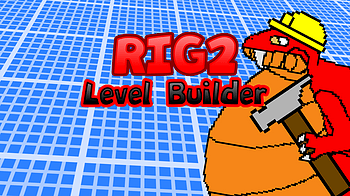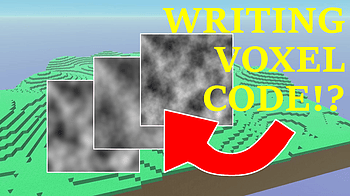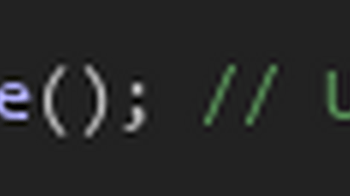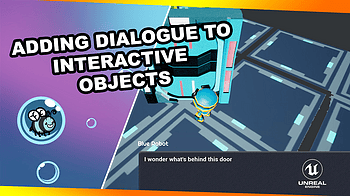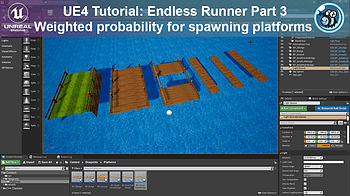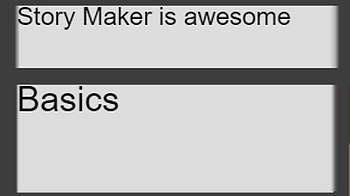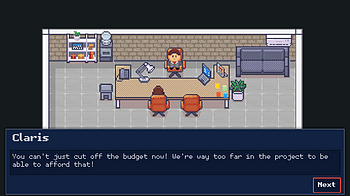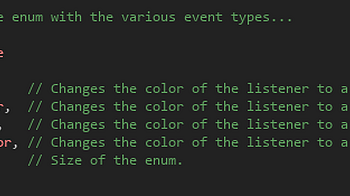Tutorials Page 16
Collect The Platforms, Open The Door And You Win! In Colorful Dino game the aim of the Players is to Collect Items in order to make a better Score and Change Th...
The game may be too obscure even for Twin Peaks, and at some point all the retro vaporwave stuff thrown at you, sounds and graphics, can really cause a headache...
Zumo Spin Documentation Welcome to the official documentation of Zumo Spin - Modern Suits Slot Asset v.1.8, the betting and gaming system 2D casino! If you are...
2 files
If you are interested in car performance, Infinite Overtake has good news. The game measures your 0-100km/h acceleration time lapse. There are 4 driving modes a...
The purpose of Infinite Overtake is to overtake as many cars as you can while avoiding crashes. The game calculates your score (which will be explained below) a...
I made a tutorial series covering how to make the start of a Resource Gathering RPG in Godot 4 game similar to the Unity tutorial series. The series uses this p...
1 file
Colorful Dino game starts in Windowed mode by default, but it can be manually configured to start in Full Screen mode. PLEASE NOTE The game has a native resolut...
Awesome walkthrough by Modern ZX-Retro Gaming: less than 25 minutes and 0 dead cats! Take a good look at it. The author himself can only do that in dreams...
In this first tutorial , we will implement a customer who approaches the counter, waits for a few seconds, and exits the coffee shop. The customer will repeat t...
1 file
Now you will learn how to look around and control your view: 1) First of all we recommend the full screen display. You can press the Space button to switch full...
We recommend these steps to become a master on this game: 1) Start a training mission by pressing the Practice button. 2) Learn the green buttons. They are the...
1 file
ゲーム内でバグ及び問題を見つけた場合は、こちらで教えて下さい。 (If you find any bugs or problems in the game, please let me know...
This is the last but not the least part of the tutorial. 1) In order to gain your points you need to end a mission properly. You can open Settings & Mission Rep...
Now we will learn how to fire torpedoes: 1) This is again a practice mission. Start the game with the Practice button. We will fire our first torpedoes while we...
Telum is an old school game following the principle of no to little hand holding. And while the basics are explained in brief tutorial messages when entering ne...
Made this little video to demonstrate a way to make levels in binary. Also made numerous changes since 0.13 which will come in a later version, which is listed...
3 files
In this new episode, we continue adding more behaviour to the AI, this time we include hearing perception; Now the guard can sees us and hear us! Steps we to fo...
2 files
Now we will learn about the enemies' vision and hearing. We will let our submarine get wrecked a few times so be ready. 1) Start a real mission by pressing the...
El primer control es el Heading (Rumbo) utiliza las flechas para cambiar la dirección de desplazamiento de la aeronave. El segundo control es el VOR, las flech...
1 file
I'm not entirely sure this is needed because it's a pretty straightforward game x3 I just wanted to tell a story with a soothing atmosphere, so I wasn't exactly...
MoW: Your Own Member of War Game We are soon launching the MoW YouTube channel a new YouTube channel dedicated to learning you how we build Member of War and ho...
Mods
1
You can make mod if you have unity all you need to do is download the Jumping jet Mod Tools.unitypackage And import it into the unity project you want to be...
1 file
This tip is crucial for the next layout idea I will be posting shortly but is also useful if you’re already using collections as categories on your creator’...
Now you will learn how to fire cannons: 1) When you start a mission with the Practice button, all enemy ships will be unarmed. You will see ships around your su...
Now you will learn how to hide and maneuver: 1) Start a real mission by pressing the Play Real Mission button. Get close to the enemy and let them in the yellow...
First tutorial, I show you how to create the basic project: - Import a character including animations from Mixamo: https://www.mixamo.com/ - Prepare the charact...
1 file
Best way to 3D level design in Godot? We are going to use 2 tools to make our levels in Godot: TrenchBroom + Qodot TrenchBroom (or TrenchBroom 2, or TB) is a fr...
First landing on dry land !!! Ships are now moving and escorting. The plane on the deck accompanies the movement of the aircraft carrier. Now the plane can also...
1 file
In this episode, we continue with our dynamic dialogue system, we will have endless lines of dialogue for an NPC and options to select for our player! Steps: Up...
2 files
Final episode: - We spawn coins pickups on top of the platforms - We use the Animation Timeline to add a scaling effect on the coin - We add Rotating Component...
1 file
Hi there! ^^ I'm making this post to talk about some known issues you might encounter and how to avoid them, we're sorry for it and we're trying to fix them to...
In this episode, we continue with our dialogue system , this time we are going to animate the text on the UI, with the option to skip the animation! Steps: Add...
2 files
Took the last week away from developing 'Days With Dino', to make this 10 minute video, going over the what, why and how of Active Ragdolls. The aim is to make...
I'm just putting this here so you don't have to go off site to look at it...
Thank you for playing The Final Prize is Soup ! There are multiple ways to get to the various endings, but this endings guide will outline one way to get to eac...
In this new episode we are going to do something easy and fun, camera transitions and triggers!...
2 files
Sorry for the delay, but I said I'd make this tutorial and here it is!...
In the previous episode we implemented a deadly laser .... the poor robot can get past that part, don't worry in this one we are going to solve that! How? you m...
2 files
In the previous episode, we improved our AI Guard patrol and added as many patrol points as we wanted. In this new episode, we are adding perception! Our AI Gua...
2 files
THE EVENT MANAGER EventManager is a struct that takes care of triggering events for the right objects. It manages the Event Listeners you add and it is the most...
I've been trying to learn my way around Decker for a few weeks now. For a tool that aims to be a modern-day Hypercard , my experience of it has actually been th...
1 file
In this episode, we are adding extra elements to the dialogue system. We will add an event delegate to handle when a dialogue ends. We will combine the dialogue...
2 files
On this episode, we use an exciting gameplay technique: Weighted probability for random items! We improve the game controller and how we spawn random platform...
1 file
Story Maker and its use This application is quite simple, but at first you may not understand where to click, how to connect, etc. Creating a block and changing...
1 file
1 file
Project (inspired by Ren'Py) for story driven games in Godot
As stated in the disclaimer and the READ1st file, this game uses a Godot module that is in alpha state. As such, the exports may not have worked correctly. This...
3 files — 1.0.1-SNAPSHOT
THE EVENT TYPES The first thing to do to properly configure the Giavapps Event System is to create your list of events that you can have in your application . A...
Loading more posts...