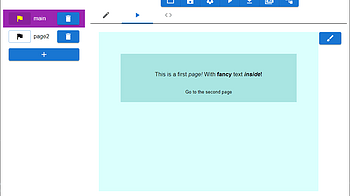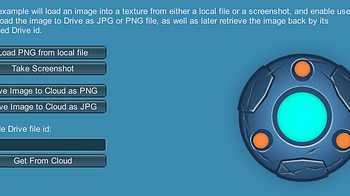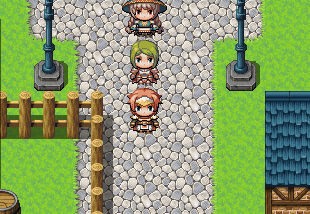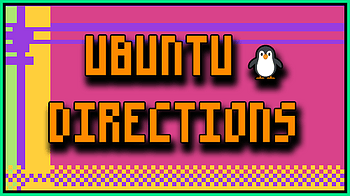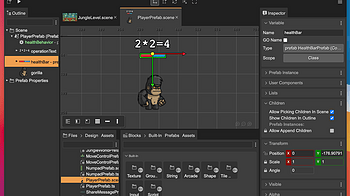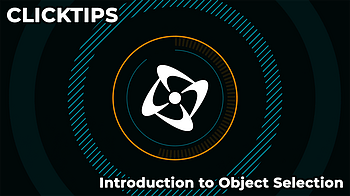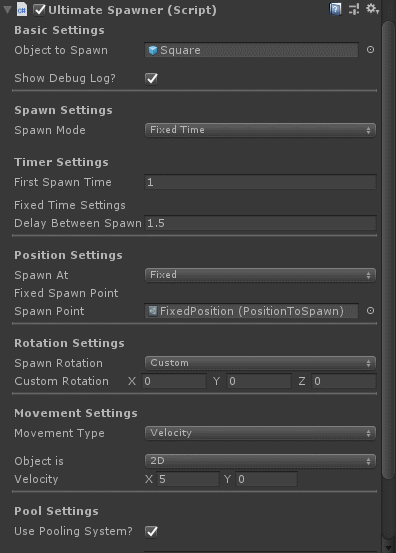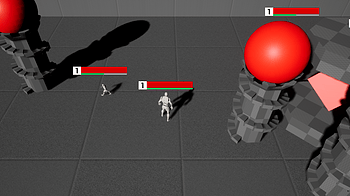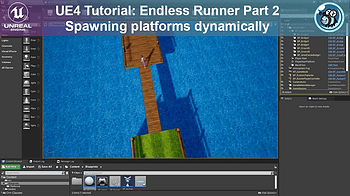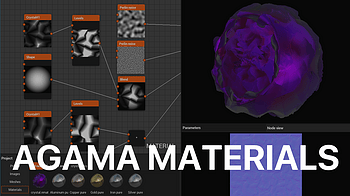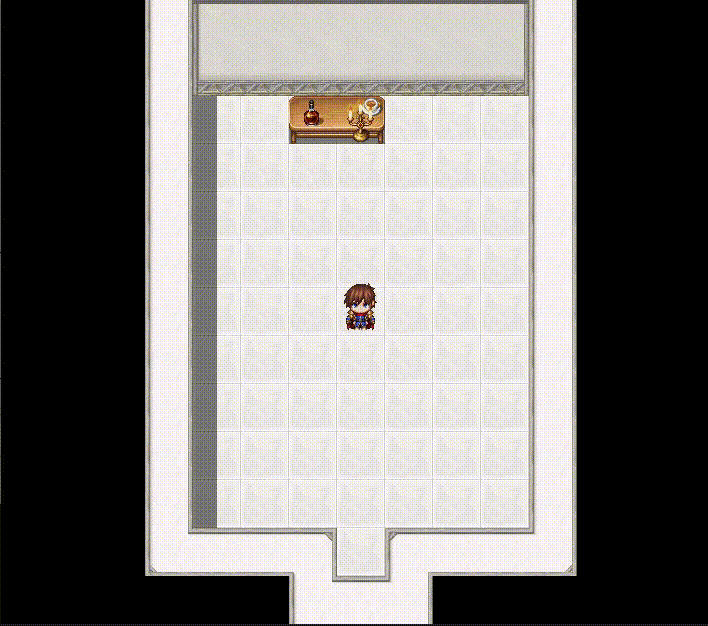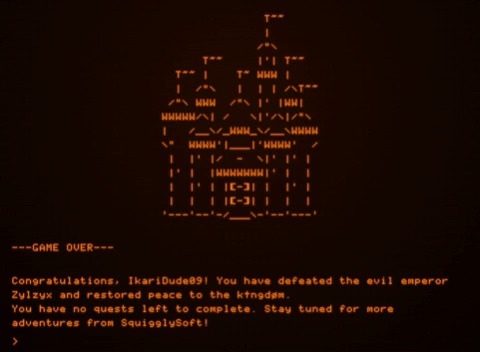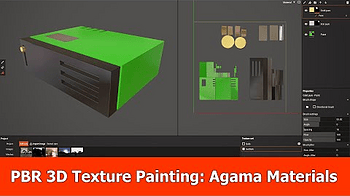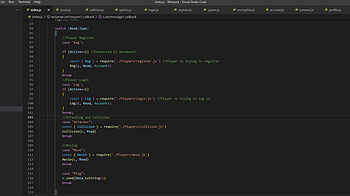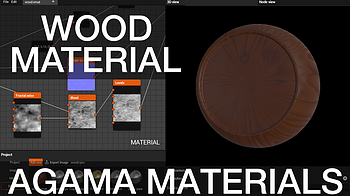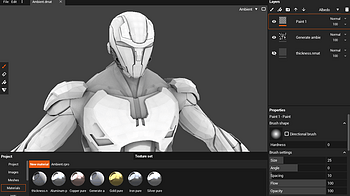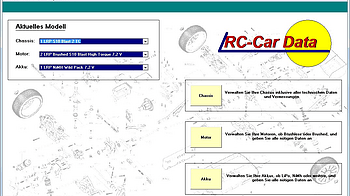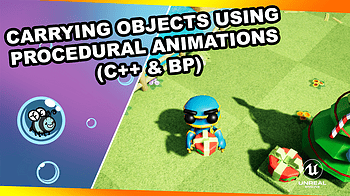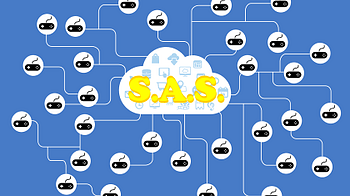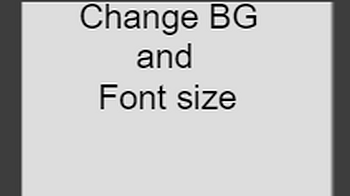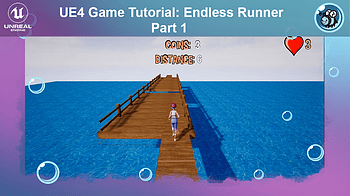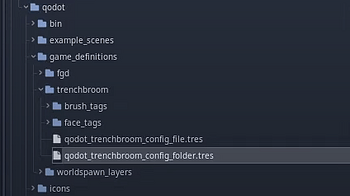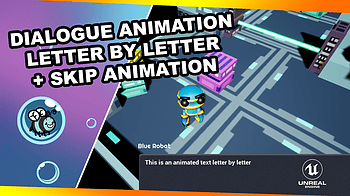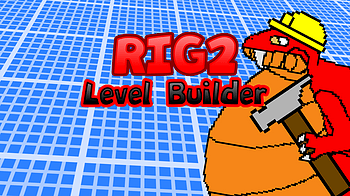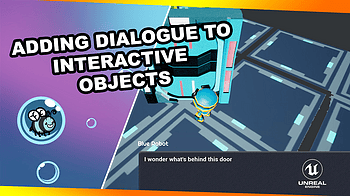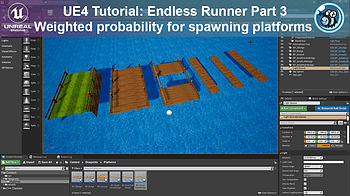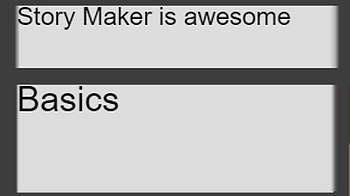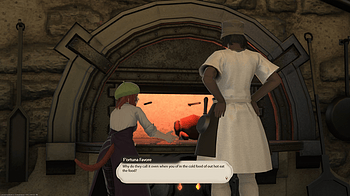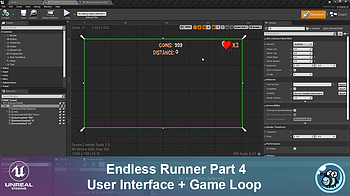Tool Tutorials Page 3
Note : this tutorial was meant for the first release of the engine and is now completely obsolete. ===================== In this tutorial, we will see how to wr...
3 files
Creating cards can be a tedious process. Especially if you're mostly alone, and you prefer to work alone, continuously designing and redesigning cards can be ti...
1 file
Hello there! Check this out: Isn't that cool? I have been wanting to share this Google Spreadsheets not-so-well-known feature, and its potential good use with G...
This is the third post in a four part tutorial series to help you work with TAA_CharacterPoses plugin. On part 1 we focused on Harold's default and dash poses...
Agave Art Sweet has been tested on these Linux platforms: Ubuntu [22.04] Lubuntu [0.17.0] AppImage Programs To allow an 'AppImage' program to run on Linux you t...
1 file
Hi, We wrote a new Phaser Editor 2D tutorial to show the new features of the Scene Editor. Create tilemaps (that are not yet supported) and resuable objects, ar...
Ever ask yourself, how the heck does object selection in Fusion? Well we got the right video for you explaining it! #MadeWithFusion #CF25 #Clickteam #IWantToCre...
Basic Settings In basic settings you have only two fields: Object to Spawn - Here you select the prefab to be spawned Show Debug Log - Toogle on/off debug.log m...
1 file
OpenMOBA has been ported to run on UETOPIA. This is an open source, blueprint based game that uses Unreal Engine. If you are interested in building your own M...
In this second part, we cover how to spawn platforms of different types randomly and link them using pointers! I know pointers are scary but don't worry, you...
1 file
Filters --------------------------------------------------------------- The filter implementations used in this version have been included to work with this plu...
Did you know you can add, track and change any variables you want in your text-engine adventure games? In this post, I will show you how! A disk in text-engine...
wetcircuit made some really great video tutorials for skinn. The fixes in 0.7 should help with some of the issues in the video(s). Check out Cutscene Artist's c...
Create PBR materials and paint 3d models
2D Collision: https://developer.mozilla.org/en-US/docs/Games/Techniques/2D_collision_detection WebSocket: https://gist.github.com/martinsik/2031681 Arrays: http...
Developers are starting to see the benefits of supporting user-generated content , or mods, in their games - they've been proven to extend the shelf-life of gam...
Preface I’ve been lurking around GlazeWM and Komorebi ’s Discord servers for some time, mostly for seeing how others make use of a tiling window manager. In...
Hi everyone! Glad to say that we have documentation now. It covers all nodes in the node editor and major features in the painter. It will extend with new featu...
HAUPTMENÜ Im Hauptmenü befindet sich auf der linken Seite 3 blaue Auswahlfelder für das aktuelle Modell. Jedes Modell (Chassis, Akku, Motor) welches neu ange...
1 file
In the last devblog, we implemented a basic AI Guard that patrol in 2 points. Today we are going to improve this system and add as many patrol points as we want...
2 files
We are going to implement a generic UI to handle messages when the player interacts with an object, and for a dialogue system. In this first tutorial we are goi...
2 files
This is the last episode!! In this episode we are going to return to procedural animations and create a new one where the robot is holding a gift in its hands a...
2 files
In this first tutorial , we prepare the basic project. This is what you are learning: Prepare the basic project taking advantages from the C++ top down templat...
2 files
Just released my last tutorial for the Swiss Army Server, it's about deploying the server online so that you can make your game public!...
I recently posted a training post with the basics, this lesson is not required to learn, but it will help to make your script more beautiful, or rather change t...
In this new episode, we continue adding more behaviour to the AI, this time we include hearing perception; Now the guard can sees us and hear us! Steps we to fo...
2 files
First tutorial, I show you how to create the basic project: - Import a character including animations from Mixamo: https://www.mixamo.com/ - Prepare the charact...
1 file
Best way to 3D level design in Godot? We are going to use 2 tools to make our levels in Godot: TrenchBroom + Qodot TrenchBroom (or TrenchBroom 2, or TB) is a fr...
In this episode, we continue with our dynamic dialogue system, we will have endless lines of dialogue for an NPC and options to select for our player! Steps: Up...
2 files
Final episode: - We spawn coins pickups on top of the platforms - We use the Animation Timeline to add a scaling effect on the coin - We add Rotating Component...
1 file
In this episode, we continue with our dialogue system , this time we are going to animate the text on the UI, with the option to skip the animation! Steps: Add...
2 files
I'm just putting this here so you don't have to go off site to look at it...
In the previous episode we implemented a deadly laser .... the poor robot can get past that part, don't worry in this one we are going to solve that! How? you m...
2 files
In this new episode we are going to do something easy and fun, camera transitions and triggers!...
2 files
In the previous episode, we improved our AI Guard patrol and added as many patrol points as we wanted. In this new episode, we are adding perception! Our AI Gua...
2 files
In this episode, we are adding extra elements to the dialogue system. We will add an event delegate to handle when a dialogue ends. We will combine the dialogue...
2 files
On this episode, we use an exciting gameplay technique: Weighted probability for random items! We improve the game controller and how we spawn random platform...
1 file
Story Maker and its use This application is quite simple, but at first you may not understand where to click, how to connect, etc. Creating a block and changing...
1 file
1 file
Project (inspired by Ren'Py) for story driven games in Godot
Today we are entering a very exciting field, AI! In this tutorial, we are adding a basic AI Guard, and play around with behaviour trees =) This is one of my fav...
2 files
In this episode we: - Add a "dead" animation for our robot, after all, we have a dangerous deadly laser.... No one can escape from this We combine the animation...
2 files
We continue with the User Interface, and we add animations! We will create 2 new panels for the start game and end game state with cool animation...
1 file
Here's a quick video guide on how to use FFXIV Dialogue Overlay Maker with Tiktok!...
In this episode, we create the User Interface; we connect it with the game, and we close the game loop...
1 file
In this episode, we are going to create a simple door which opens when the player interacts with it. We will base our door in the Interactive Base class, which...
2 files
itch.io provides a launcher application which is the best way to install and use AI Runner as it alerts you to the latest versions of AI Runner and allows you t...
2 files — 1.18.1
Jwno And WSLg Windows When it comes to window management, the WSLg windows are quite unique, because they live in both worlds. The cool kids from Microsoft is u...
Loading more posts...