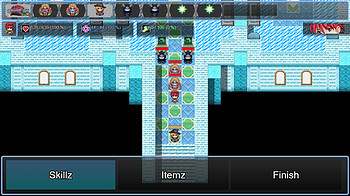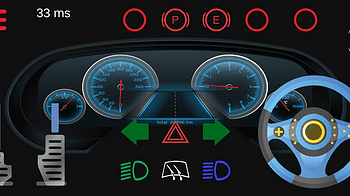Tool Tutorials Page 4
Hey all! I've found a way to (sort of) allow higher resolution exports from the tool. Just click the fullscreen button in the bottom right corner pictured below...
A quick video tutorial on some of the ways to use the Prompt Builder tool to generate unique images...
2 files — 2.2.0
(This text is identical to the one contained in the Example Snippet file.) The following snippet contains event commands, which means that, once Clipboard Helpe...
2 files
Enter - generate a new constellation 1 , 2 , 3 , 4 - select one of the preset styles [ , ] - make stars smaller or larger / - reset the size of stars N - toggle...
A more interesting version of the PlayFull app is out there!! PlayFull pro for more entertainment... what does it contains : - the sweetWriter mode for writers...
4 files
AI Art using Stable Diffusion on your own PC
Initial setup video has been moved to the tactical battle system playlist...
Hi, this is a tutorial on how to use NormalPainter. I go over most features and show how to create a basic normal map from scratch. Hope it's useful for someone...
Project (inspired by Ren'Py) for story driven games in Godot
1 file
Project (inspired by Ren'Py) for story driven games in Godot
Here is a list of genres that work decently for Maestro-3.11-L. Copy and paste the genre text into the "Guide AI" and then try generating from scratch: Genre Co...
Project (inspired by Ren'Py) for story driven games in Godot
Here is a nice little video on how to create and import brushes...
1 file
You can check out the playlist here ...
Create a card game with strategic elements.
On the main page, a tutorial has been added to show how to copy the demo UI into your own project...
Here's a quick video guide on how to use FFXIV Dialogue Overlay Maker with Tiktok!...
We're excited to share a practice game to help you learn how to build your games. Build your first game in less than 4 hours with Cocos Creator! The tutorial al...
It feels so empty here, so I decided to share something from Jwno’s Cookbook . Jwno is quite customizable, that it can sometimes be confusing when you want to...
Lorelei's Library made an awesome guide on how to use the plugin. Thank you so much. :3...
In this video you can see all the steps for saving a bebop song into your Pico-8 cartridge. The steps are really simple: Open bebop, Pico-8, and a text editor...
OPERATIONS OF TREE FILE ● Tree Link To create a tree node, follow these steps: 1.Right-click on any node using your mouse. 2.Click on the plus (+) icon to ope...
NODE INTERACTION Operation of right mouse button ● Clicking the submenu of the node After placing the mouse cursor on a node, the cursor will change from an a...
GLOBAL OPERATION ● The Rotation of Tree When continuously holding down the left mouse button and controlling horizontal left-right movements, the tree will ro...
3D Creation Demo I'll make things a little different this time. Today I'll show you something cool about the game engine and in the end I'll announce a new vers...
CONFIGURATION MENU ● Theme Select the desired UI theme in the configuration menu ● The Thickness of the Arrow Line Change the Thickness of an Arrow Line usi...
NODE CREATION Select any node and right-click to open the context menu, then click on the "+" icon. ● Text Node In the node selection box, choose the "Article...
Hi there! Today’s topic is about tweaking your keymap, conveniently . It’s a little trick I use when developing Jwno, and I hope it’s useful to you too. I...
There's been a few enhancements introduced in recent versions and the formatting needed a refresh so I took a few minutes to clean up the media scraping guide a...
Here is some raw footage of me using KobiMusic to create a short tune. I use the open-source app signal.vercel.app for mixing the midi. I would recommend after...
CONNECTION ● Establishing a connection between a child node and a parent node Click the right mouse button to open the submenu for this node. Then, click on t...
NAVIGATION BAR In the user interface, the navigation bar is located at the top right corner and includes several functions. From left to right, their functions...
Hi Everyone, I've received a few questions about how to use the new drawing animations in Unity, so I want to get this tutorial out even though the Unity compan...
2 files
MSE Tool - Node & Event Controls Documentation Overview This document details how to interact with nodes and events within the MSE tool. It covers setting event...
The BlazerTech Debug Console was created with the goal of ease of use, once the package has been imported only minimal setup is required to be operational. ---S...
How to Change Image Colors Online with a New Palette Finding a great color palette is just the beginning. The real magic happens when you recolor an image onlin...
I created a short tutorial explaining how to play audio/video files at a higher play rate while adjusting the audio pitch to ensure people don't sound like chip...
Here is a little video that provides a quick rundown of how to use my node groups. I meant to make this post sooner but better late than never...
4 files
Introduction The BookMenu plugin was built from its inception to integrate well with Localization plugins. However, there are many different localization plugin...
User Manual Summary EasyPrefabGrid is a user-friendly 2D prefab generation toolset that features visual grid drawing in Sceneview, prefab generation, and cursor...
1 file
A godot plugin to parse dialogue scene and event triggers . using sceneDemo to generate scene node ...
1 file
EasyMMD supports directly applying Mixamo animations to humanoid models in formats such as VRM, PMX, FBX, etc., without the need for conversion. Simply download...