When I modified Line Spacing, and use Auto Pause Full Mode, the last page text exceeded the vertical range.
Hello,
I am still working on it... This is proving to be a really difficult issue to solve and debug in the first place...
For the time being, I have a temporary solution that might work! It's a bit messy, but I understand making stuff work in a certain time frame is super important!
If you set the vertical limit mode to "cut off" instead of "auto pause full", any extra text that's cut off by the mesh will be stored in a variable named "leftoverText". You can take this string and send it back in to .text to emulate Auto Pause Full! You'll know there's no leftover text to show when "leftoverText" has a length of 0!
Here, I went ahead and wrote it up for you!
Add this as a component to your scene, drag in the SuperTextMesh object you're using, and then instead of calling Continue() on SuperTextMesh, call Continue() here! It'll still return false when there's no more text left to show.
I'm still trying to figure out the real solution to this... I might just implement code like this directly into STM or something, because this feels more reliable?