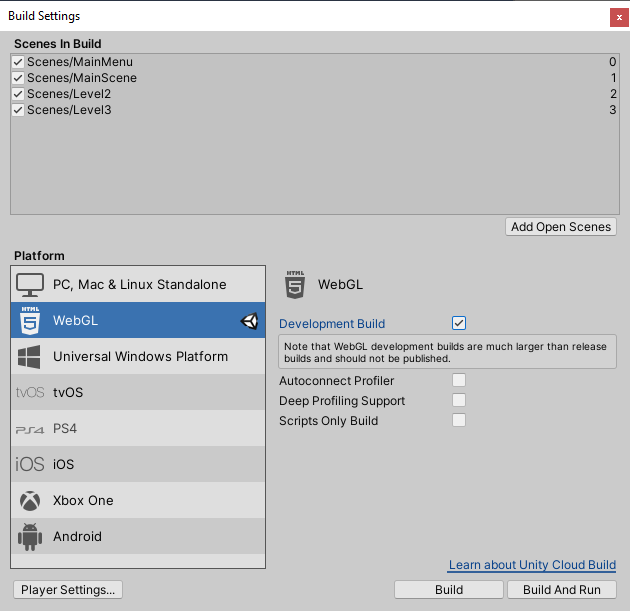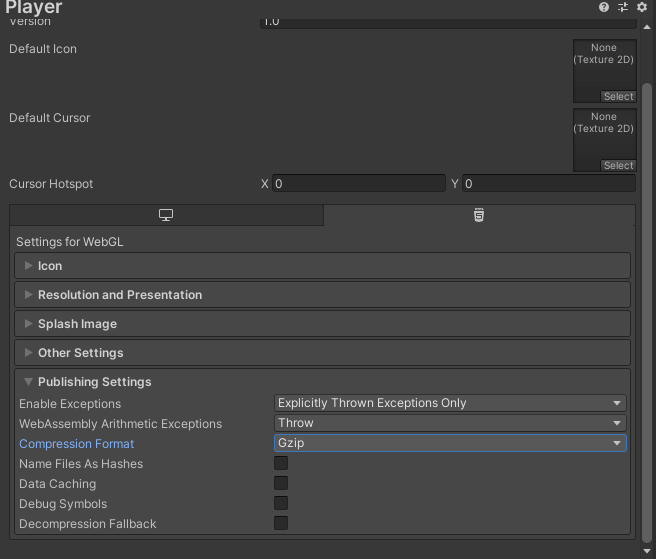I have a fairly small game called Nothing Truly Changes running with Unity WebGl, and when I load it, the progress bar goes to 9/10 and never loads. Is it just taking a long time, or will it never load? (The .zip folder has the index, the Build, and the TemplateData.)