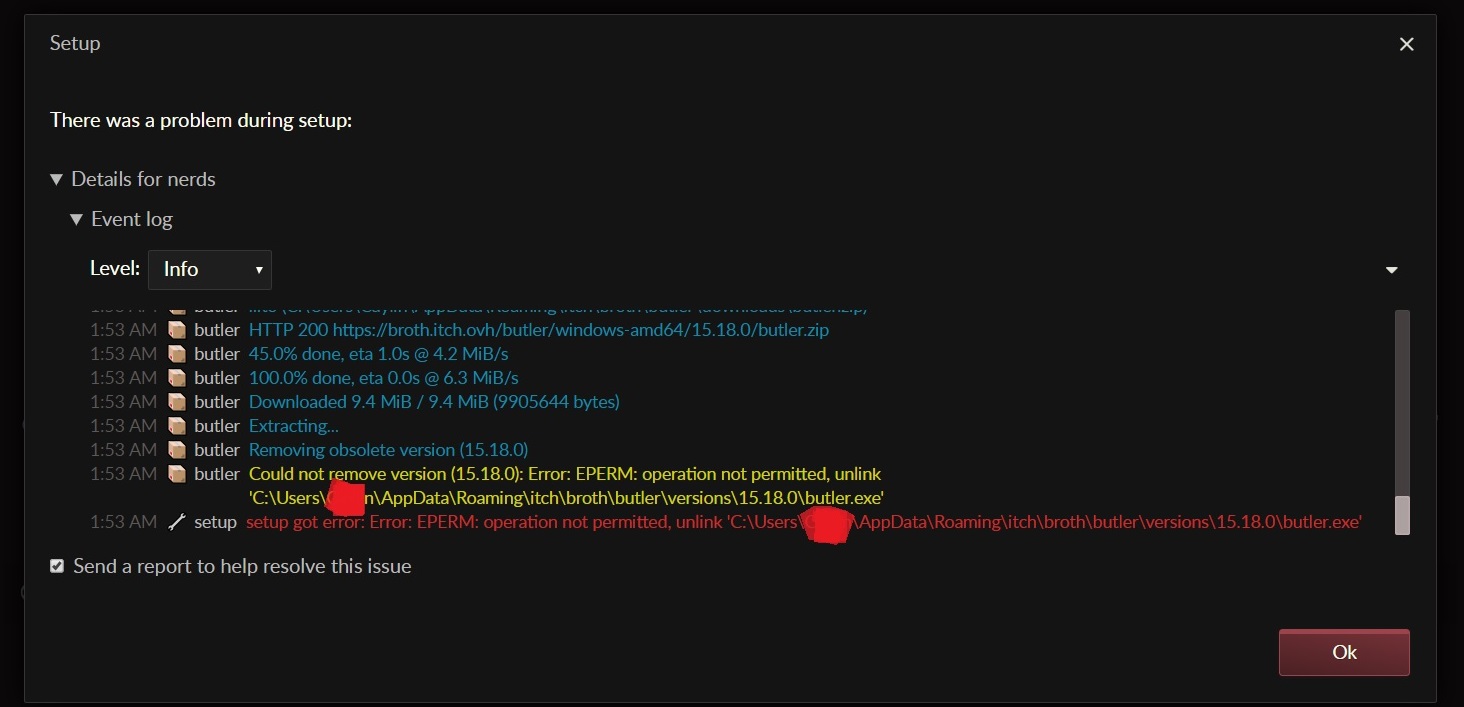Before I made this post I looked through odl threads posted here and it seems this issue has popped up a few times. Some of the solutions I've seen suggested were uninstalling and reinstalling, running as administrator, troubleshooting, turning antivirus software off during the install process, all tried and failed. I run malwarebytes and webroot together on windows 10 if it's relevant. Not sure what else to try at this point. I've added the exceptions recommended by the setup guild except for %APPDATA%\itch\prereqs because when putting it the search bar a file named for it couldn't be found but I'm not sure it's relevant if it didn't work with antivirus turned off.