Hi. I tried step by step every single video and tutorial and I still failing. The plugin doesn't show up. I need help. I feel like I wasted my money. I have iclone 7.73 pipeline version. Regardings from Argentina. Thanks.
Hi.
Just uploaded version 1.5 1.6 with some repair code in the installer. Try to download and install it now. You may be asked to reboot your pc. After reboot start iclone in admin mode to continue the installation. After that, you should be able to close iclone and start it again normally and it should dhow up in the plugin menu.
Hi. Bad news. I downloaded last version (it's has 23 files). I "erased" the entire iClone 7.73 and installed again to ensure a clean installation. I followed step by step again your videos, and recorded the screen to see what's happen. And I noticed an error (picture attached) "Getting requirements to build wheel... error" etc. The rest seems to be ok, loaded correctly.
I did the installation twice and that happened twice.
I give permissions to scripts and site-packages folders
And reduce Idle load is un-check.
I don't know what else to do.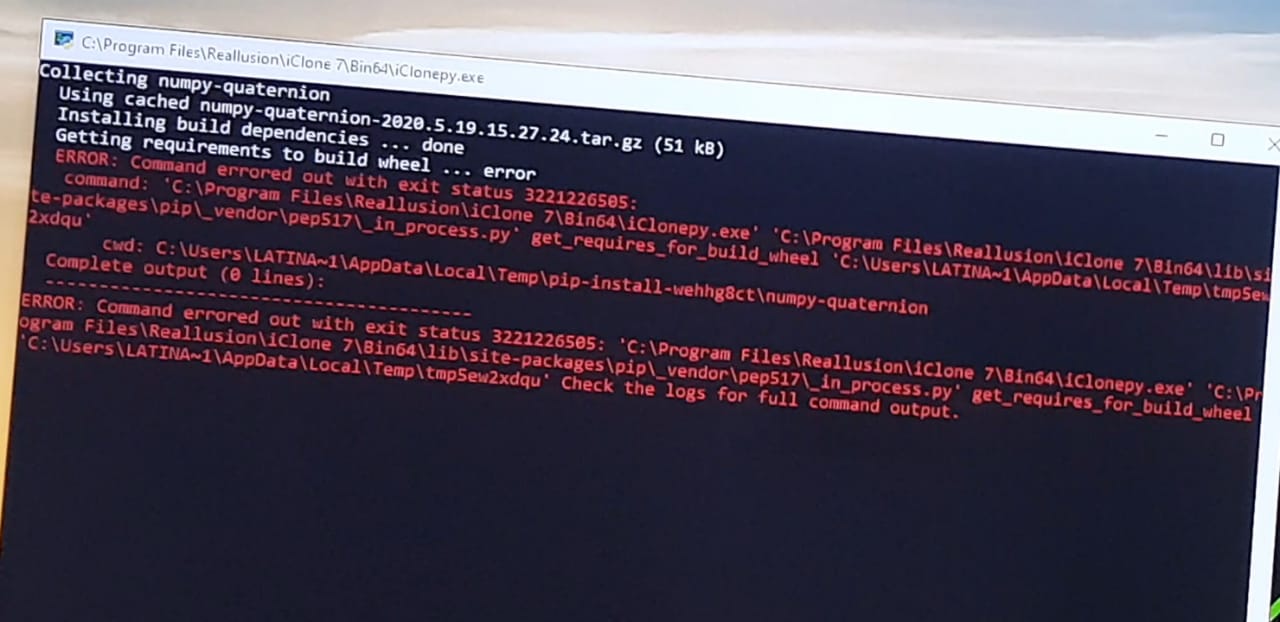
Hi. Well, the plugin started working with first step (running failsafe.bat). But at charging showed some warnings (pic 01) I don't know if that's ok. When open iclone a console log appears, and it do it every time I open iclone (pic 02), in administrator mode and normal. And at "the any key" plugins window appears a double "move that camera", always (pic 03).
I was trying the plugin and looks fine, it's works. Sometimes crashed iclone, but finally is running, it's what I was looking for. I don't get it some things like recording, because when I put it on timeline I see the record at high speed, but I guess I need to watch your tutorials again.
Please tell me how to fix console log and the double move that camera.
If I find some new issue I write you again. Greetings.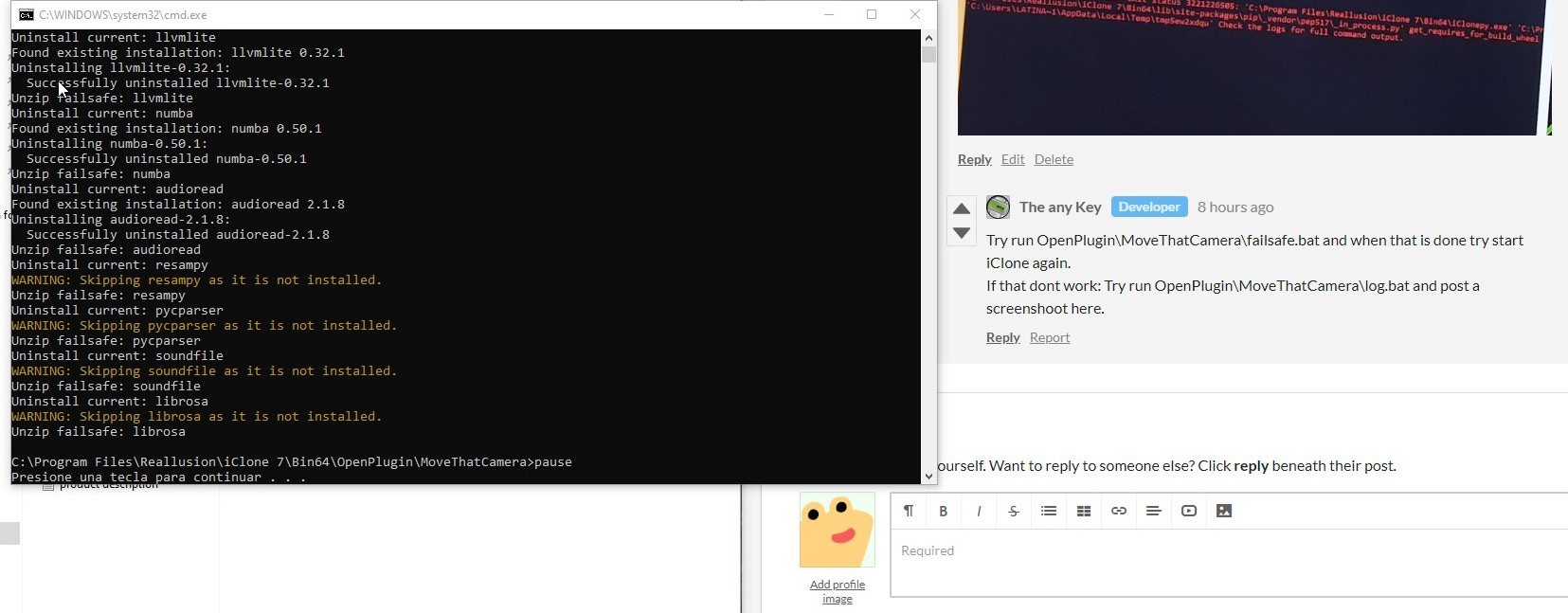
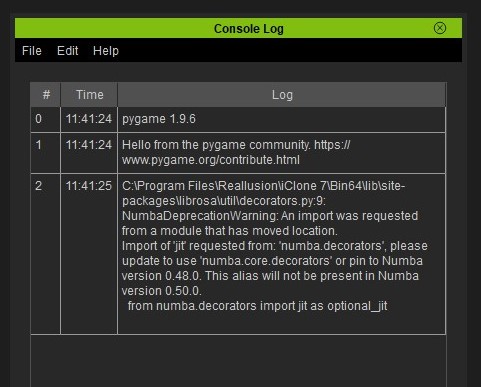
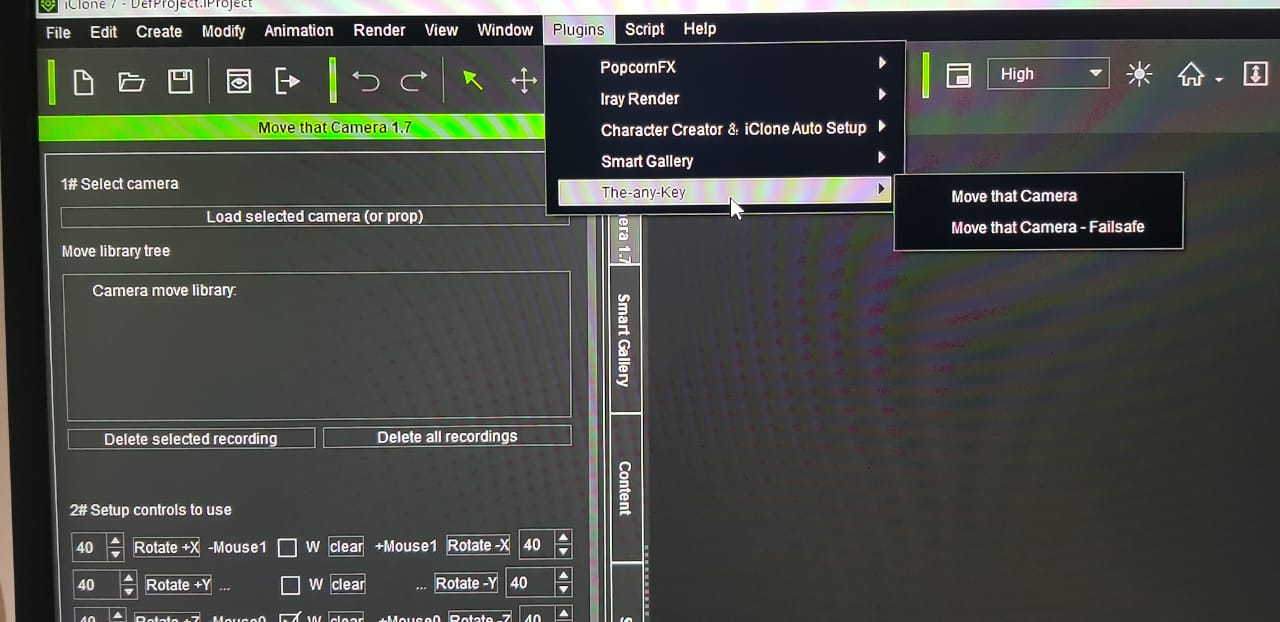
The console warning is expected, nothing to worry about. I am waiting for the team that code the module Librosa to come out with a update.
The two:
"Move That Camera"
"Move That Camera - Failsafe"
Is also expected. As some people have issues when using the dock-able dialog in iClone. You will notice that "Move That Camera" can be docked anywhere. While "Move That Camera - Failsafe" is not dock-able. But if you can use the "Move That Camera", stick with that one.