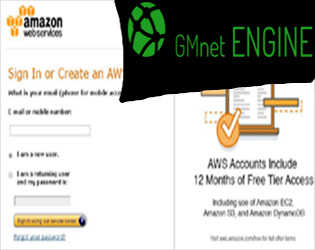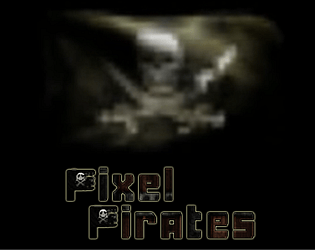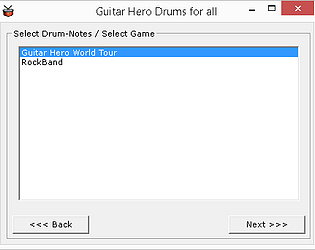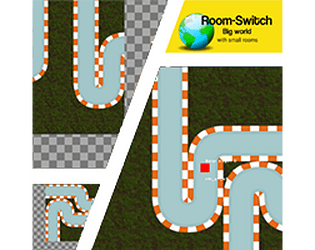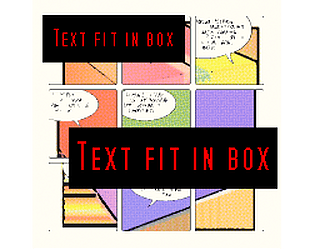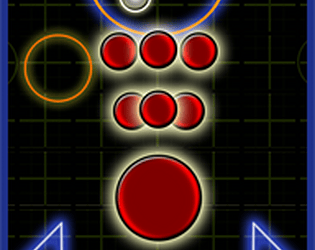Hmm. It looks like Python try to get iclone 7 files when you run iclone 8. That is strange. It may be something wrong with the trial version of iclone 8. I want to make it work, but as you only got 1 day left I will wait for the next person that get the issue and try solve it. So if someone else read this and have this issue email: support@theanykey.se so we can start investigate the issue.
The any Key
Creator of
Recent community posts
In my post earlier. I will re-post it here. Make sure you click "View rest" in this post.
First thing to try is to remove any corrupted installed parts. Go to c:\program files\reallusion\iclone 8\bin64\lib\site-packages. Delete all folders with a ~ in front of the name. Ex: 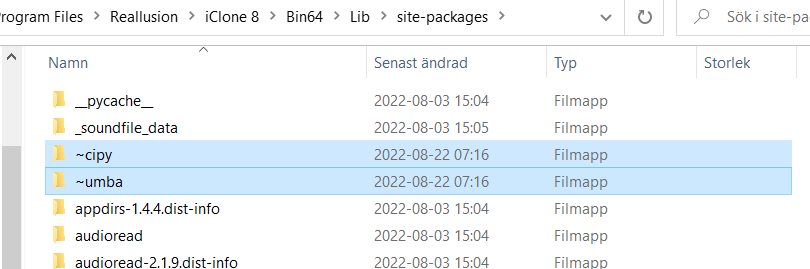
In this example you see ~cipy and ~umba. Delete both folders. Delete any folder with a ~ in front of the name. These are corrupted installs.
I noticed that the plugin think you use iclone 7. Go to C:\Program Files\Reallusion\iClone 8\Bin64\OpenPlugin\MusicMove. Replace the main.py file with this file so I can get some additional debug data:
Download by right click link and click save link as: main.py
First thing to try is to remove any corrupted installed parts. Go to c:\program files\reallusion\iclone 8\bin64\lib\site-packages. Delete all folders with a ~ in front of the name. Ex: 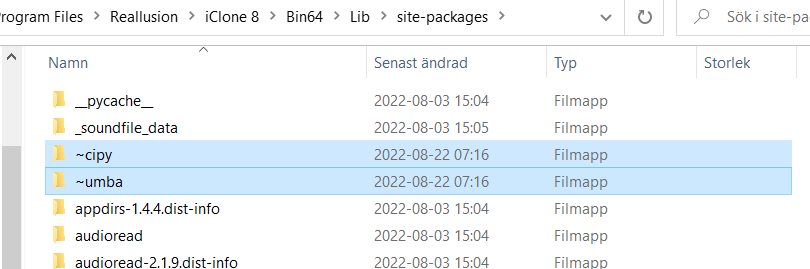
In this example you see ~cipy and ~umba. Delete both folders. Delete any folder with a ~ in front of the name. These are corrupted installs.
I noticed that the plugin think you use iclone 7. Go to C:\Program Files\Reallusion\iClone 8\Bin64\OpenPlugin\MusicMove. Replace the main.py file with this file so I can get some additional debug data:
Download by right click link and click save link as: main.py
Run log.bat again and post the output.
First check Script>Console log and post any messages here so I can have a look.
Try to fix most common install issues by run: iClone 8\Bin64\OpenPlugin\MusicMove\Fix install bugs.bat
(just double click the file)
Then start iclone again and post any message from the console log.
Then run iClone 8\Bin64\OpenPlugin\MusicMove\log.bat and post a screenshoot here so can see any addition errors.
Ahh, smart move. So it is best to decode json from the same instance and make sure that instance exists the entire game to prevent leaks.
I adapted your asset a bit to be able to handle ds maps and ds lists. There is currently a depth limit/bug in json_decode that cause deep json to fail when decoding. (I adapted your asset by adding a special struct that cointain a ds map and special array that cointain the ds list and when adding the keys and vals to the parent json node it check if it is the special struct or array and extract the map or list and add it instead of a struct or array. Like "mark" this struct as ds map and mark this array as ds list. It is only for the tj_decode as a workaround for the buggy json_decode. json_encode don't have a depth issue).
Structs are fine in most cases, but they don't allow you to contain self references (cause infinite loops when encode/decode). I needed my data to hold a pointer/reference to the parent node, next node and previous node in a tree structure. So you can walk/access nodes backward and forward from each node. Wish GM got a native ds_tree structure (but nesting ds list and maps works fine with ds_list_mark_as_map and ds_map_add_map...).
GMnet will try to use UPnP and UDP punch (if you setup the java master server) to make an online connection. But in many cases the host need to do a manual port-forward or use Hamachi with the direct IP connect.
The game open multiple times because of the dual instance object (for testing in the IDE). So you need to remove the dual instance object from the first room before you build.
The console warning is expected, nothing to worry about. I am waiting for the team that code the module Librosa to come out with a update.
The two:
"Move That Camera"
"Move That Camera - Failsafe"
Is also expected. As some people have issues when using the dock-able dialog in iClone. You will notice that "Move That Camera" can be docked anywhere. While "Move That Camera - Failsafe" is not dock-able. But if you can use the "Move That Camera", stick with that one.
Hi.
Just uploaded version 1.5 1.6 with some repair code in the installer. Try to download and install it now. You may be asked to reboot your pc. After reboot start iclone in admin mode to continue the installation. After that, you should be able to close iclone and start it again normally and it should dhow up in the plugin menu.
I am trying to append the file and continue writing. But when using:
file_raw_seek(a_file,file_raw_seek_end,0);
I don't get to the end of the file. Tested to seek just 1 byte from start and that works. But I can't seek from relative position. Whenever I seek it start from the start of the file. file_raw_seek do return 1.
Tested to manually seek to the end with:
var seek_pos=0;
while (file_raw_eof(a_file)=false)
{
file_raw_seek(a_file,file_raw_seek_start,seek_pos);
seek_pos+=1;
}
But it becomes a infinite loop.
Tested that some time ago and the game becomes very slow and get lag spikes, because of all the open and close file operations. But I can test it again and see it it was just a glitch or something. It can be done with a timer that only save it every few seconds, but then you lose the last second of log data if it crash.
The error message is gold to get when it comes to debugging. But it would be even better to get the console output (all that is from show_debug_message). So would it be possible in a future version, add something like catch_error_add_debug_message(message). That is saved along with the error message if the game crash. These logs would provide some additional data that lead up to the crash.
Sometimes you dont need GMlive but still got the the object in the first room. You output will be filled with "HttpError:HttpSendRequest". Is it possible to add a max retry? Ex GMlive will do 5 retries to check if the server is on. If all first 5 responses returned errors, the GMlive stop and disable itself, until the next start.
If you update from 1.2.0 to 1.2.1 you only need to edit the PHP side.
- Get the PHP.zip from the latest version and unzip it.
- Use Filezilla or any other FTP program and connect to your site.
- Download your config.php file from the site to your local computer (So we can move most of the values to the new config file)
- Open the new config.php file and the old config.php and start move values from the old to the new.
- In Filezilla: Upload the new PHP folder and replace any old files.
- Done.
If you update from an earlier version you need to replace the old GML with the new one. And depending on how you added it this can be a little tricky. But if you kept the WebAPI folders intact in the project you should be able to just remove them and import the new ones. I think most of the old features use the same arguments so they should work as before.
When using this together with Window Commands for GameMaker you get an error:
Maybe include the Freeze feature into Windows Commands?
Compile Extensions...Error : duplicate script name found window_command_hook in extension window_frame in file window_frame.gml
Error : duplicate script name found window_command_unhook in extension window_frame in file window_frame.gml
Error : duplicate script name found window_command_run in extension window_frame in file window_frame.gml
Error : duplicate script name found window_command_get_active in extension window_frame in file window_frame.gml
Error : duplicate script name found window_command_set_active in extension window_frame in file window_frame.gml
In the documentation is says steam_net_update(); need to be called.
But I notice that it is not used anywhere in the example project.
Do you still need to call steam_net_update()?
Tips to follow this guide to setup sandboxie and run two steam accounts on the same computer.
https://steamcommunity.com/sharedfiles/filedetails/?id=311943358