Try run OpenPlugin\MoveThatCamera\failsafe.bat and when that is done try start iClone again.
If that dont work: Try run OpenPlugin\MoveThatCamera\log.bat and post a screenshoot here.
Viewing post in Move That Camera Plugin do not show up
Hi. Well, the plugin started working with first step (running failsafe.bat). But at charging showed some warnings (pic 01) I don't know if that's ok. When open iclone a console log appears, and it do it every time I open iclone (pic 02), in administrator mode and normal. And at "the any key" plugins window appears a double "move that camera", always (pic 03).
I was trying the plugin and looks fine, it's works. Sometimes crashed iclone, but finally is running, it's what I was looking for. I don't get it some things like recording, because when I put it on timeline I see the record at high speed, but I guess I need to watch your tutorials again.
Please tell me how to fix console log and the double move that camera.
If I find some new issue I write you again. Greetings.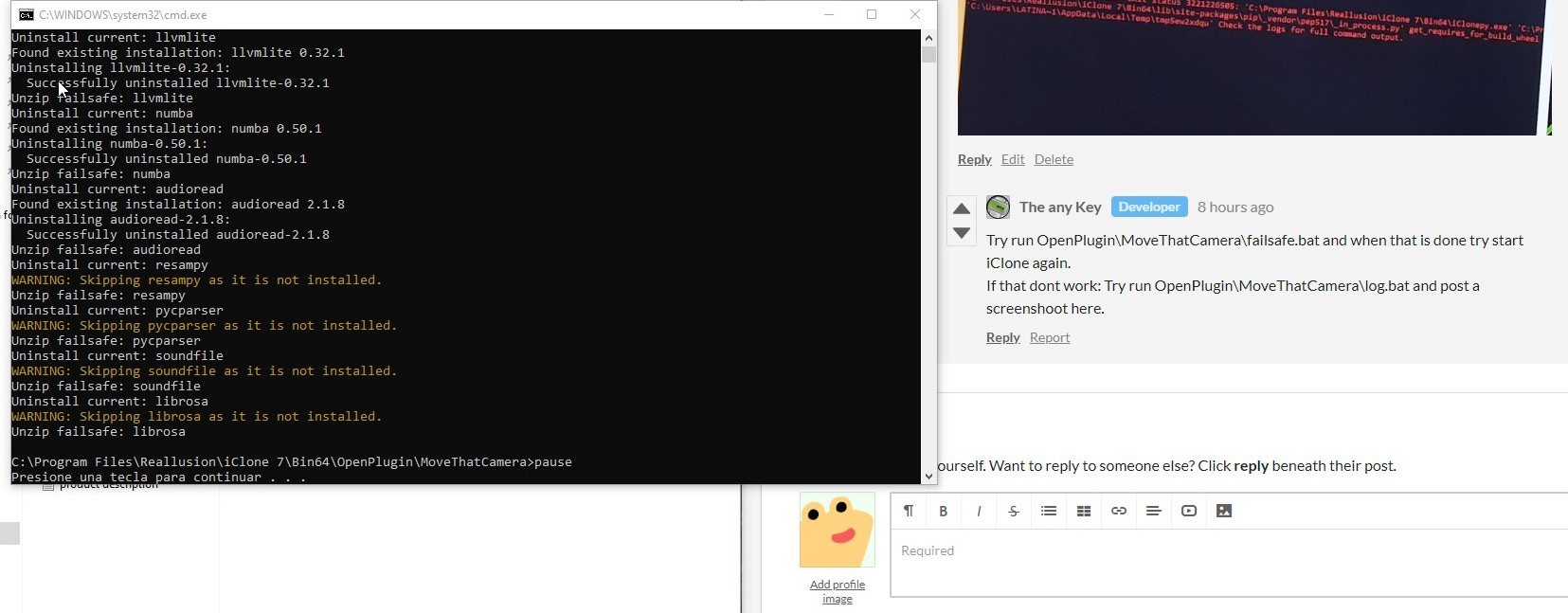
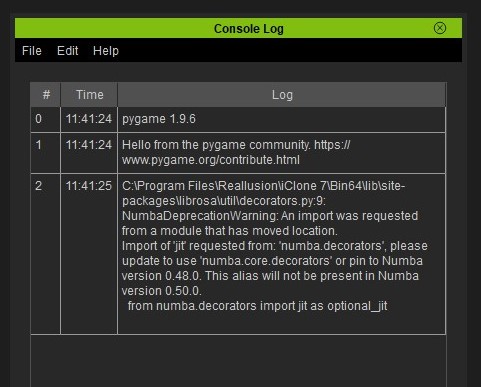
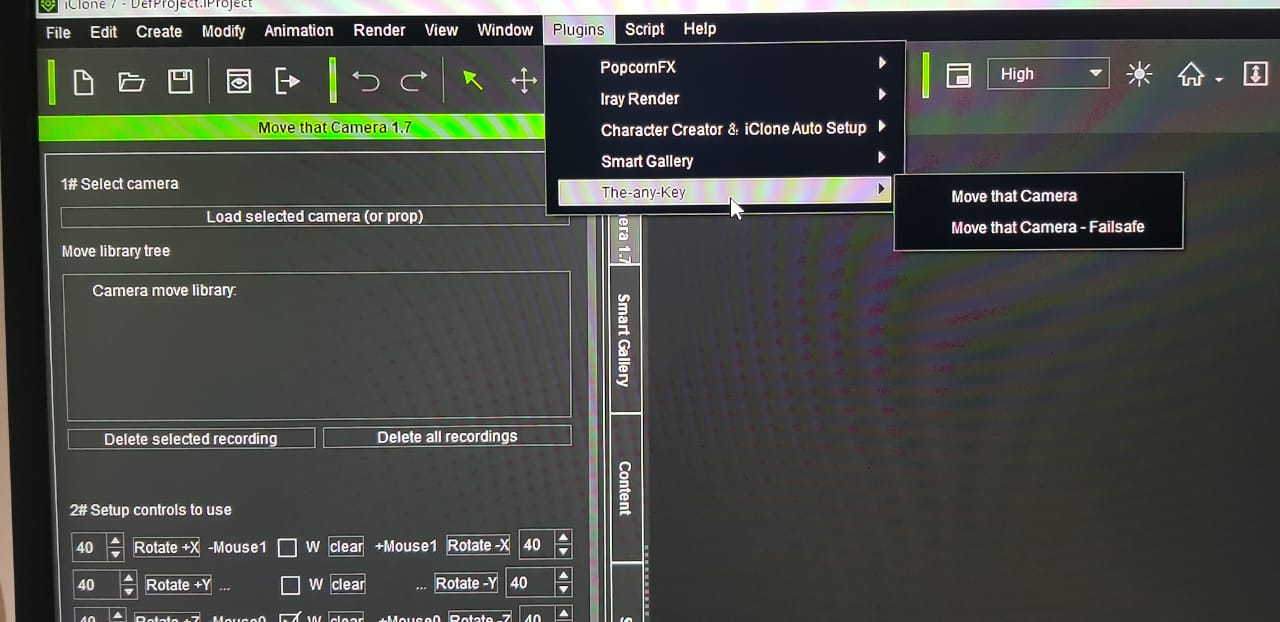
The console warning is expected, nothing to worry about. I am waiting for the team that code the module Librosa to come out with a update.
The two:
"Move That Camera"
"Move That Camera - Failsafe"
Is also expected. As some people have issues when using the dock-able dialog in iClone. You will notice that "Move That Camera" can be docked anywhere. While "Move That Camera - Failsafe" is not dock-able. But if you can use the "Move That Camera", stick with that one.

