Hi,
I downloaded install-itch-darwin-amd64.zip and extracted with no issues, however when I attempt to install from 'Install itch.dmg' I get the following message:
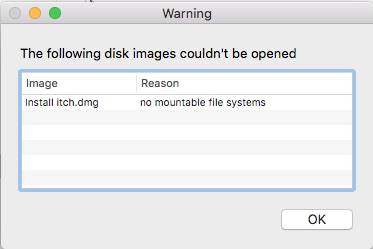
I note that the reference to AMD in the zip file name so am wondering if this version of app only works on macs with AMD graphics cards? I'm on a late 2011 15" macbook pro (https://support.apple.com/kb/SP644?locale=en_GB) that does usually have two graphics cards: one discrete AMD and one integrated Intel, but the AMD one konked a few years ago and now I'm just running it only with the Intel (https://forums.macrumors.com/threads/force-2011-macbook-pro-8-2-with-failed-amd-...).
Is there any hope for me to run the itch app?

