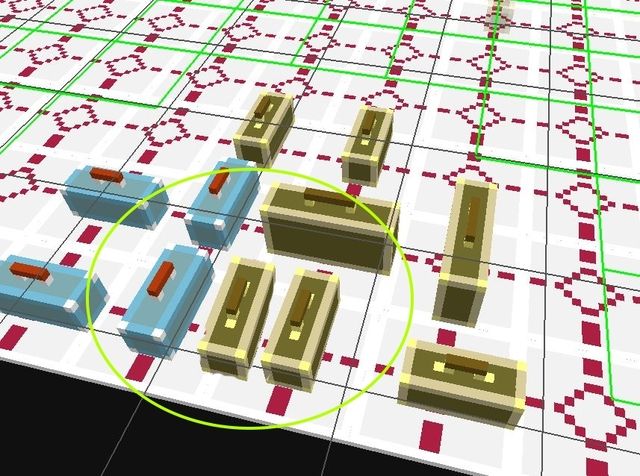I notice when placing an object you can only have two on one tile/grid/square but on either side, not in the middle. So you can see the gaps between the objects.
<a href="<img src=" http:="" s157.photobucket.com="" user="" daza_07="" media="" spaces2.jpg.html"="" target="_blank">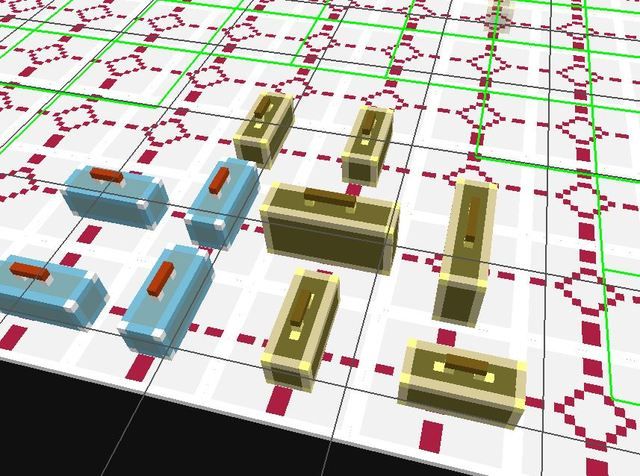 "/></a>
"/></a>
What i want to achieve is have objects side by side, like this photoshopped version below..
Is there a way to do this? I tried reducing the object grid size but didnt make a diiference, i guess the grid is just there is a creation aid only. When we do get the ability to copy an entire object and paste it i could have the two objects like these two suitcases side by side as a single object and it would still fit the current system of things but look better without having these noticable gaps when placing them on the map. At the moment I will have to manually create another identical suitcase next to the other and save it as a single object. But i wondered if there was another trick to do this as above in the picture.
ps. I dont know how to properly embed images, im using photo bucket and out of the 4 options for posting the image the HTML tag is the only one that works in itch.io but has part of the code showing.