My feedback and ideas;
1# Auto-Save; In the settings set how often we want it to auto-save. Sometimes RPGinABox crashes out of the blue and you lose you work so this would help avoid losing too much, also its a good insurance against a powercut or someone leaving their computer and another family member closes the program or shuts the pc down.
Character/Object Editor:
2# It would be very handy to be able to copy a portion of obj/character and create a 'brush' or 'prefab' which will save to a brush/prefab library which you can use these prefab parts to quickly put together (a bit like lego) shapes that are common in your own NPC/Objects and be a faster means to reuse bits or swap parts around when doing the animation frames.
Character Editor:
3# Wireframe/Animation:
This idea might be a bad one, but what if for the animation aspect you can go into Wireframe mode which is basically a smaller voxel that you draw your wireframe as you normally do to create. Then you place your voxels around them for the body and body parts and in each new frame you can manipulate the body parts in a special 'Manipulate' mode (for the lack of a better word). Not sure how hard this would be to implement. It certainly might allow for more fluid animations? especial some hand to hand combat or even things like NPC placing their hands over their eyes or shaking their fist etc. Perhaps some voxels for bendy parts could rotate a certain angle to aid giving the look of bending like all the square voxels lean downwards per degree of angle for like moving a leg back...i am clueless what would be involved so im just brainstorming here.
4# Custom Properties for Characters/Objects;
Allow us to create a custom 'selected' (selected or not) properties it might be 'Object can turn on or Object is Heavy, Object is Stolen, these states can be changed by scripts and also checked. Also being able to create properties with Integer values would be cool too, so we can enchance what is already there, like if we wanted to add Stamina or a Wanted System we could add those things. Im guess we can display some of these stats in the UI menu creator (which i dont have any knowledge in at present) for creating a status bars or window. Also State Property- which in the editor you can keep adding different states to the property via dropdown menu of custom state eg. you might create a State Property called 'Damage': Undamaged, Slightly Damaged, Badly Damaged. Say you use this for a wooden door and the player has hit the door with a Sledge Hammer, a script will increment down the list of that property, and the output for hitting it might output the state of the door. This State property could be used for characters if you maybe had a mood indicator above the character based on what 'state' their mood is or even use the text from that property.
Map Editor:
5#Camera/View/Pitch upwards;
Add the ability to look upwards, currently if you zoom in there is no way to look up or at eye level which makes it hard to do interiors if you create a enclosed cave/building (unless you do the interiors first and then do the walls and ceilings last) i found you can look down and go through the ceiling but still feels very restrictive. It would be good to see the same eye level the player will if your game is going to be in First Person.
6# Unselect a tile when Multi-selecting;
With Current Multiple Selection method, if you accidently over do it and select a tile you dont want, you cannot undo it. I suggest if while still holding down Ctrl - click on the tile or object again to unselect it whilst retaining the other objects/tiles that has been selected.
7# Skyboxes;
Blockstorm the Voxel shooter that also has an extensive map editor, has some built in skyboxes that really makes your map immersive as a slightly blurred backdrop, although you couldnt make your own they had about 6 different ones for both day and night. Eg. one was just shapes almost silouette of skyscrappers for a city, another simple mountain ranges. It was seemingless around 360 of the background. It would be great if we could create one in a paint editor and export it in the right dimensions and format that could be used in our maps. This would give the illusion the player is in a larger world.
8# Prefab/Library for Map editor:
My idea for Char/Obj editor creating brushes or prefabs, for the Map Editor i will go with the the word Prefabs, same idea, allow us to select all tiles of a building (ie. walls and ceiling and whats inside) and create/copy it as a prefab which will get saved in the Prefab library. This would make adding many of the same type of buildings a breeze, where we might repaint it and tweak it to look slightly different or create variant prefabs. The BlockStorm Voxel game editor had this, and it was a big help in quickly making a map. If you imagine a large voxel cube for example, you could select the top left corner and drag the selection all the way to the opposite bottom corner so that the whole thing is selected including all voxels inside of that to be selection area. This allowed any interior objects or voxels to be included not just the outter walls, which was a fast way to select everything in a building you made before saving it as a prefab, perhaps something similar could be added. I know we can manually select multiple options with ctrl + click etc currently, but something like this would be quicker for buildings. But this doesnt just have to be for buildings but you might have a grave yard scene where you want to copy all the rows of headstones and save that as a prefab- where you add in other objects to make it look different after placing it or you create something static like a bus which is too big to create as an object, inside are seats and maybe even npc sitting in it. Including the ability to select also any placed NPC inside the area would be just as handy for creating background scenes. The Arma3 mission editor (which is now 3d) they called this 'Composites' so you could arrange many objects together in a scene and save it as a composite to reuse the exact same configuration/setup again anytime.
9# Floor Grid; Snap-to
A Snap-to to top of an object or tile, something like hold a key and right click to snap it to top of a tile and it will be perfectly level, sometimes its hard to get it right as the lines are quite thin and black. Also being able to change the colour of the grid could be good to. Even if its a glowing red or something so it stands out more.
9.1# Stacking tiles;
As an alternative It would be a little more quicker if we can just click the same tile we placed to stack it upwards each time we click it, rather than having to raise up the grid floor. 'Fight the Dragon' game voxel map editor uses this method and its quite fast to build walls. If this method was implemented then my 9# suggestion would be redundant perhaps.
10# Sound FX Generator:
Add a record from mic option, the user could make sounds with various real life objects and then manipulate them with the various settings in the generator to distort or shape it a little, this could include using our own voices to make sounds. This way we can create custom SFX on the fly.
As a final feedback i almost forgot:
I noticed when testing my muck around map, that when in First Person at least, there was noticable flickering of textures in foreground and background. It was quite distracting.
This is all i have so far, i hope it wasnt too long.





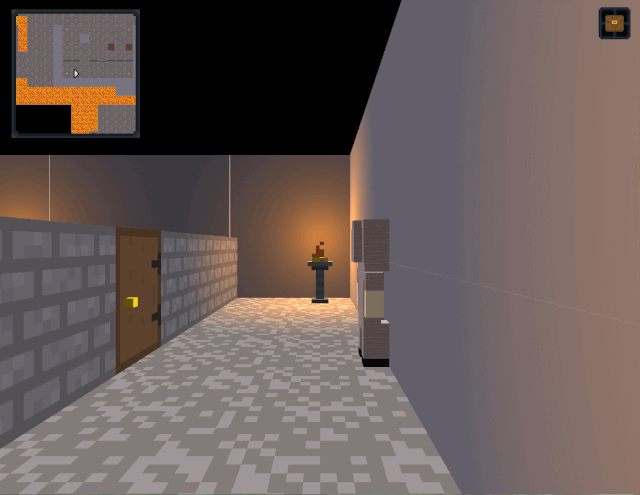 </a>
</a>