Hi! Loving the game, I even made a video of it :) I can't seem to find the save button. Is there one? I'd love to be able to come back to my progress. Thanks!
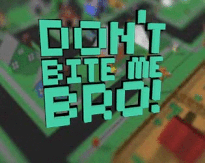
1-4 Player Co-op open-world zombie apocalypse game. Explore, Build, Upgrade, and Defend from constant waves of Zombies. · By
Hey Josh,
Thank you so much for all your support!! Yes the game Autosaves after every Herd and when you enter an indoors area. You can also manually save by pressing ENTER or P. There was a bug with saving on Windows and Linux in the launch version of the game but has since been fixed.
Thanks for the support, if there is anything else please let me know!,
Rafi
Hey Everyone,
You can find the save files in the following locations:
WINDOWS:
C:\Users\<user_name>\AppData\LocalLow\MUIFWEGO\Dont Bite Me Bro!\Saved Games\
MAC:
Users/<UserName>/Library/Application Support/MUIFWEGO/Dont Bite Me Bro!/Saved Games/
LINUX:
/home/[username]/.config/unity3d/MUIFWEGO/Dont Bite Me Bro!/Saved Games/
You need both DBMB_SAVE and DBMB_SLOT files.
Hope this helps out!
Rafi