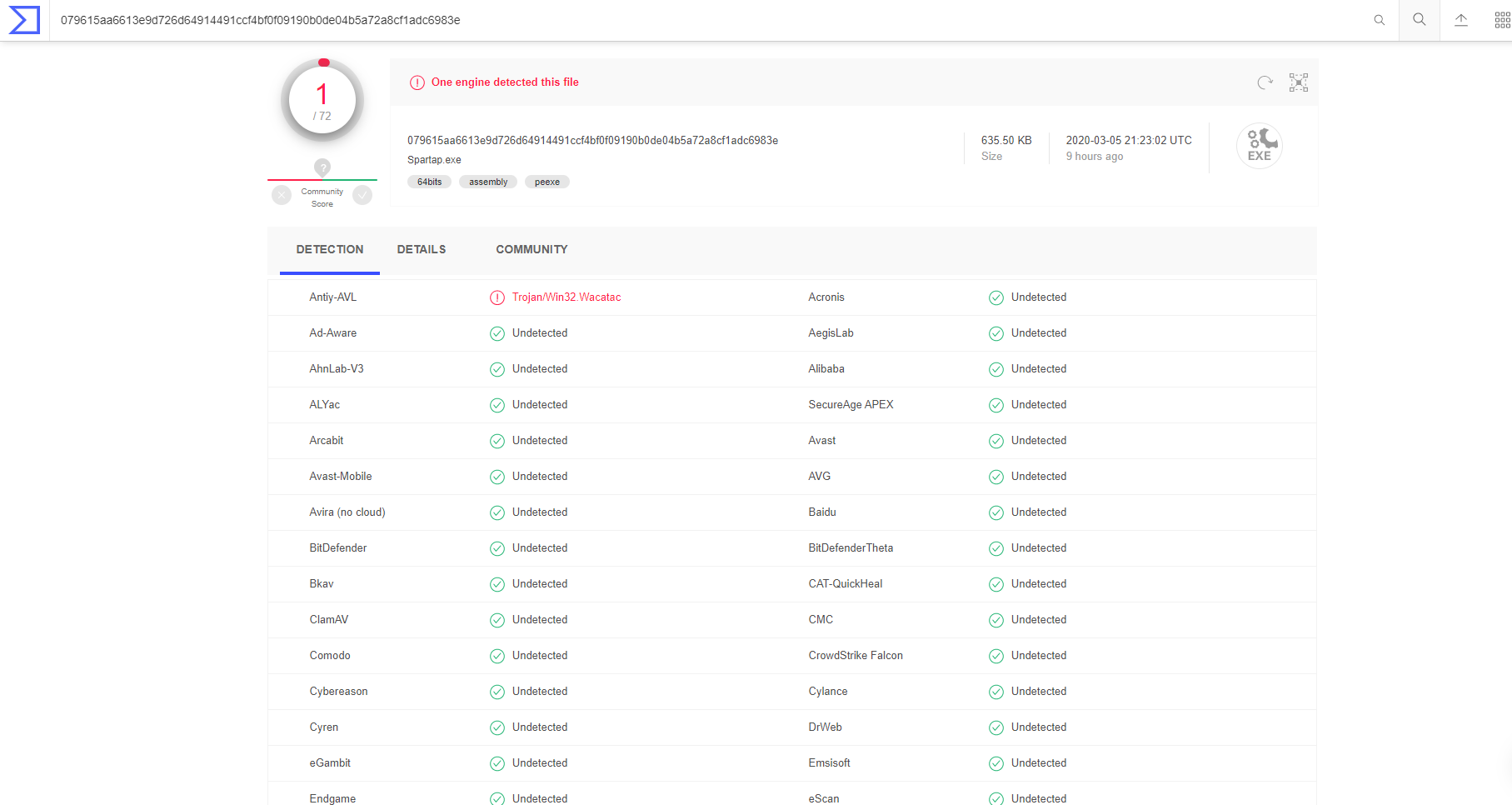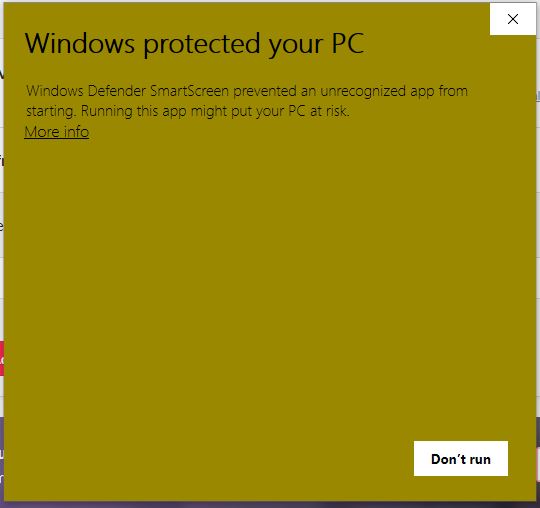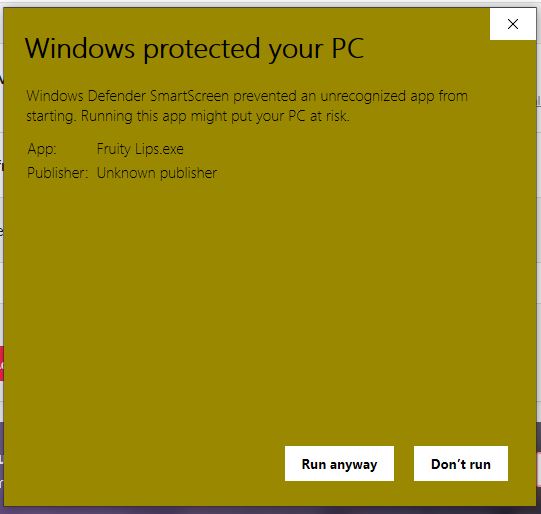Hey everyone,
I develop mobile games and decided to port all of them for PC as well. A couple of days ago I published here on Itch.io the first one but run inti a problem. When downloading the .zip file my PC warns me about a virus but that cant be true. I have run several Antivirus programs on my PC and it is definitely clean so there couldnt be a virus when exporting my game ( I use Unity and the infected file is the games .exe file).
I also uploaded the file to VirusTotal.com and below is the result..as you see there is only one detection so it surelly is a false alarm!
Despite that all players who want the game will get a notification about a virus and so they wont continue the download.
Is there anyone with the same problems that could suggest me a solution on how to get the file clean?
Thank you!