Many aspects of my previous suggestions for pixel-art-like rendering were covered by the new version! That is great news, but something that seems plausible to include within the few next updates is an option to disable AA in rendering.
A lot of other features would help (like the ability to clamp the render to a palette, or render as cel-shaded materials), but the main feature to achieve this aesthetic is simply to disable anti-aliasing :)



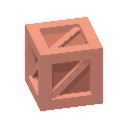 integer 1:2 and 8:1 lines
integer 1:2 and 8:1 lines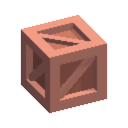 integer 1:1 and 4:1 lines
integer 1:1 and 4:1 lines