I noticed that when I added a cover image to my game, it got displayed in the browser as an icon, like so:
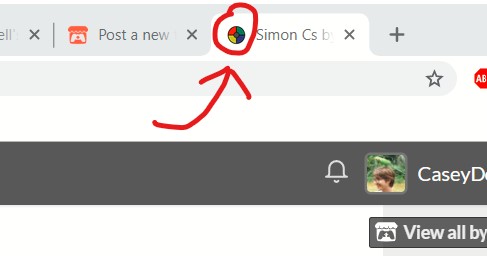
Since I like me some attention to detail, I chose to make my cover images all be simple descriptive icons. Neat!
But then I return to my creator page and am horrified to see this:
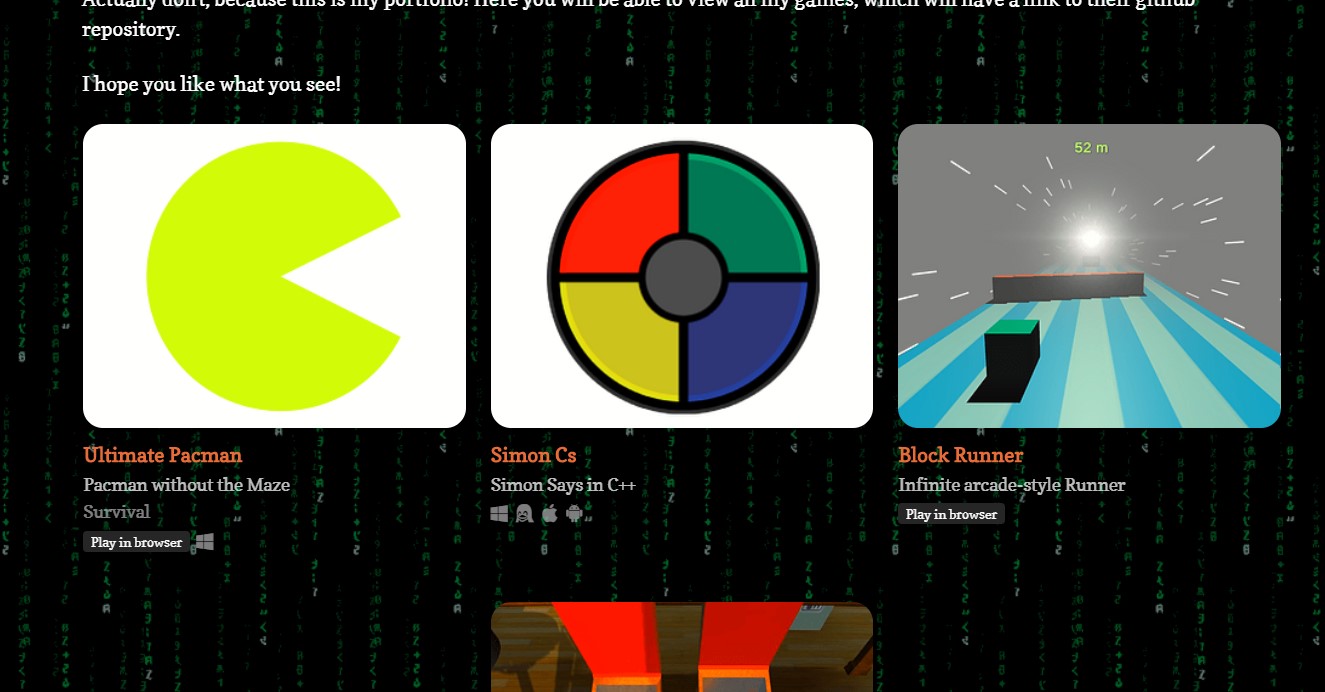
Whatever styling I had gets ruined by the white background. When I insert a png, I expect a transparent background.
I would love for the failsafe white background to go away all together. I think creators are smart enough to add a custom background to their images themselves if they so wish, and there are even free online tools to do it.
However, with a custom background, the image doesn't look nice as a browser icon anymore. So perhaps the cover image should be separated from the browser icon altogether and it should just be the beautiful itch logo up in there.

