On Mac. No matter how I shape Fleece window, the GUI for Links never appears at the bottom. Happens in other 2018 and 2017 versions too.
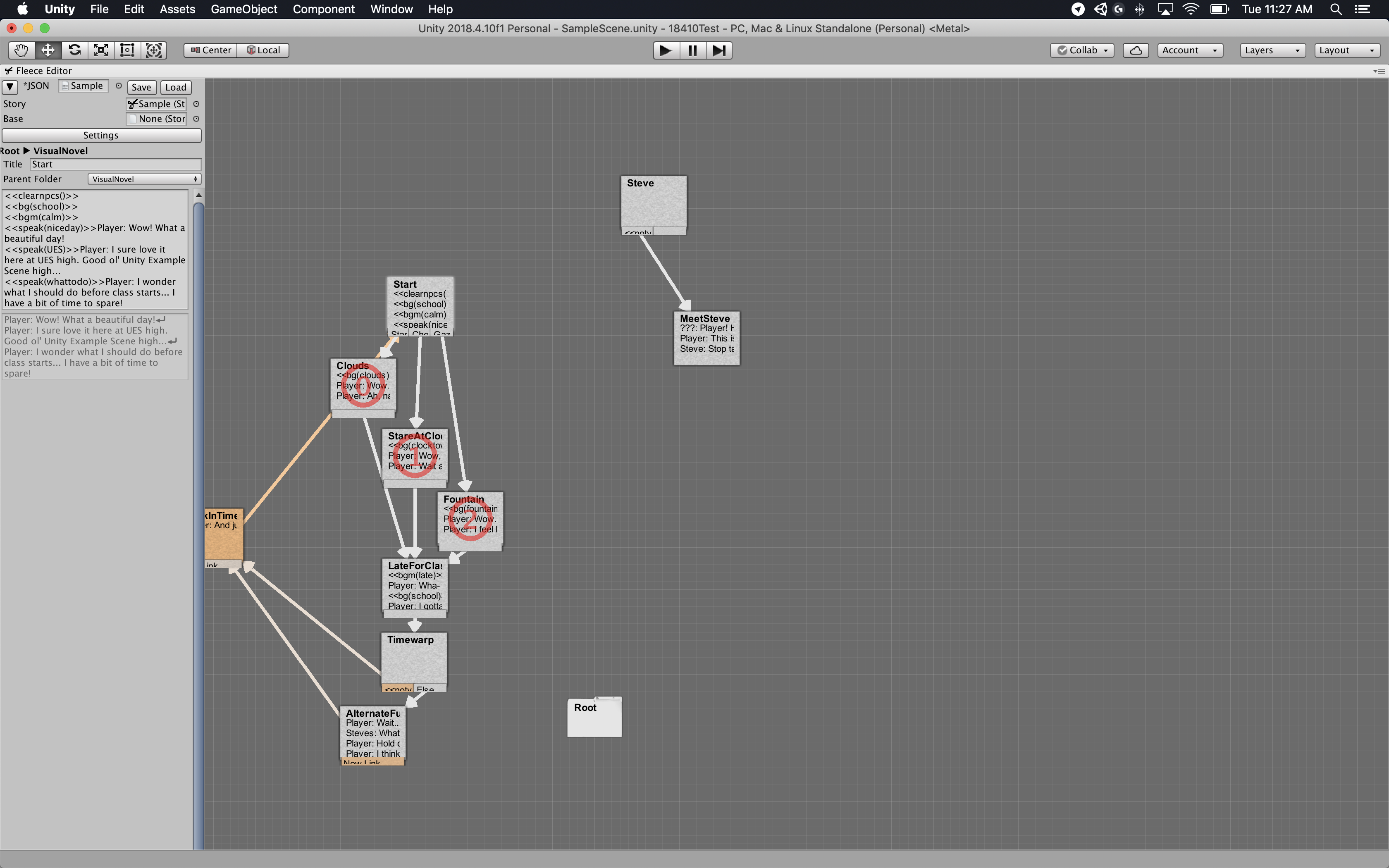

A dialogue manager for Unity that doesn't fray at the edges. · By
Ah, I was wondering if this would effect macs too...
A friend of mine was having the same issue on PC, and we seemed to have narrowed the bug down to being a monitor's hi-resolution/retina settings. I tried putting a post about this on the Unity forums and got no replies, so I'm not sure if it's a bug or something I did wrong with the current monitor settings. Do you have a way to change the magnification amount of Unity on Mac? It's been a while since I've used a new Mac, but there might be something in display settings...?
Either way, I believe I might have fixed this bug in the next update. I'm currently updating scripts to work with the new Drawstring class, but when I'm done with that, I can send a build immediately! I'm curious if the fix I wrote actually works, haha. Please send me an email with either you Asset Store invoice no. or itch.io email address depending on where you bought Fleece, and I'll send over that build as soon as I can. I'm hoping to finish up these changes today, but I've still got a ways to go.