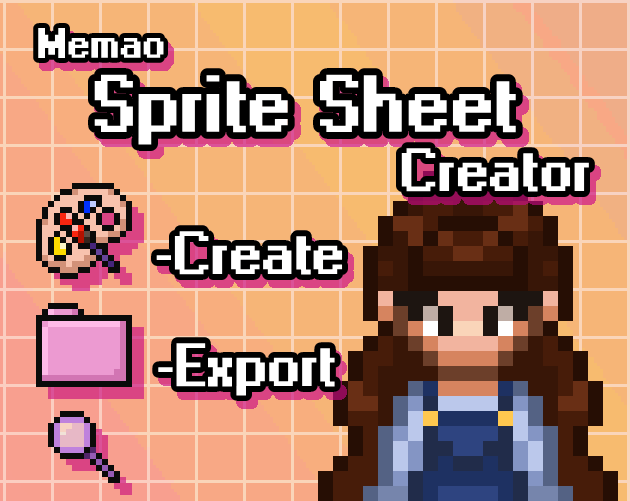hi, i just bought your tool and its really good. so i created a test character and exported the spritesheet but i am a little confused the characters in the sprite sheet are 48x48 but in your description you state that the sprites are 16x32. so how to get the characters in the sprite sheet to be 16x32?