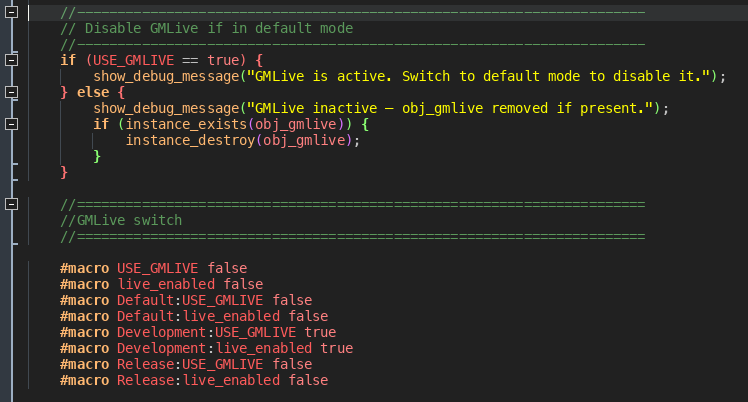Self explanatory, using GMLive, even if you remove the object to execute the server, the folder containing the files to run it gets exported to the project as well.
Is there a way to remove it? I can't remove it until I export it because my project won't export without it. I feel it's against the usage of the extension, even if the object needed to run within the game itself is removed.