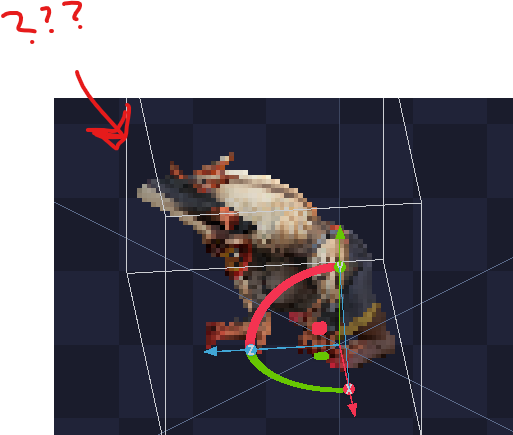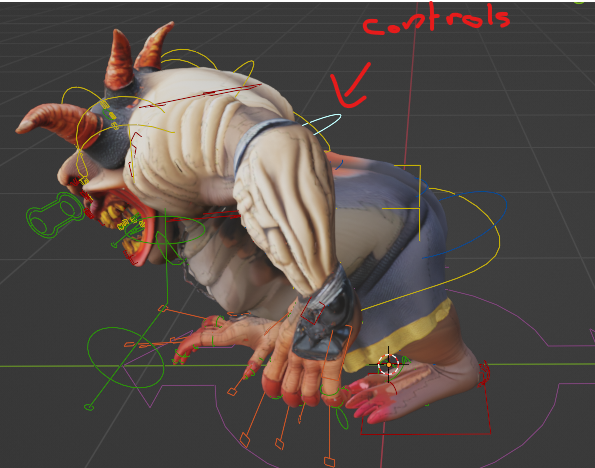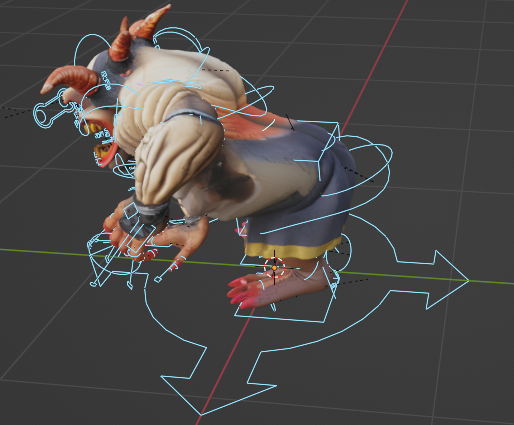My PC:
Windows 11 Home
NVIDIA GeForce RTX 3050 Ti Laptop GPU
I made screenshots with description. (I animated my character and one of the animated controls causes a bug with a long forehead stretch.) In restpose everthing is fine. I tested and found out, it must be specific animated controls with trigger the issue. )