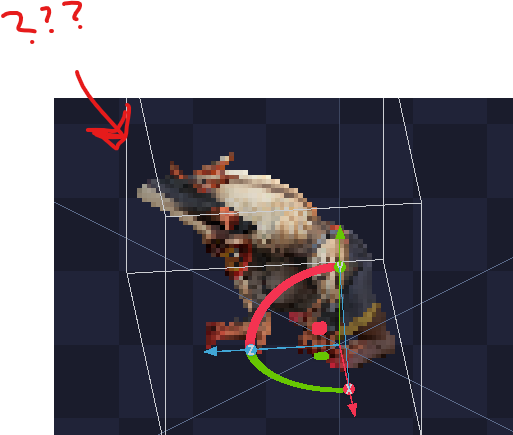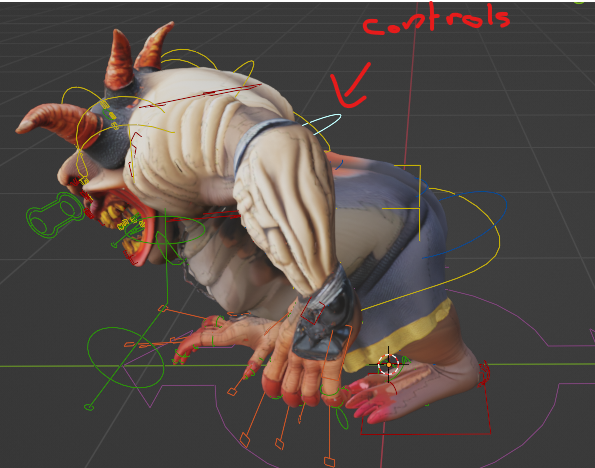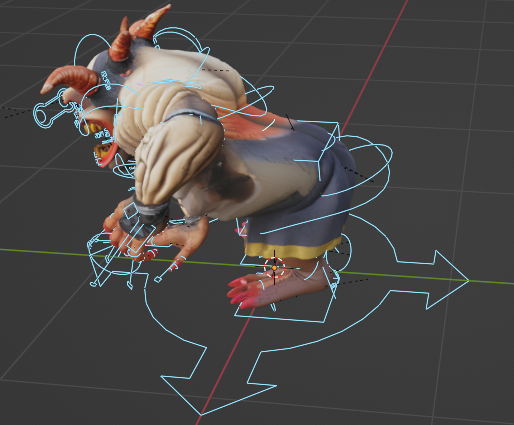Yeah I prefer sharing over discord indeed. Is your name the same there? (I sent a friend request there to Deakcor (I´m jackydoo_11733))
Husteklumbe
6
Posts
2
Topics
A member registered Oct 01, 2025
Recent community posts
My PC:
Windows 11 Home
NVIDIA GeForce RTX 3050 Ti Laptop GPU
When importing my .blend or .glb file of this scene, there´s nothing to see here.
Dragging or importing over Import shows the same result.
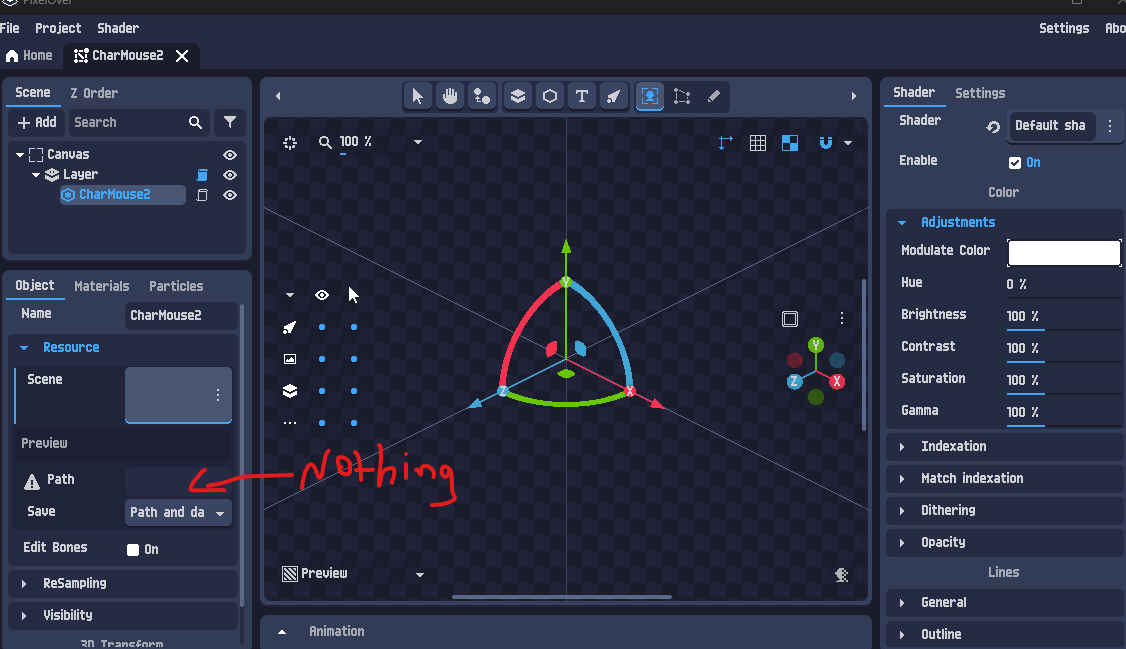
PS: I´d love to be able to insert the path myself here, if the field would allow that.
My PC:
Windows 11 Home
NVIDIA GeForce RTX 3050 Ti Laptop GPU
I made screenshots with description. (I animated my character and one of the animated controls causes a bug with a long forehead stretch.) In restpose everthing is fine. I tested and found out, it must be specific animated controls with trigger the issue. )