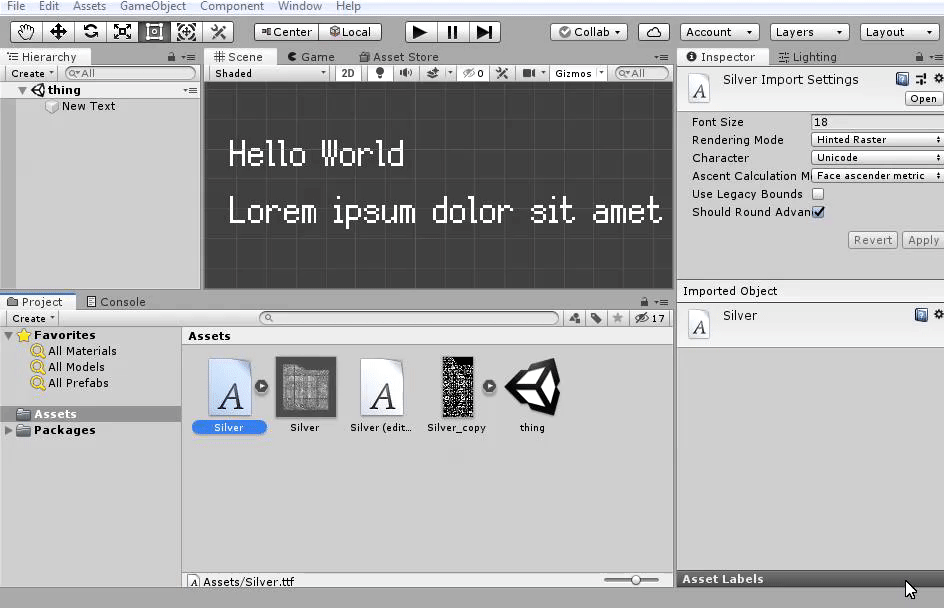Hello there, I'm trying to use your font with Unity, but unfortunately this is the result (text is "Lorem ipsum dolor sit amet". Do you know if there is a specific way to correctly import it in Unity?
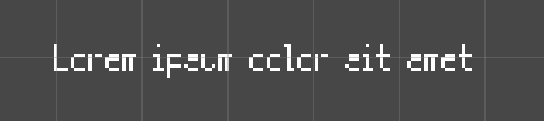
In case you need them, here are the settings for the sprite and for the font itself.
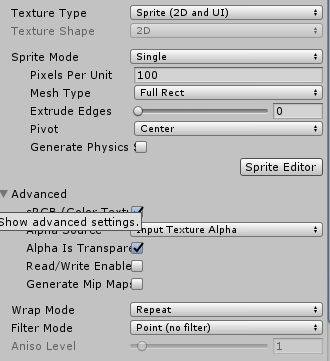
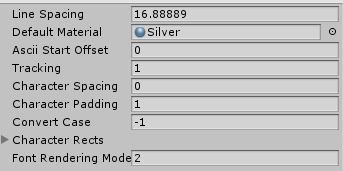
Text settings in the canvas are Unity's default. The canvas is not using any weird scripts.
I really hope I can get through this problem, because I really love this font! Anyways, thank you for your time and have a nice day.
EDIT: Found out it has something to do with the font size import setting in the ttf file: is it possible to know the default value that makes the font load correctly please?