Hi, unfortunately I can't share the whole project, as otherwise I would violate the licenses of the assets I used.
Unsettled
Creator of
Recent community posts
It's pretty nice, however it's a bit hard to distringuish between your projectiles and the ones shot by the enemy. Also, since this is a GBJam entry, the player shouldn't be allowed to use the mouse, maybe you could have used some D-pad + some kind of auto aiming?
It's also a bit hard to press space to shoot with the same hand used to move, maybe using the mouse button would have been a bit better?
Nice job btw!
It's pretty nice, however it's a bit hard to distringuish between your projectiles and the ones shot by the enemy. Also, since this is a GBJam entry, the player shouldn't be allowed to use the mouse, maybe you could have used some D-pad + some kind of auto aiming?
It's also a bit hard to press space to shoot with the same hand used to move, maybe using the mouse button would have been a bit better?
Nice job btw!
Really lovely game, I spent more time with it than I'd like to admit haha, nice music, nice graphics, I love finding new fishes and reading their bios. Just a thing tho, the Game Boy didn't have the L / R buttons, so it's not very realistic; maybe using the select button could help? Not that big of a deal btw
Hello there, I'm trying to use your font with Unity, but unfortunately this is the result (text is "Lorem ipsum dolor sit amet". Do you know if there is a specific way to correctly import it in Unity?
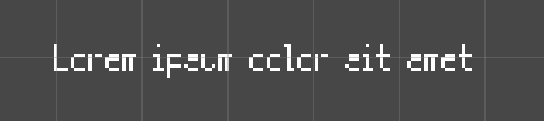
In case you need them, here are the settings for the sprite and for the font itself.
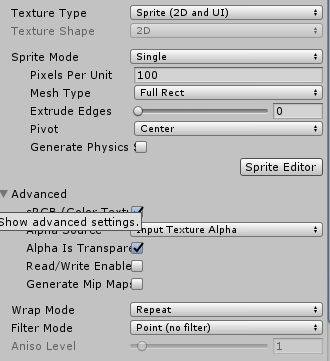
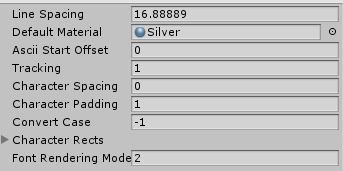
Text settings in the canvas are Unity's default. The canvas is not using any weird scripts.
I really hope I can get through this problem, because I really love this font! Anyways, thank you for your time and have a nice day.
EDIT: Found out it has something to do with the font size import setting in the ttf file: is it possible to know the default value that makes the font load correctly please?





