I imported an image to work with and only in PixelOver does it have perfect black lines splitting it up. I assumed they were just something PixelOver was showing as guides maybe? (first time using it)
But then they showed up in the final exported project. How do I get rid of these lines?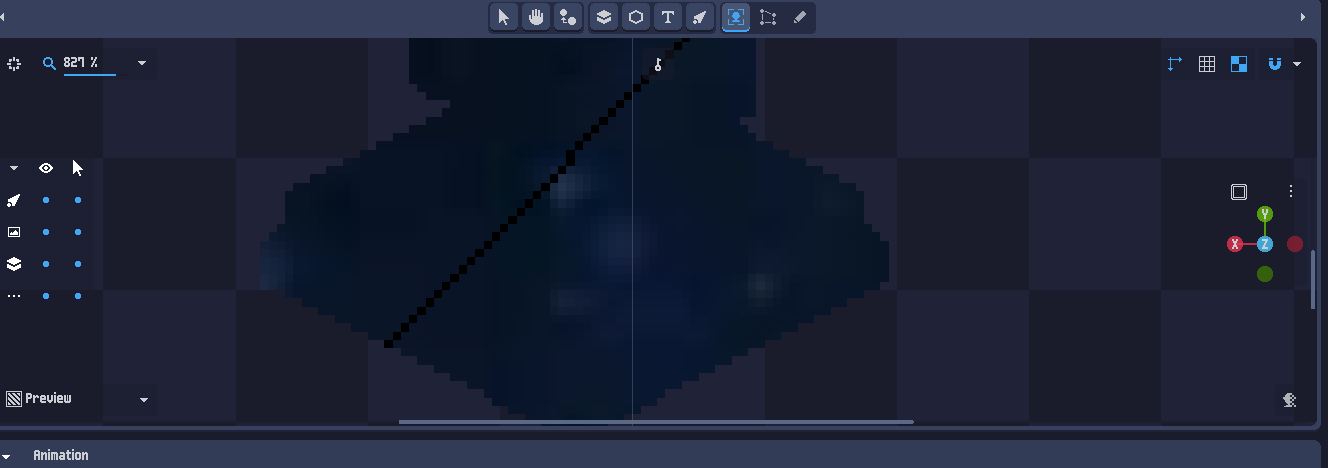
The lines are not consistent, and If I transform the image they sometimes vanish. But as my animation involves a transform, that just makes them flicker in and out of existence during the animation.
I tried re-importing the image. The lines were still there. I opened the image in photoshop and checked to confirm they were not on the original image.


