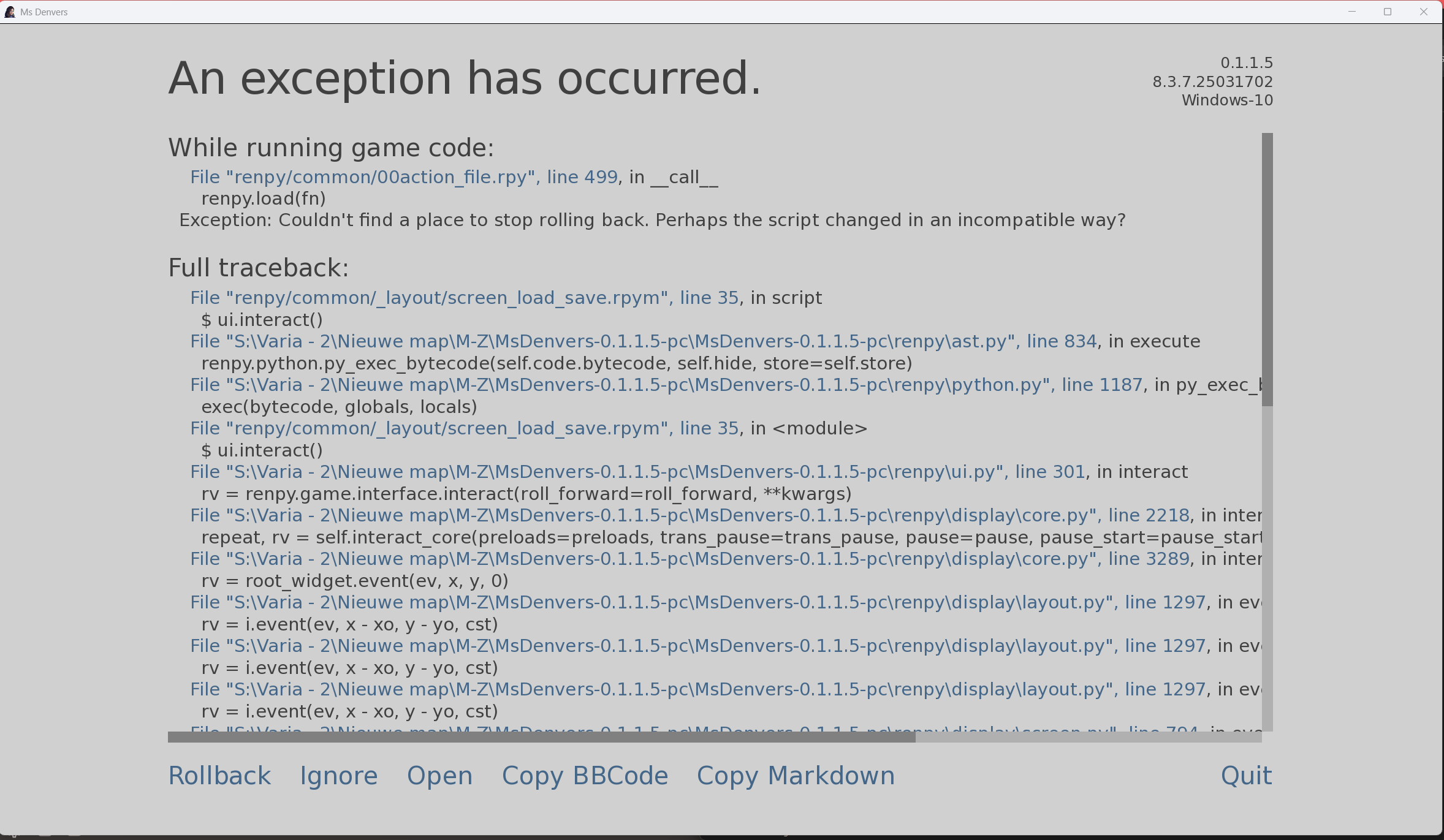 Hi,
Hi,
I'm having troubles with playing game updates. As I recently played "Ms Denvers" v. 0.1.1.1 and downloaded the update v.0.1.1.5, I cannot play the update, because then the message "An exception has occurred" appears on my screen (see attachment). It has probably to do with the fact that I'm not familiar of how to install updates properly, because it happens to me all the time with updates of other games as well. Should I want to play the update, I need to start the game from the very beginning again.
Could any of you please tell me where I'm going wrong and what I need to do to stop this from constantly happening. I hope you can help me.
Cheers!
Robert.

