I don't even know how to properly explain this one.
Seems like if you continue to show and delete the pictures and then move afterwards it will error out after a few times. It's hard to explain but the events should be able to replicate it. 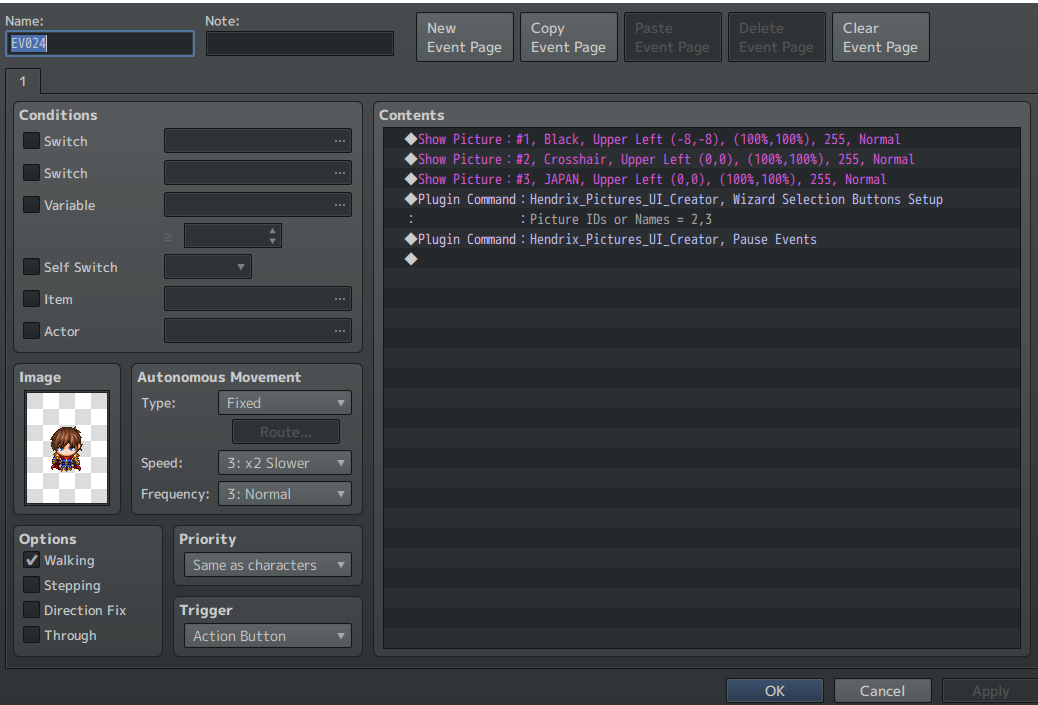
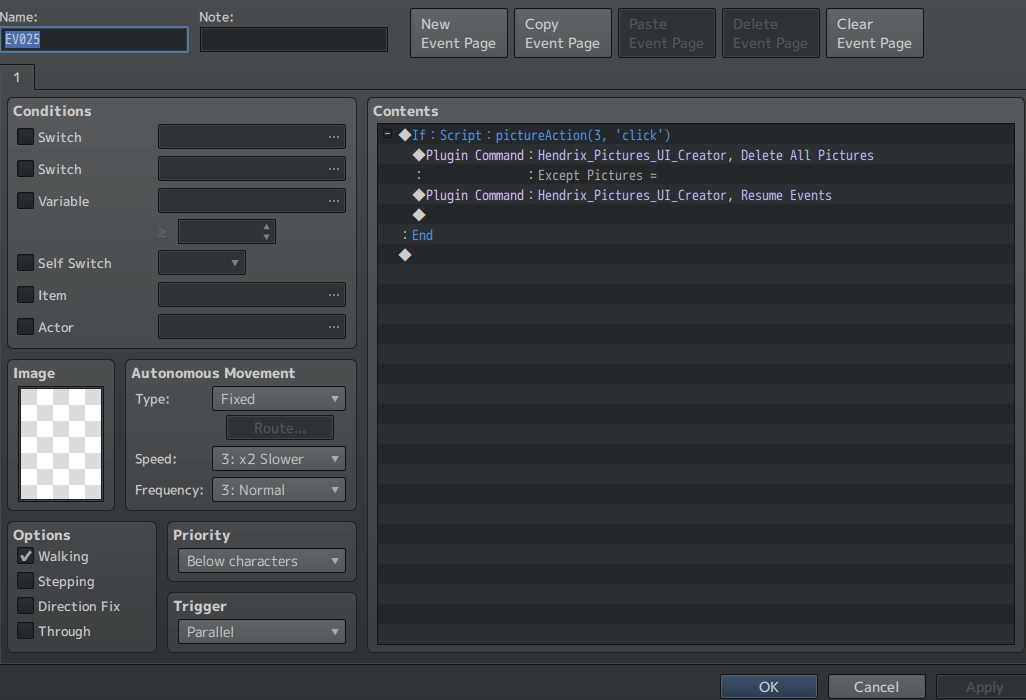
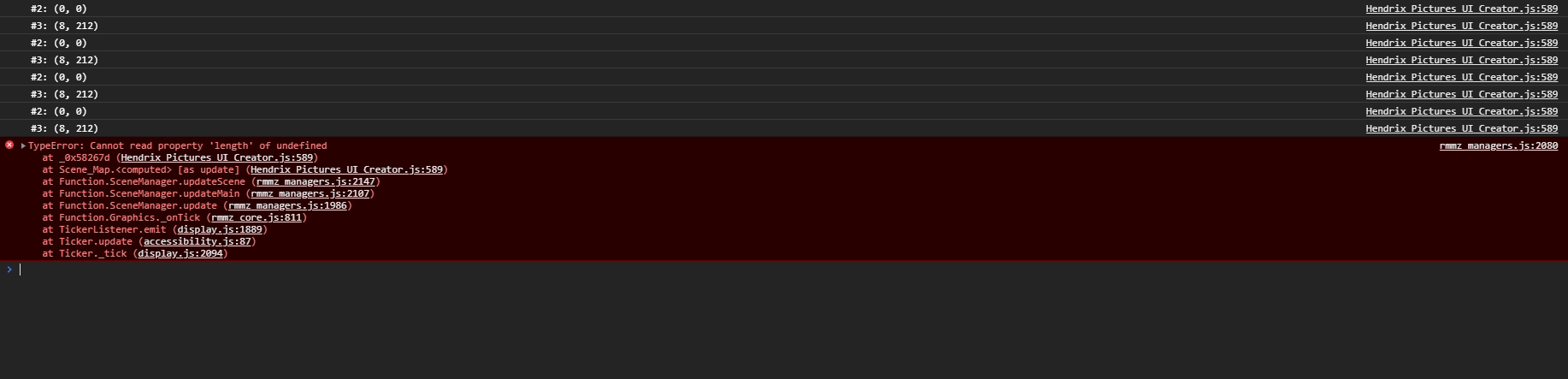

Create game UI or custom menus using pictures and drag-n-drop · By
I've tested it but received no error or any issue. If possible, do send me your game demo via my direct message on Discord and I'll see what went wrong in your project. Also, Pause Events should only be used in common event context, otherwise, it'll pause the process of all events on map, including the events shown on your screenshot.