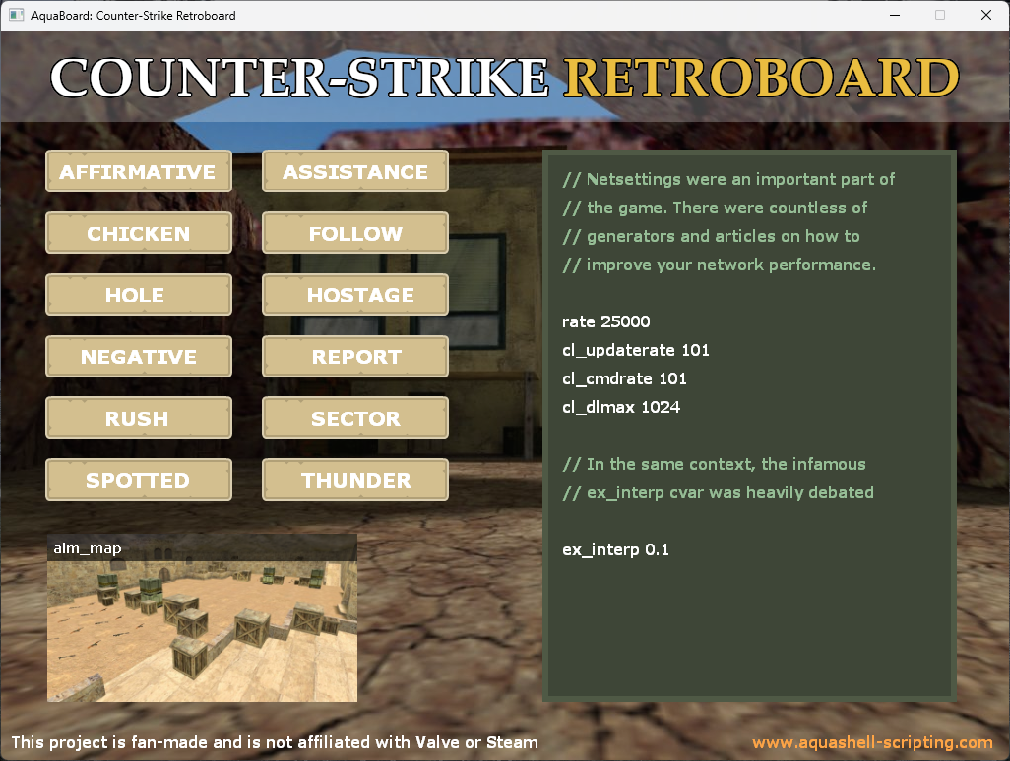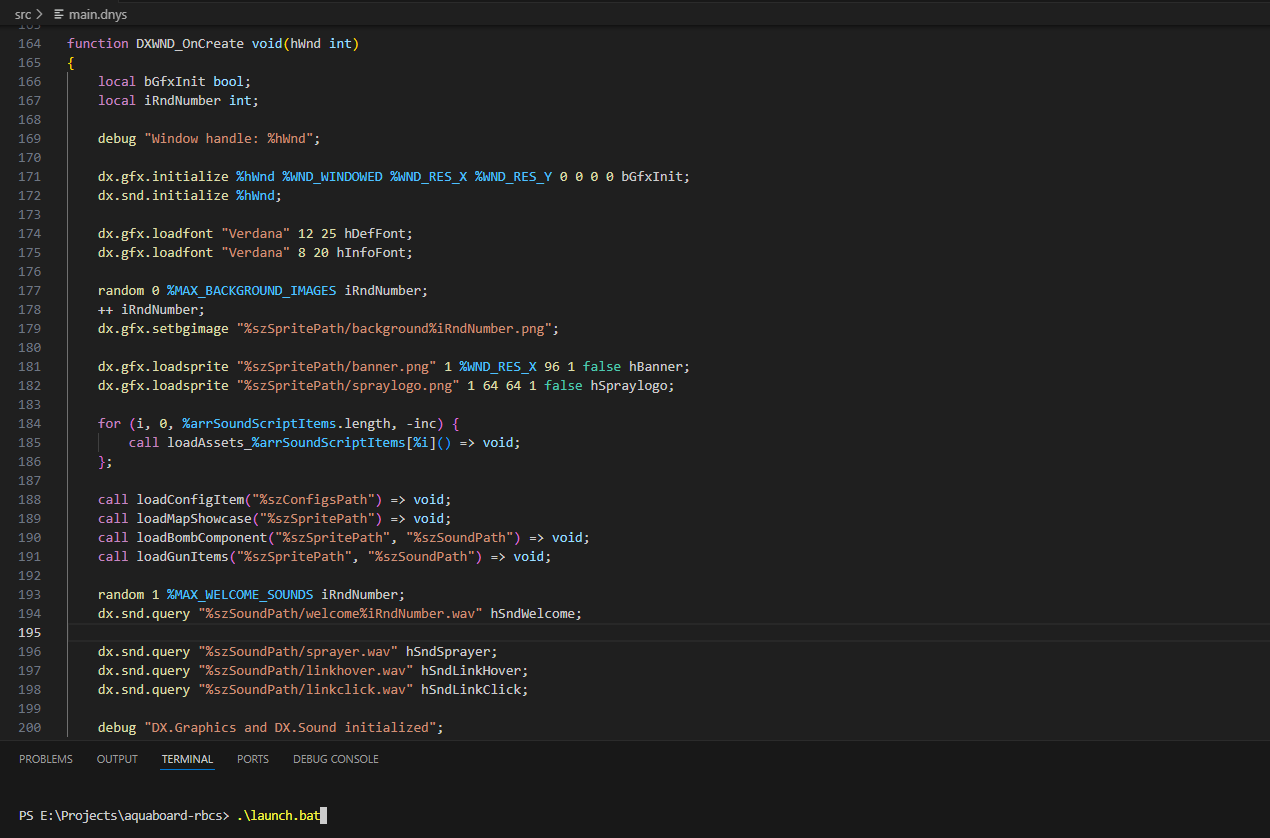A game in my own programming language
Yes, it was about time. I started developing my own programming language a few years ago and it's matured quite well, so that I tested further how far I could go.
I made many practical real-world scripts and applications and of course I wanted to make a small game with it.
But let me explain a bit more.
My programming language consists of two parts:
The script interpreter
So, my programming language is actually a scripting language. I got hugely inspired by AutoIt and AutoHotKey, which was very popular when I was a teenager around 20 years ago (wow!). Thus my scripting language is very similar.
The interpreter essentially consists of a C++ source and header file, and is designed to be used within your own C++ projects to outsource tasks in scripts. I used it in two projects so far: An own custom web server with backend scripting functionality and in my own scripting shell. The former project is lost, but the latter is progressing well! Meet AquaShell.
The scripting shell
AquaShell is a scripting and automation shell that I personally use as a substitution for PowerShell or cmd.exe. So far I've created many useful automation scripts, as well as complex scripted applications. And one of the scripted applications is a small Asteroids inspired space shooter. :D
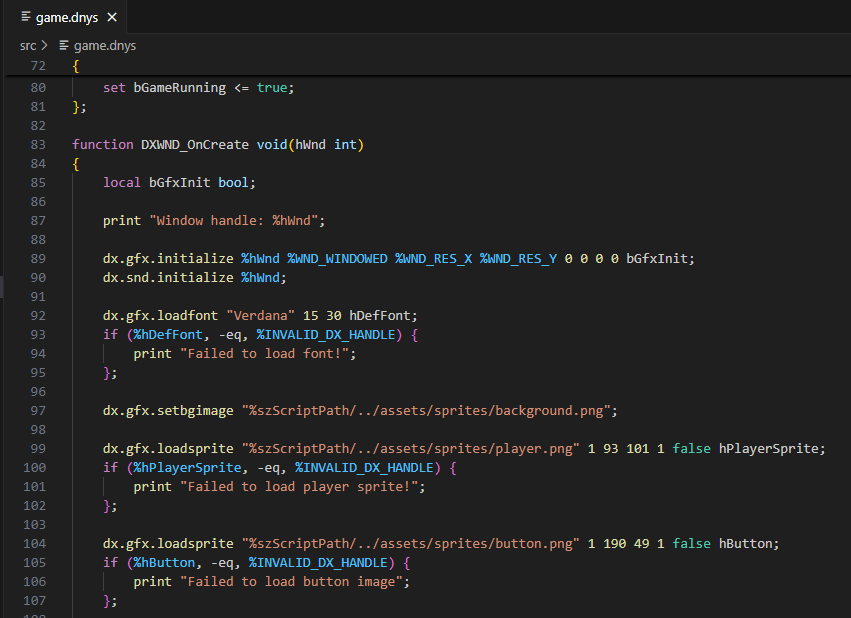
That said, the game is laggy as hell. Imagine writing a game in PowerShell, AutoIt, AutoHotKey, Tcl or whatever. But the flaws is also that my scripting system interprets on the fly. There is no VM or any other thing that would speed up running graphical applications. But it's fine. I mean the shell is not designed for that purpose, but it's funny to see how far you can go.
If you want to see the result, here is the game page, covering a demo video, screenshots and a download. But note that AquaShell is of course required to launch the game. Also AquaShell and all associated projects are open-sourced software using the MIT license.