Hello everyone!
Last time, I wrapped up the basic rendering features by implementing the depth buffer.
Today, building on what I’ve learned so far, I tackled camera setup and shadow (lighting) rendering.
Ground and Cube Vertices
First, I defined the vertex data for a square ground plane and a cube.
You can find the vertex definitions here:
🔗 Ground and Cube Vertices (GitHub Gist)
Calculating Light and Camera Matrices
Next, I calculated the matrices for both the light source and the camera to render the scene properly.
Here’s a snapshot of the data I used:
Light
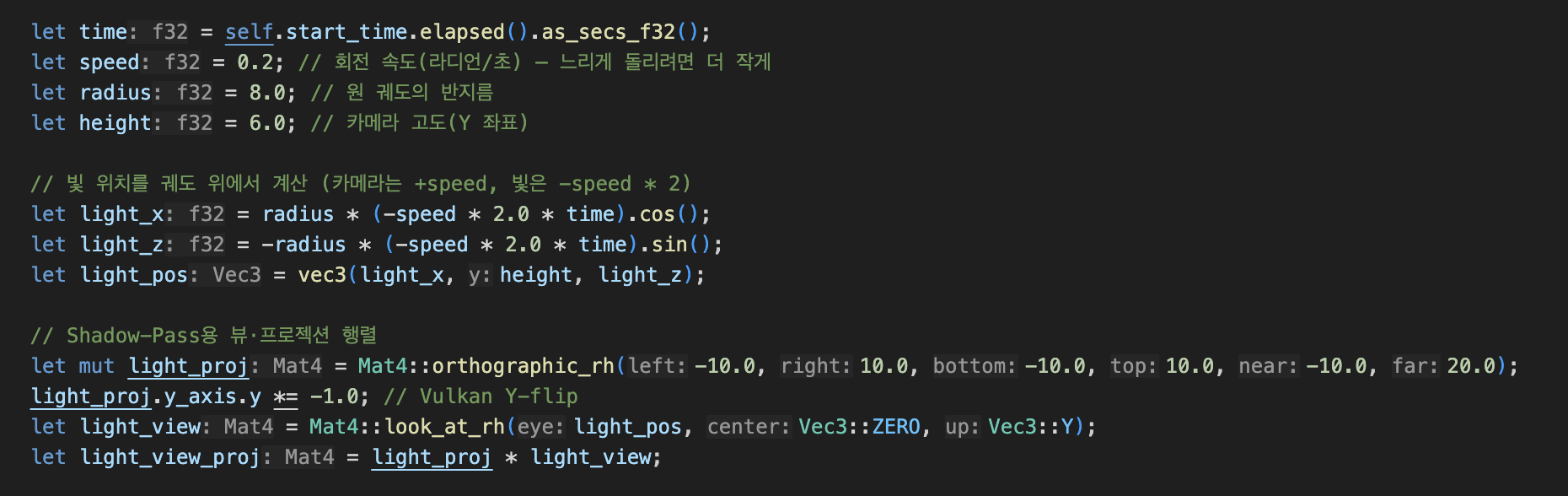
Camera
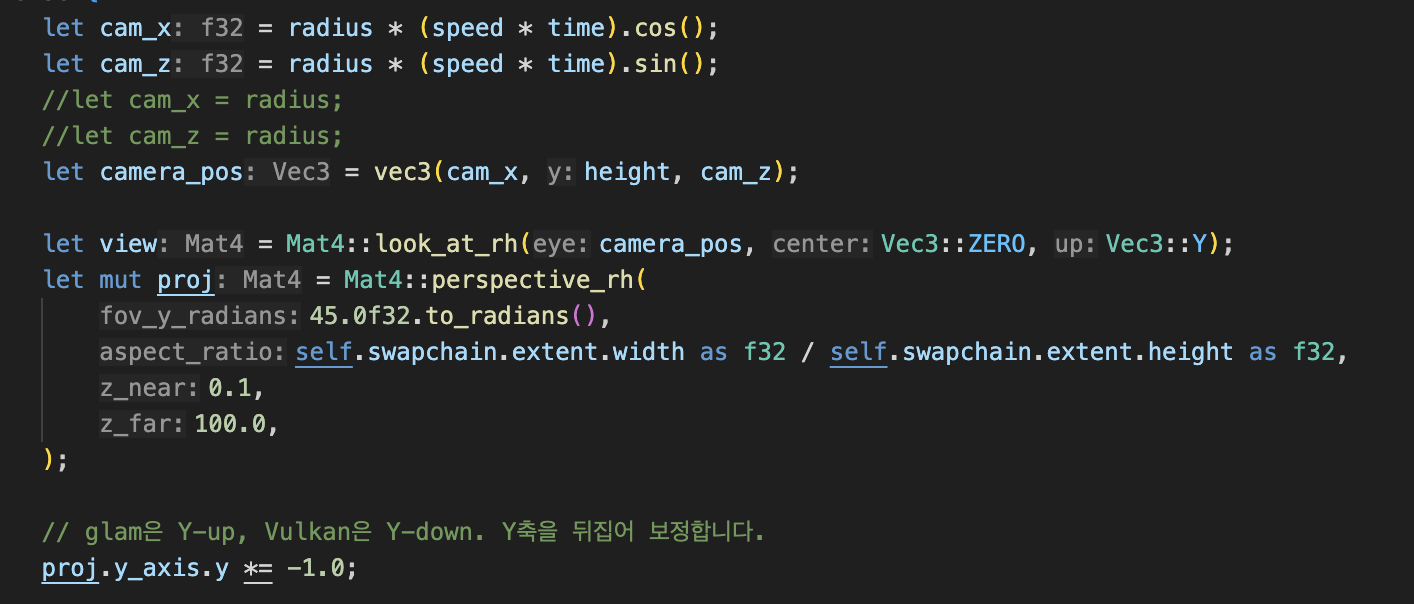
Render Passes and Shadow Rendering
With the shader pre-pass and main pass set up, I ran the renderer and was able to produce a scene where the cube casts a shadow onto the ground.
Here’s a short video demo of the result:
You can also try it out in your browser:
- 🌐 WGPU Demo
- 🌐 WebGL Demo
Source Code
Here are the implementations for each graphics backend:
- Vulkan:
https://github.com/erenengine/eren/tree/main/eren_vulkan_render_shared/examples/test_shadow - WGPU:
https://github.com/erenengine/eren/tree/main/eren_render_shared/examples/test_shadow - WebGPU:
https://github.com/erenengine/erenjs/tree/main/eren-webgpu-render-shared/examples/test-shadow - WebGL:
https://github.com/erenengine/erenjs/tree/main/eren-webgl-render-shared/examples/test-shadow
The result may look simple, but building everything from scratch was definitely a challenge — and a fun one at that.
Thanks for following along, and good luck with all your own projects too.
See you in the next update!

