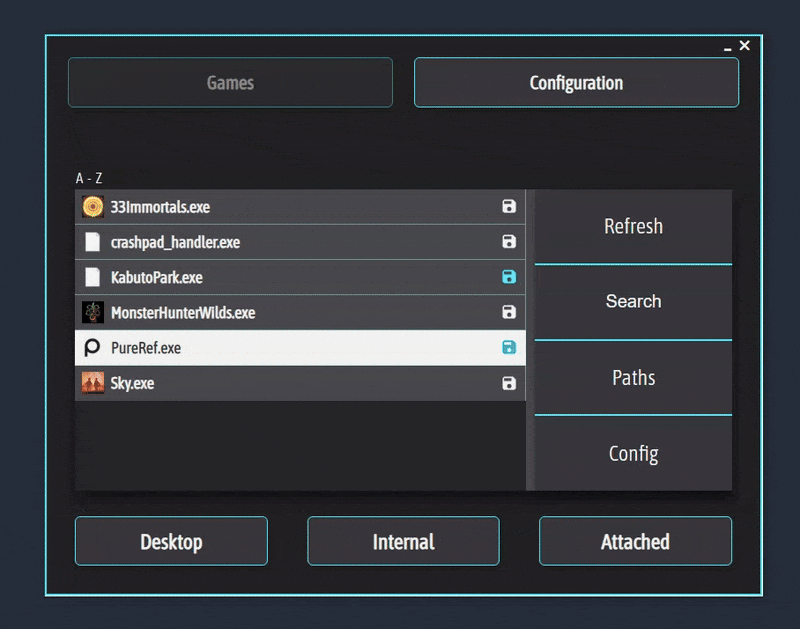Issue Description
What:
When a game is launched unsuccessfully GameTranslate enters a persistent “Verifying launch…” state. In this state, the app appears stuck and non-functional, with no error messaging or exit path for the user.
When:
This typically happens when a user attempts to start a game that fails to initialize properly. Here, I had already launched PureRef and after that clicked on “Internal” for that same application.
🔎 Issue Demonstration
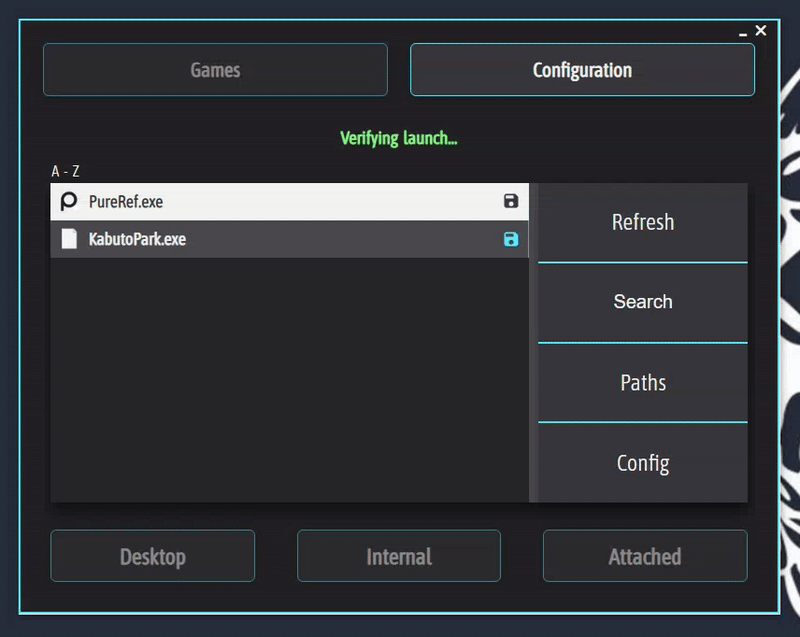
✅ Ideal Solution
Ideally, GameTranslate would:
- Include a launch verification timeout (e.g., 15–30 seconds).
- Display a clear and friendly message such as:
“We weren’t able to detect the game launch. Please [insert the most likely fix] (eg. consulting known compatibility issues, or launching attached rather that internal) - Offer a retry or abort option without requiring a force-quit.
📌 Why This Matters
- User Experience: Being stuck in a dead-end flow with no way out undermines user confidence and feels frustrating.
- Clarity: Clear messaging gives people a sense of control and helps them understand what went wrong. You already improved upon this in 0.4.6 with the more verbose logging.
- Professional Polish: Resilient failure handling signals attention to edge cases—crucial for trust in a tool designed to run alongside other apps.
- Troubleshooting Ease: A graceful exit path helps users test and diagnose issues without resorting to force-quitting and prevents the overhead caused by forum posts of easily fixed issues.
- Retention: First-time users encountering this issue may assume the app is broken or unstable and may not try again.
Thank you for your consideration 🙏