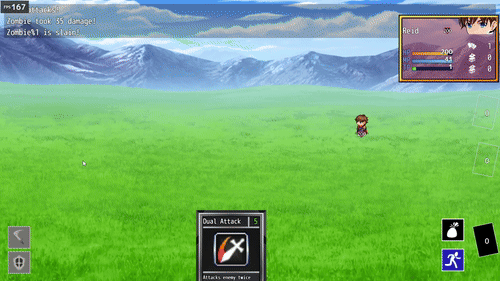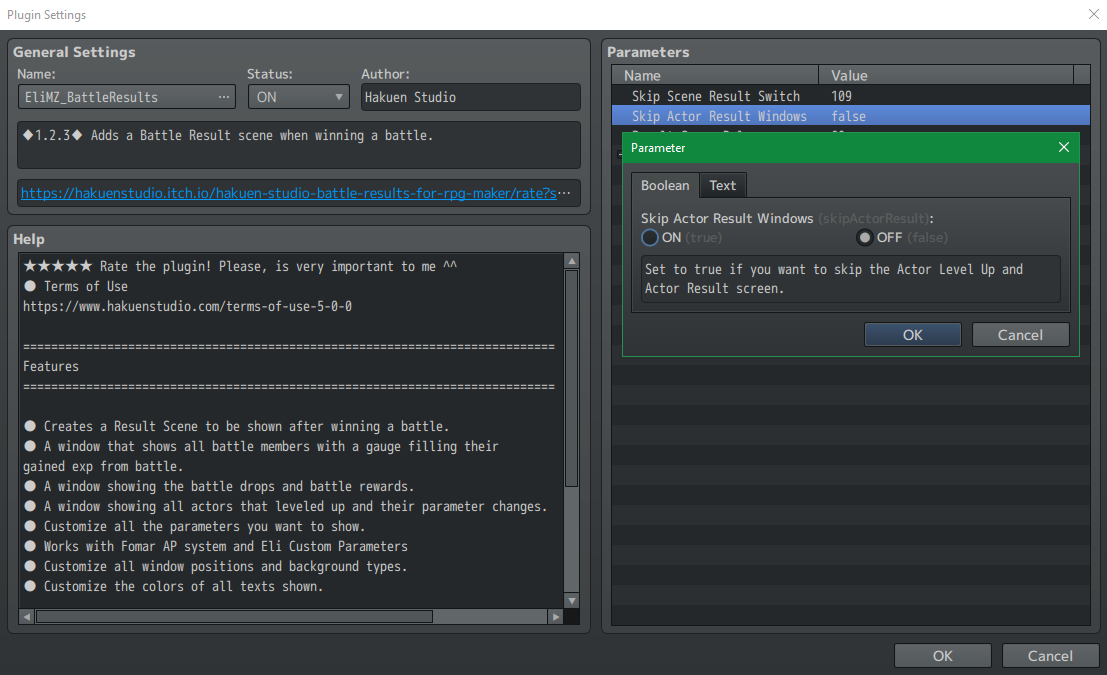In my game, the player can level up. However, stats remain static. Instead, levels allow the player to buy better gear and skills. As such, the actor level up screen is mostly useless. So I wanted to hide the Actor Result screen, so I modified the code. Figured I’d sanity check here that there isn’t an easier way to do this built in, but also share how I did it.
In lieu of sharing the whole code, I will simply share the edits.
Line 49:
@param showActorResult
@text Show Actor Result
@type boolean
@desc If true, show the parameters screen for actors that level up.
@default true
Line 681
this.showActorResult = JSON.parse(parameters.showActorResult)
lines 1254
const showActorResult = Eli.BattleResults.getParam().showActorResult
[line 1255]
if(showActorResult){
[lines 1256-1261[
}
if(actorIds.length > 0 && showActorResult){
Is there a better way to toggle the screen? Either way, I think this works well enough for me, and if this functionality could be valuable for the greater project, anyone with the plugin is free to adapt it. Sorry I posted it strangely, didn’t want to post the straight file due to… obvious reasons.