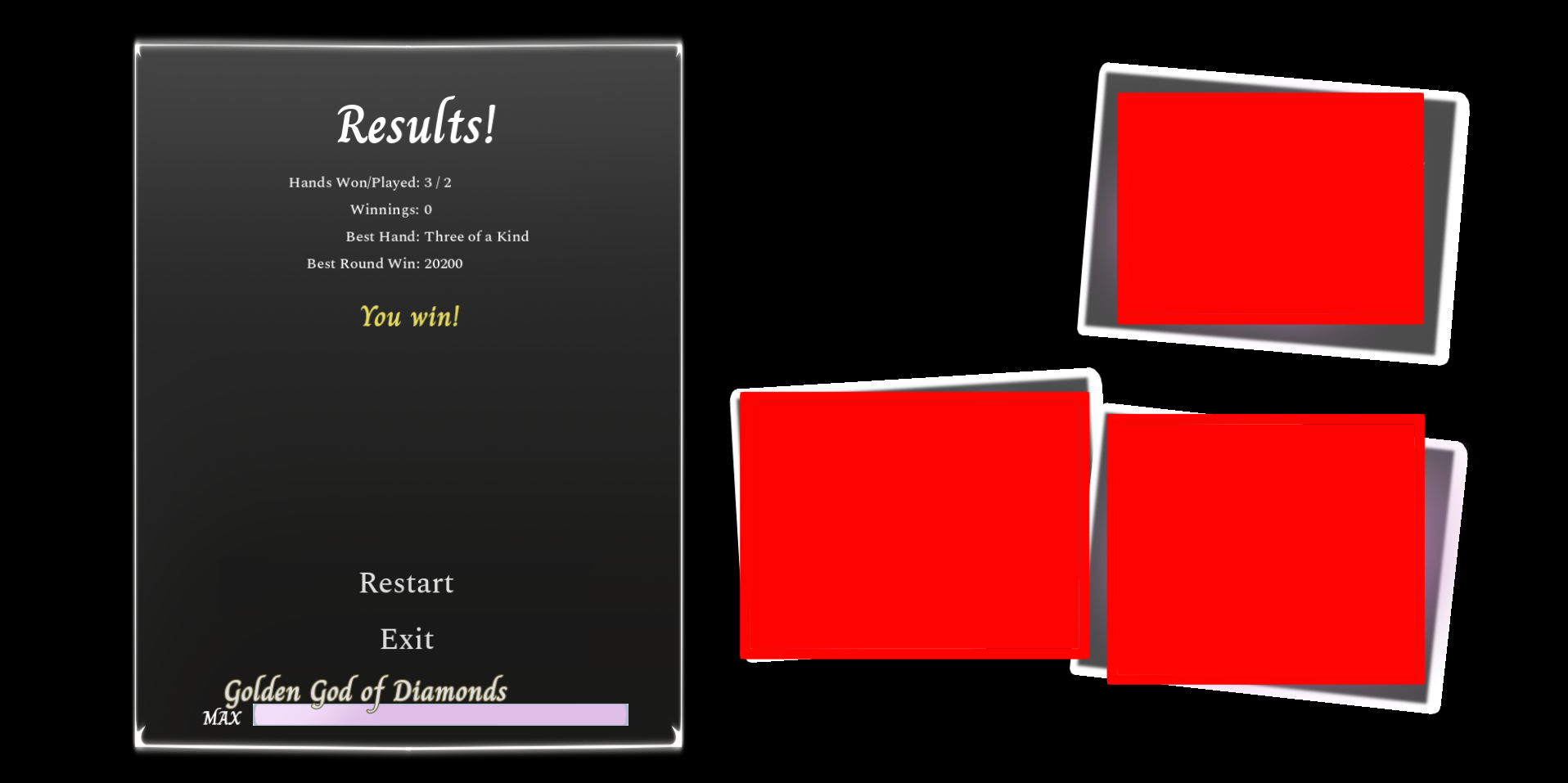Is 'sprite/characters/player/winpanels/' really the correct directory for modded trophy?
I tried that, but without success...
Btw, my non-player character is named 'test', and so the file is named 'testtrophy.png'
It didn't work, the 3 steps tf sequence does work though, as well as every other assets, I think.
The guide does seem to have some mistakes in it, bc I also had an issue with 'playerjester.png' not working when placed in 'sprites/specialcards/' (But it did work when placed in the 'player' folder. So I just continued).