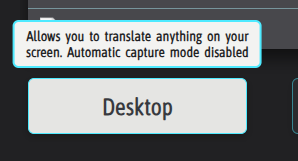With the addition of Desktop Mode, GameTranslate now seems to work for many of the RPG-style games I've wanted to play, so I've done the purchasing thing.
But there are two (or ideally three, depending on how the code and key-hooking is structured, since it may be way too much work) things that would really make it amazing, at least in my case:
- Allow both Japanese-to-English translations and the Romaji feature to be used concurrently
- This would be very helpful for people with intermediate language skills who can mostly read native text, but need help with unfamiliar characters
- Polling of a text-area to automatically update a panel showing the translation
- For RPGs and visual novels and the like, which tend to have a very static text-area, being able to set the text-region once with a hotkey, like we can do now, then either having that region polled on a timer or in response to another hotkey, would remove a lot of usability friction
- The logic here would be pretty simple:
- If the OCR-result string changed since the last scan, re-run translation
- If the OCR-result string did not change, do nothing
- If the region is blank, clear the panel
- Do not report that there was nothing to translate
- Ideally, do not resize it, either, so that it doesn't draw too much attention
- If the OCR-result string changed since the last scan, re-run translation
- The panel showing the translation should be reused so that its position on the screen doesn't change
- The logic here would be pretty simple:
- I think this might be what another user requested as "real-time translation"
- For RPGs and visual novels and the like, which tend to have a very static text-area, being able to set the text-region once with a hotkey, like we can do now, then either having that region polled on a timer or in response to another hotkey, would remove a lot of usability friction
- If it is possible to implement the automatic polling feature (2), being able to set multiple regions to be monitored simultaneously would be outstanding
- For an RPG, it can be helpful to not only translate the dialogue region, but also something like the speaker's name or an in-game system like a weather indicator
- This might be a reasonably easy workaround to the problem of OCR string concatenation, where the speaker's name is too close to the dialogue itself, so there isn't a good way of hinting to the translation engine that it should be evaluating things separately
- If implementing multiple translation panels doesn't feel right, I'd imagine most users would be happy to see everything in the same panel, just separated by linebreaks or as part of a bullet-point list
- For an RPG, it can be helpful to not only translate the dialogue region, but also something like the speaker's name or an in-game system like a weather indicator
I maintain enough projects myself that I know how fatiguing feature-requests can be, but I'm certain that there are other people who would be sold immediately with at least one of these.