The "ZHT80" is my project computer I've been building as I follow along Sebastian's and Ben's video series. So far it is essentially the same as Ben's 8-bit breadboard computer, but with my own solution for instruction memory and lookup.
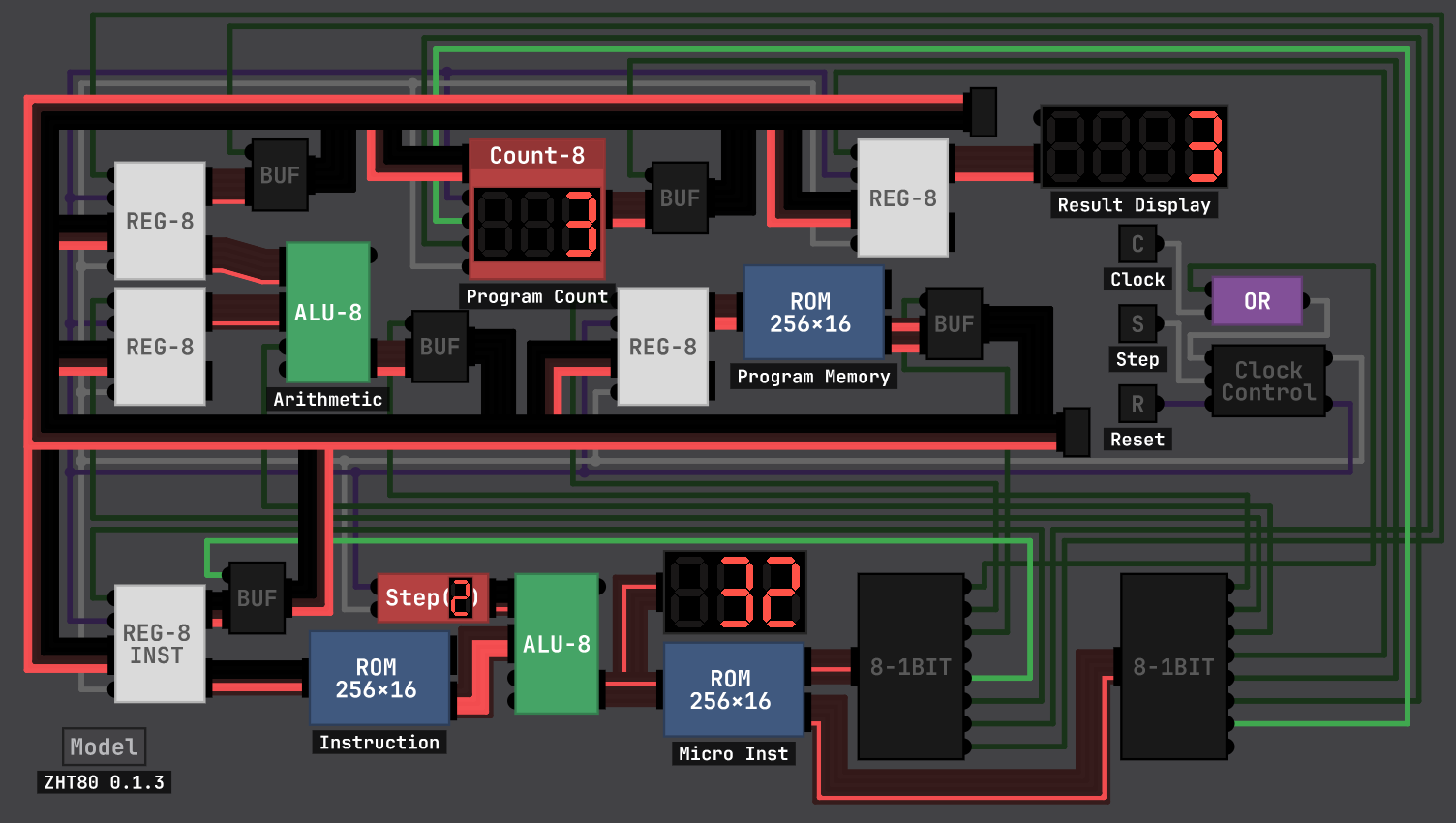
I'm trying to keep the design as clear and understandable as possible while still keeping it compact. I'm also minimizing the number of nested layers inside chips so its easy to see what is going on internally.
As I'm not a programmer, I built a instruction compiler in Google Sheets. I can set the micro instructions then copy the export column into the micro instruction ROM. I'm still figuring out how I can add flag bits to this spreadsheet without making it overly complicated. Once I set up more instructions I'll create a program compiler in another tab.
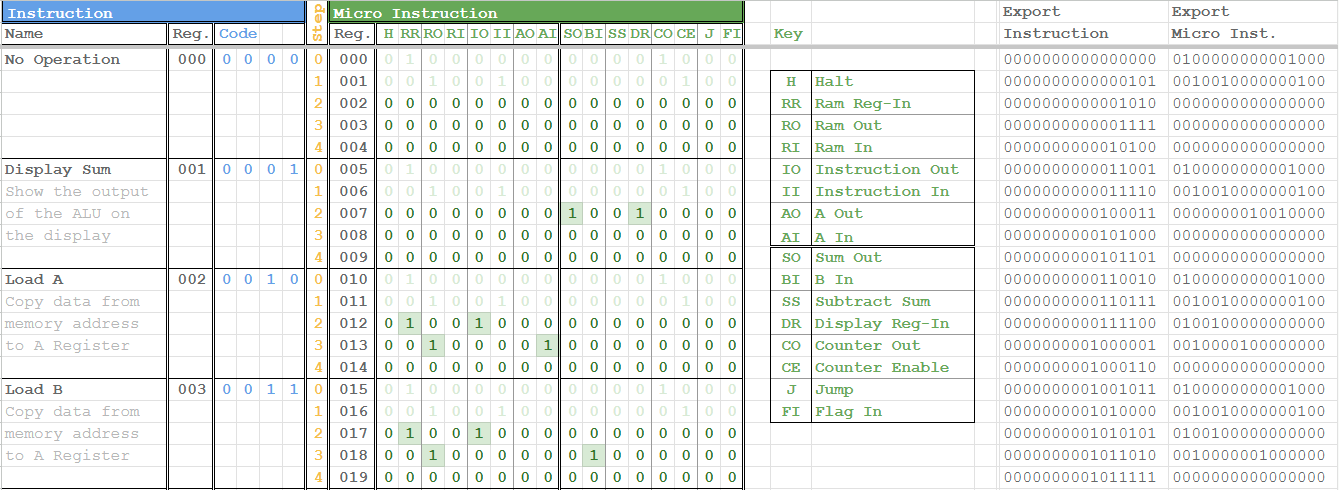
Things I still plan to add:
- Flag register and flag instructions (Turing complete)
- Instruction compiler spreadsheet
- Error message on display
- Keypad for manual entry
- Signed integers (the display has a toggle, but it's not connected)
- Dot display
I'm considering reducing the micro steps from 5 to 4. That would make processing quicker and give me room for more instructions, but would require adding explicit instructions for moving data between registers. I'm not sure which would be more efficient ultimately.
Once I add flags and ram, I'll record a video for Seb's playlist. I can also share the spreadsheet and project files.


