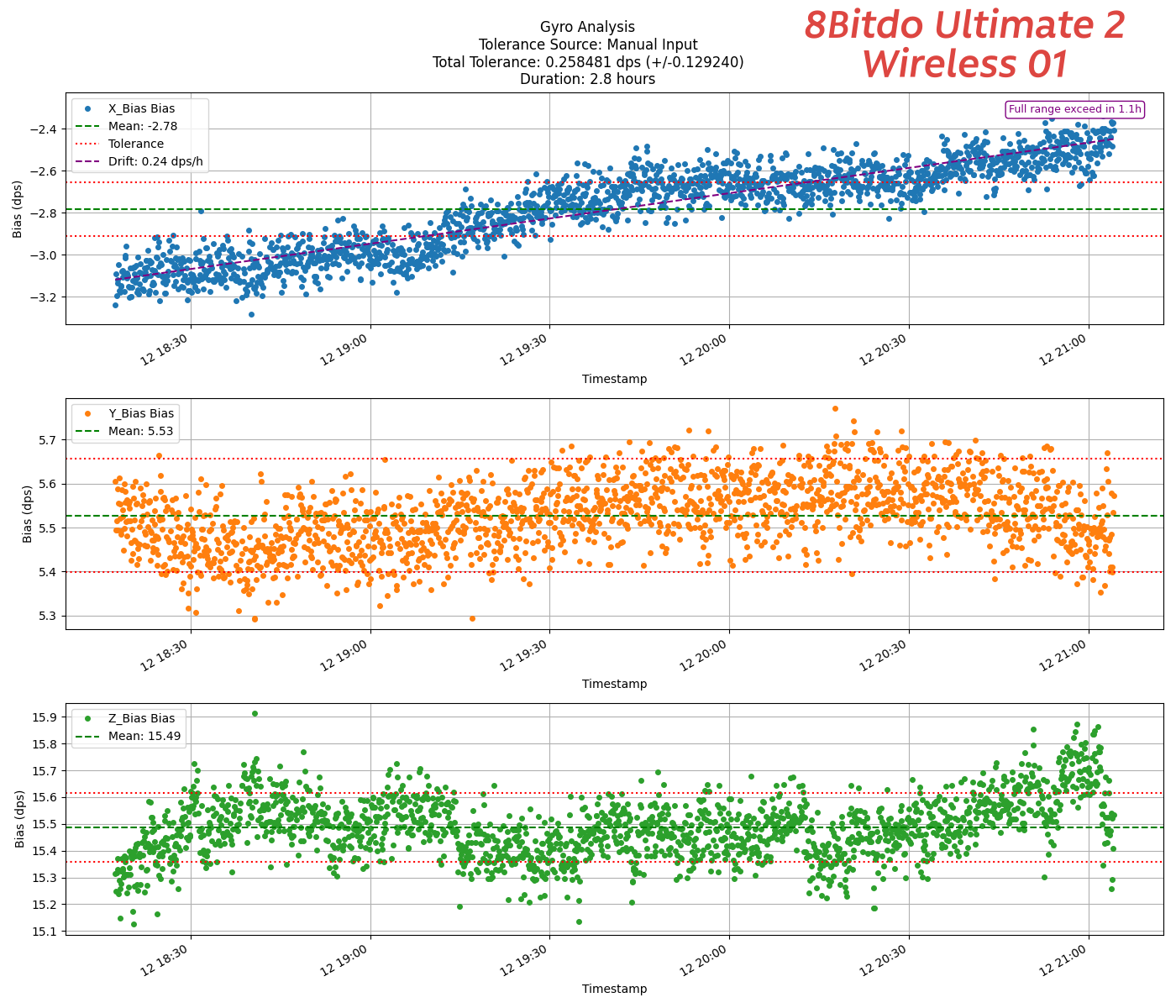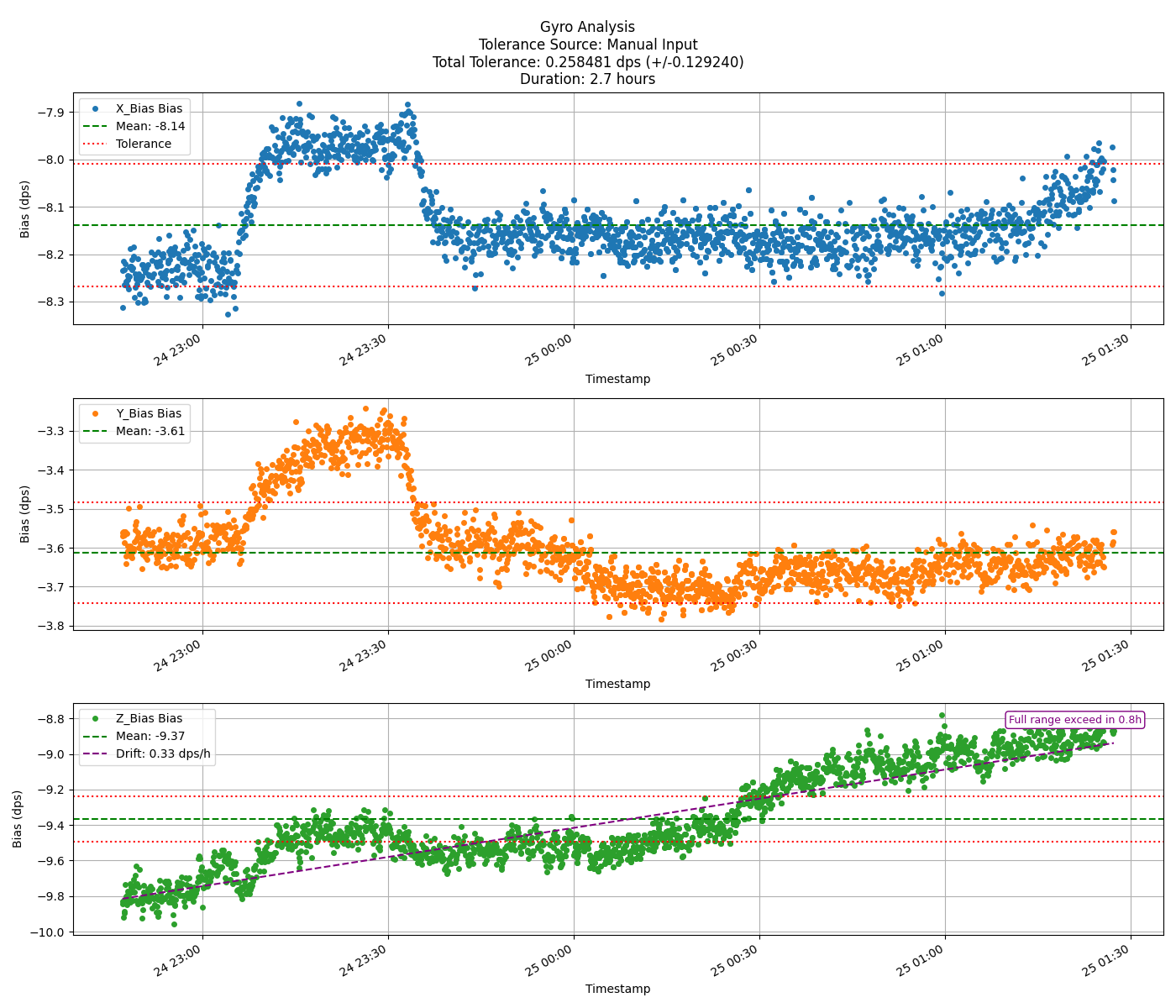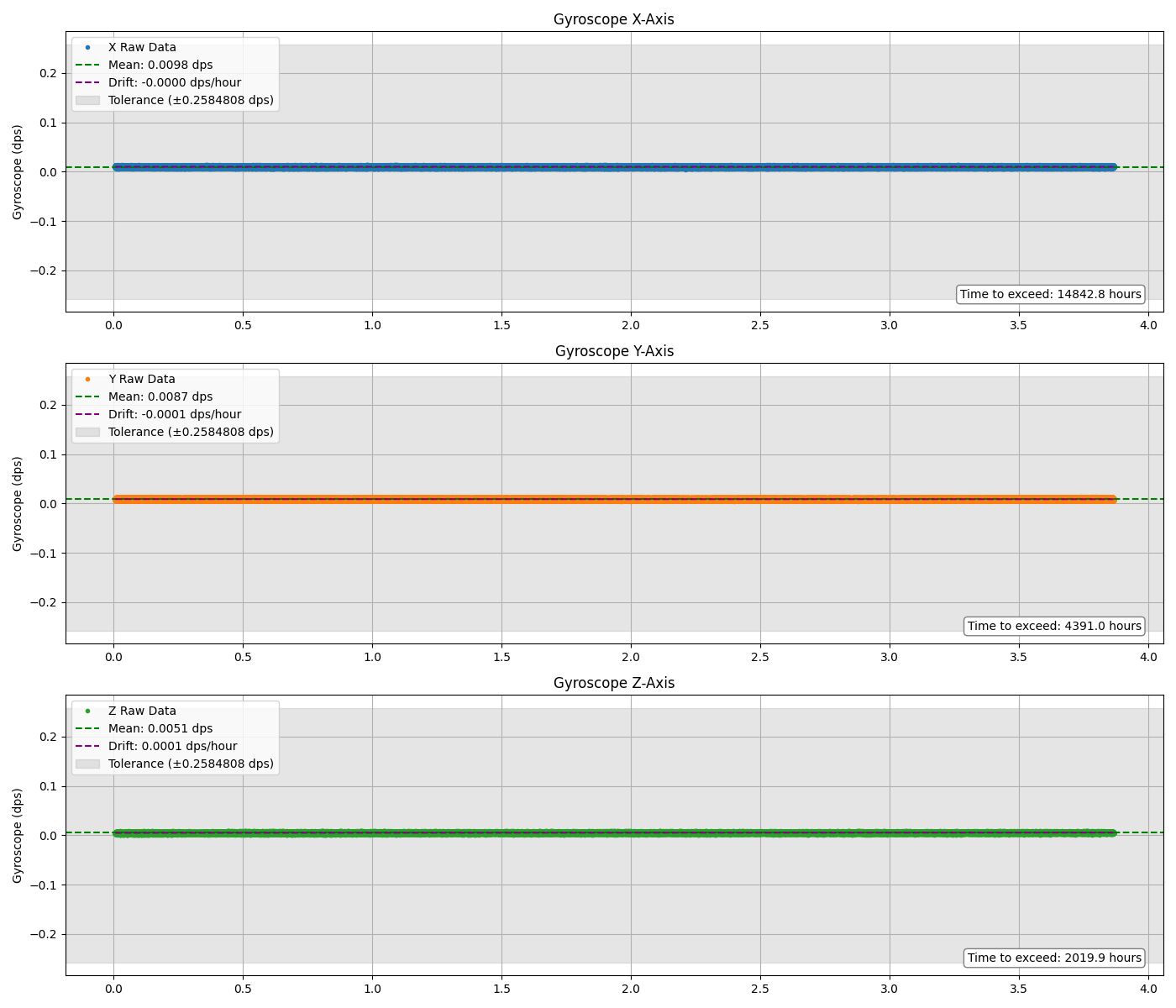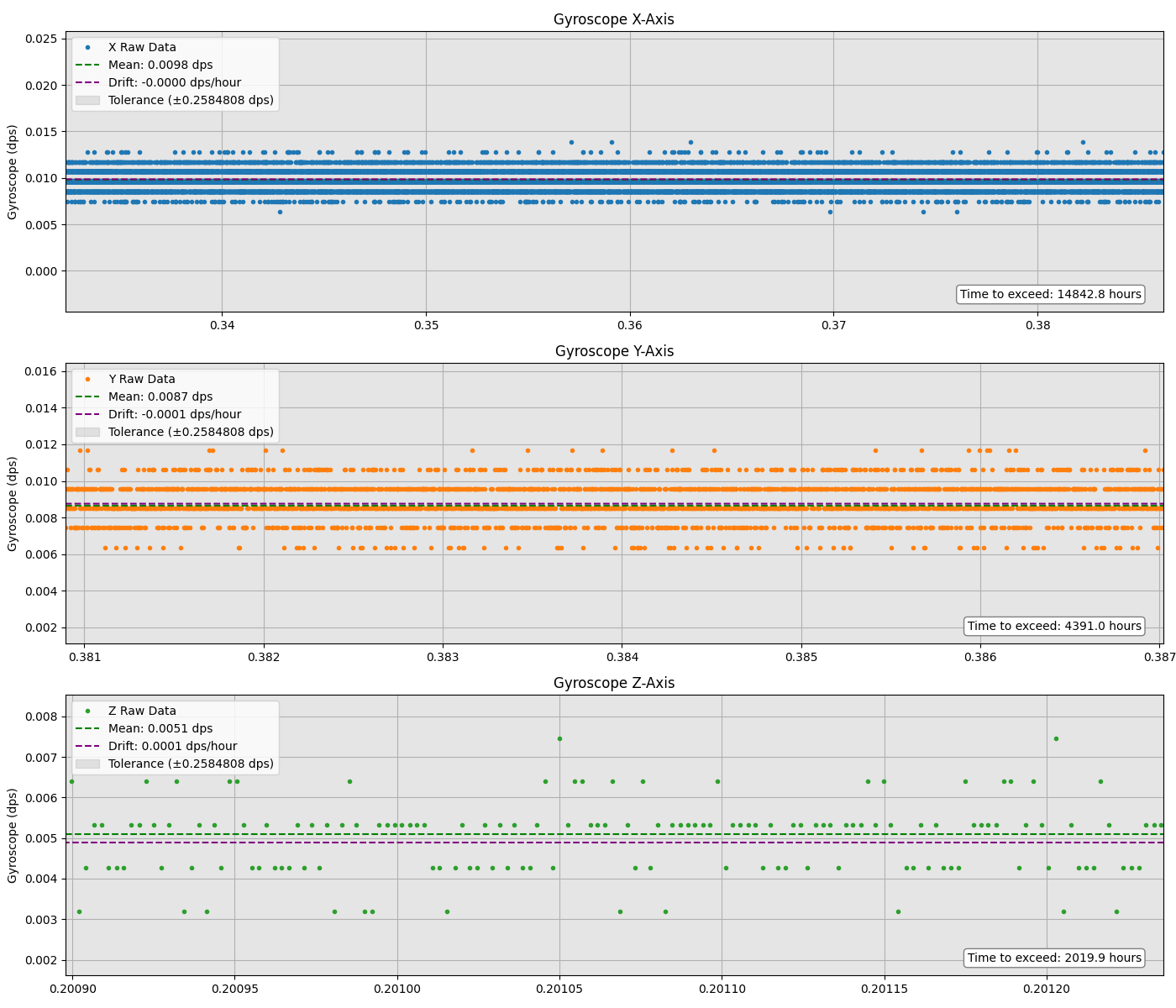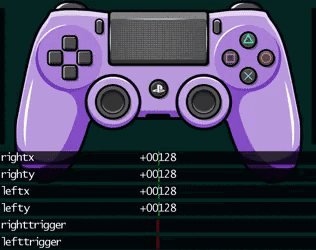Hi! First of all, thanks for making great app to test game controller.
I have been analyze game controller's gyro drift and bias and its jitter via Steam's console command, "gyro_drift_calibration_debug 1".
and I tried to command also "gyro_raw_deadzone 0".
From there, I have gotten "New Gyro Antidrift value found: ( -0.254136, -0.052945, -1.063534 )" for more than 2 hours and create graph out of it. So far, I have tested, about 10 difference controllers, and most of them have some sort of gyro drift over hours either slight or stiff tilt.
And I found this app and end up purchase it since it gives alot of data and create CSV file!.
I was excited to see more detailed gyro data to analyze better. But it seems all 3 game controllers that I have tested so far from Powgames GameConTest app, have no gyro drift at all. all 3 controllers' data seems very static, unlikely data from Steam command.
So, I am wondering what can be the reason. whether steam's gyro calibration process somehow bias the data if it is long period of time (1~3 hours) or your app has some kind of calibrating process (even though I don't think it has).
I attached graph from steam command , and graph from CSV by Powgames GameConTest app.
Any advice to analyze gyro data from your app would be very appreciated!