Post your bug reports here.
If a project is too big, you'll get an error on opening. Pressing continue will open the project but all game settings, and starting commands/items/triggers for each room will be lost.
"Offset and length were out of bounds for the array or count is greater than the number of elements from index to the end of source collection."
Here's the rest of the details given with the error message. Let me know if I need to just send the whole project file anyways.
************** Exception Text ************** System.ArgumentException: Offset and length were out of bounds for the array or count is greater than the number of elements from index to the end of the source collection. at System.Collections.Generic.List`1.GetRange(Int32 index, Int32 count) at Textperience.Action.LoadActions(List`1 script) in C:\Users\Yeaki\OneDrive\Desktop\Pisces Studios\Archive\TexTperience\Text Adventure Creator\Text Adventure Creator\Editor.cs:line 1541 at Textperience.Project.ProjectLoad(String filename) in C:\Users\Yeaki\OneDrive\Desktop\Pisces Studios\Archive\TexTperience\Text Adventure Creator\Text Adventure Creator\Editor.cs:line 301 at Textperience.Main.dialog_open_project_OK() in C:\Users\Yeaki\OneDrive\Desktop\Pisces Studios\Archive\TexTperience\Text Adventure Creator\Text Adventure Creator\Main.cs:line 77 at Textperience.Main.menu_strip_open_Click(Object sender, EventArgs e) in C:\Users\Yeaki\OneDrive\Desktop\Pisces Studios\Archive\TexTperience\Text Adventure Creator\Text Adventure Creator\Main.cs:line 71 at System.Windows.Forms.BindableComponent.RaiseEvent(Object key, EventArgs e) at System.Windows.Forms.ToolStripMenuItem.OnClick(EventArgs e) at System.Windows.Forms.ToolStripItem.HandleClick(EventArgs e) at System.Windows.Forms.ToolStripItem.HandleMouseUp(MouseEventArgs e) at System.Windows.Forms.ToolStripItem.FireEventInteractive(EventArgs e, ToolStripItemEventType met) at System.Windows.Forms.ToolStripItem.FireEvent(EventArgs e, ToolStripItemEventType met) at System.Windows.Forms.ToolStrip.OnMouseUp(MouseEventArgs mea) at System.Windows.Forms.ToolStripDropDown.OnMouseUp(MouseEventArgs mea) at System.Windows.Forms.Control.WmMouseUp(Message& m, MouseButtons button, Int32 clicks) at System.Windows.Forms.Control.WndProc(Message& m) at System.Windows.Forms.ToolStrip.WndProc(Message& m) at System.Windows.Forms.ToolStripDropDown.WndProc(Message& m) at System.Windows.Forms.NativeWindow.Callback(HWND hWnd, MessageId msg, WPARAM wparam, LPARAM lparam) ************** Loaded Assemblies ************** System.Private.CoreLib Assembly Version: 9.0.0.0 Location: C:\Program Files (x86)\dotnet\shared\Microsoft.NETCore.App\9.0.6\System.Private.CoreLib.dll ---------------------------------------- Textperience Assembly Version: 1.0.2.0 Location: ---------------------------------------- System.Runtime Assembly Version: 9.0.0.0 Location: C:\Program Files (x86)\dotnet\shared\Microsoft.NETCore.App\9.0.6\System.Runtime.dll ---------------------------------------- System.Windows.Forms Assembly Version: 9.0.0.0 Location: C:\Program Files (x86)\dotnet\shared\Microsoft.WindowsDesktop.App\9.0.6\System.Windows.Forms.dll ---------------------------------------- System.ComponentModel.Primitives Assembly Version: 9.0.0.0 Location: C:\Program Files (x86)\dotnet\shared\Microsoft.NETCore.App\9.0.6\System.ComponentModel.Primitives.dll ---------------------------------------- System.Windows.Forms.Primitives Assembly Version: 9.0.0.0 Location: C:\Program Files (x86)\dotnet\shared\Microsoft.WindowsDesktop.App\9.0.6\System.Windows.Forms.Primitives.dll ---------------------------------------- System.Private.Windows.Core Assembly Version: 9.0.0.0 Location: C:\Program Files (x86)\dotnet\shared\Microsoft.WindowsDesktop.App\9.0.6\System.Private.Windows.Core.dll ---------------------------------------- System.Drawing.Primitives Assembly Version: 9.0.0.0 Location: C:\Program Files (x86)\dotnet\shared\Microsoft.NETCore.App\9.0.6\System.Drawing.Primitives.dll ---------------------------------------- System.Collections.Specialized Assembly Version: 9.0.0.0 Location: C:\Program Files (x86)\dotnet\shared\Microsoft.NETCore.App\9.0.6\System.Collections.Specialized.dll ---------------------------------------- System.Runtime.InteropServices Assembly Version: 9.0.0.0 Location: C:\Program Files (x86)\dotnet\shared\Microsoft.NETCore.App\9.0.6\System.Runtime.InteropServices.dll ---------------------------------------- System.Threading Assembly Version: 9.0.0.0 Location: C:\Program Files (x86)\dotnet\shared\Microsoft.NETCore.App\9.0.6\System.Threading.dll ---------------------------------------- System.Collections Assembly Version: 9.0.0.0 Location: C:\Program Files (x86)\dotnet\shared\Microsoft.NETCore.App\9.0.6\System.Collections.dll ---------------------------------------- TextperienceEngine Assembly Version: 1.0.2.0 Location: D:\Game Development\00 - Development Tools\00 - Game Engines\Text-Based\Textperience\TextperienceEngine.dll ---------------------------------------- System.Console Assembly Version: 9.0.0.0 Location: C:\Program Files (x86)\dotnet\shared\Microsoft.NETCore.App\9.0.6\System.Console.dll ---------------------------------------- System.Drawing.Common Assembly Version: 9.0.0.0 Location: C:\Program Files (x86)\dotnet\shared\Microsoft.WindowsDesktop.App\9.0.6\System.Drawing.Common.dll ---------------------------------------- Microsoft.Win32.Primitives Assembly Version: 9.0.0.0 Location: C:\Program Files (x86)\dotnet\shared\Microsoft.NETCore.App\9.0.6\Microsoft.Win32.Primitives.dll ---------------------------------------- System.ComponentModel.EventBasedAsync Assembly Version: 9.0.0.0 Location: C:\Program Files (x86)\dotnet\shared\Microsoft.NETCore.App\9.0.6\System.ComponentModel.EventBasedAsync.dll ---------------------------------------- System.Threading.Thread Assembly Version: 9.0.0.0 Location: C:\Program Files (x86)\dotnet\shared\Microsoft.NETCore.App\9.0.6\System.Threading.Thread.dll ---------------------------------------- Accessibility Assembly Version: 4.0.0.0 Location: C:\Program Files (x86)\dotnet\shared\Microsoft.WindowsDesktop.App\9.0.6\Accessibility.dll ---------------------------------------- System.ComponentModel.TypeConverter Assembly Version: 9.0.0.0 Location: C:\Program Files (x86)\dotnet\shared\Microsoft.NETCore.App\9.0.6\System.ComponentModel.TypeConverter.dll ---------------------------------------- Microsoft.Win32.SystemEvents Assembly Version: 9.0.0.0 Location: C:\Program Files (x86)\dotnet\shared\Microsoft.WindowsDesktop.App\9.0.6\Microsoft.Win32.SystemEvents.dll ---------------------------------------- System.Collections.Concurrent Assembly Version: 9.0.0.0 Location: C:\Program Files (x86)\dotnet\shared\Microsoft.NETCore.App\9.0.6\System.Collections.Concurrent.dll ---------------------------------------- System.Numerics.Vectors Assembly Version: 9.0.0.0 Location: C:\Program Files (x86)\dotnet\shared\Microsoft.NETCore.App\9.0.6\System.Numerics.Vectors.dll ---------------------------------------- System.ComponentModel Assembly Version: 9.0.0.0 Location: C:\Program Files (x86)\dotnet\shared\Microsoft.NETCore.App\9.0.6\System.ComponentModel.dll ---------------------------------------- System.Memory Assembly Version: 9.0.0.0 Location: C:\Program Files (x86)\dotnet\shared\Microsoft.NETCore.App\9.0.6\System.Memory.dll ---------------------------------------- System.Resources.Extensions Assembly Version: 9.0.0.0 Location: C:\Program Files (x86)\dotnet\shared\Microsoft.WindowsDesktop.App\9.0.6\System.Resources.Extensions.dll ---------------------------------------- System.Drawing Assembly Version: 9.0.0.0 Location: C:\Program Files (x86)\dotnet\shared\Microsoft.WindowsDesktop.App\9.0.6\System.Drawing.dll ---------------------------------------- System.ObjectModel Assembly Version: 9.0.0.0 Location: C:\Program Files (x86)\dotnet\shared\Microsoft.NETCore.App\9.0.6\System.ObjectModel.dll ---------------------------------------- System.Runtime.Loader Assembly Version: 9.0.0.0 Location: C:\Program Files (x86)\dotnet\shared\Microsoft.NETCore.App\9.0.6\System.Runtime.Loader.dll ---------------------------------------- System.Runtime.Serialization.Formatters Assembly Version: 8.1.0.0 Location: C:\Program Files (x86)\dotnet\shared\Microsoft.NETCore.App\9.0.6\System.Runtime.Serialization.Formatters.dll ---------------------------------------- System.Formats.Nrbf Assembly Version: 9.0.0.0 Location: C:\Program Files (x86)\dotnet\shared\Microsoft.WindowsDesktop.App\9.0.6\System.Formats.Nrbf.dll ---------------------------------------- System.Text.Encoding.Extensions Assembly Version: 9.0.0.0 Location: C:\Program Files (x86)\dotnet\shared\Microsoft.NETCore.App\9.0.6\System.Text.Encoding.Extensions.dll ---------------------------------------- System.Reflection.Metadata Assembly Version: 9.0.0.0 Location: C:\Program Files (x86)\dotnet\shared\Microsoft.NETCore.App\9.0.6\System.Reflection.Metadata.dll ---------------------------------------- System.Collections.Immutable Assembly Version: 9.0.0.0 Location: C:\Program Files (x86)\dotnet\shared\Microsoft.NETCore.App\9.0.6\System.Collections.Immutable.dll ---------------------------------------- System.Linq Assembly Version: 9.0.0.0 Location: C:\Program Files (x86)\dotnet\shared\Microsoft.NETCore.App\9.0.6\System.Linq.dll ---------------------------------------- System.Collections.NonGeneric Assembly Version: 9.0.0.0 Location: C:\Program Files (x86)\dotnet\shared\Microsoft.NETCore.App\9.0.6\System.Collections.NonGeneric.dll ---------------------------------------- System.Diagnostics.StackTrace Assembly Version: 9.0.0.0 Location: C:\Program Files (x86)\dotnet\shared\Microsoft.NETCore.App\9.0.6\System.Diagnostics.StackTrace.dll ---------------------------------------- System.IO.Compression Assembly Version: 9.0.0.0 Location: C:\Program Files (x86)\dotnet\shared\Microsoft.NETCore.App\9.0.6\System.IO.Compression.dll ----------------------------------------
I have reproduced the bug, and I believe the error you're experiencing may have to deal with the print message action. I'll publish a patch tomorrow. The project file is off by 2 values and won't load without a manual fix if this is indeed the issue. I do apologize for the set back; I don't have testers to find all the issues and I do appreciate your support.
Honestly, thank you so much for working on producing a patch so quickly. My original worry was that I had made the project too big somehow, and I had hit a wall. I actually never closed the application, I copied the project to work on it from a different computer and that was where I ran into the issue. Hopefully if I remove the Print Message from the game and save it, I'll have a working save that still has all my stuff without crashing.
Glad I'm able to help catch some issues, and thank you so much for responding so quickly.
(edit: my attempt actually did NOT work... >_>I'm now very hesitant to close the project even though I know I have to lmao)
I got the crash again after re-adding the lost stuff without the print command. I opened and closed it a few times to test, and it broke again after i added two triggers. One was when you put an item in your inventory it removes two commands, and adds two, one of them being the same because I was trying to make sure the commands were always in the same order. The second trigger was to add the command that originally had the print action in the original version.
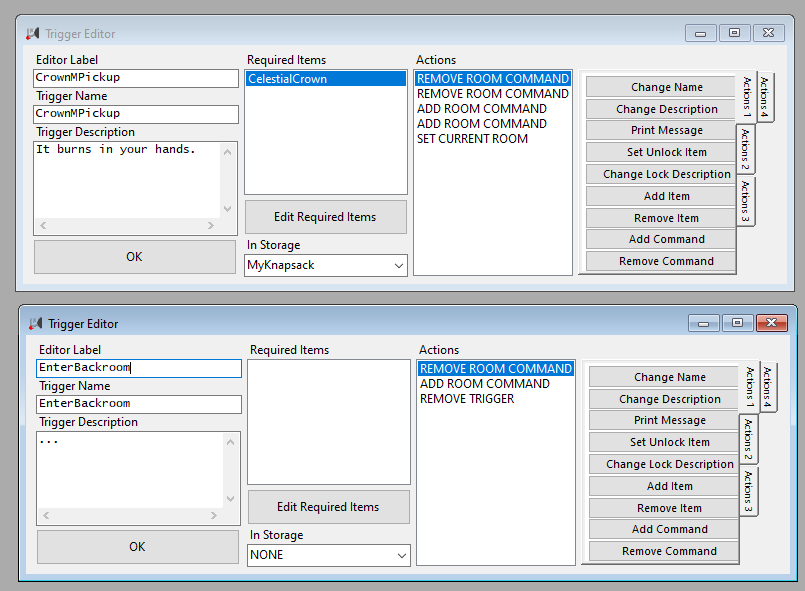
That information was very helpful, thank you very much. I reproduced the bug and found the issue deals with the SET CURRENT ROOM action. The editor wants to read 3 lines from the project file, but the action is only 2 lines. In the case of this problem, the project file is fine, and the editor needs a patch.
It would be the same as you made your store command. The only difference being is a checkbox "Must have valid CURRENT_ITEM" or something of the like. If the current_item is not found (just as the debug error explains) then it'll print "Invalid Command" for the player.
I also have to clarify that CURRENT_ITEM has to be present in the CURRENT_LOCATION to be valid. If you're trying to move items from one storage to another without the item being present in the current location, I'll have to add a new reserved word for that scenario.