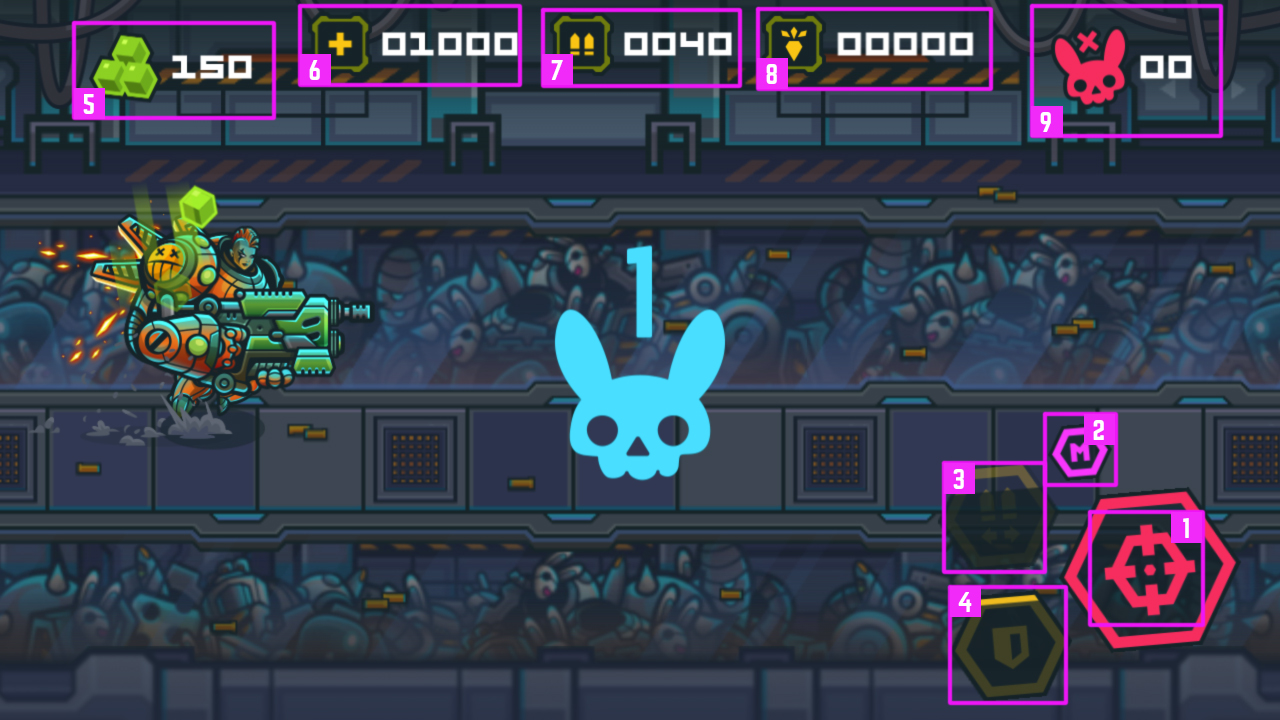[ MAIN MISSION: ESCAPE THE BASE IN 21 DAYS ]
[ MAIN MISSION: ESCAPE THE BASE IN 21 DAYS ] 
You can choose the difficulty level

 [ Game Board - Base ] – is the main hub of the game.
[ Game Board - Base ] – is the main hub of the game. 
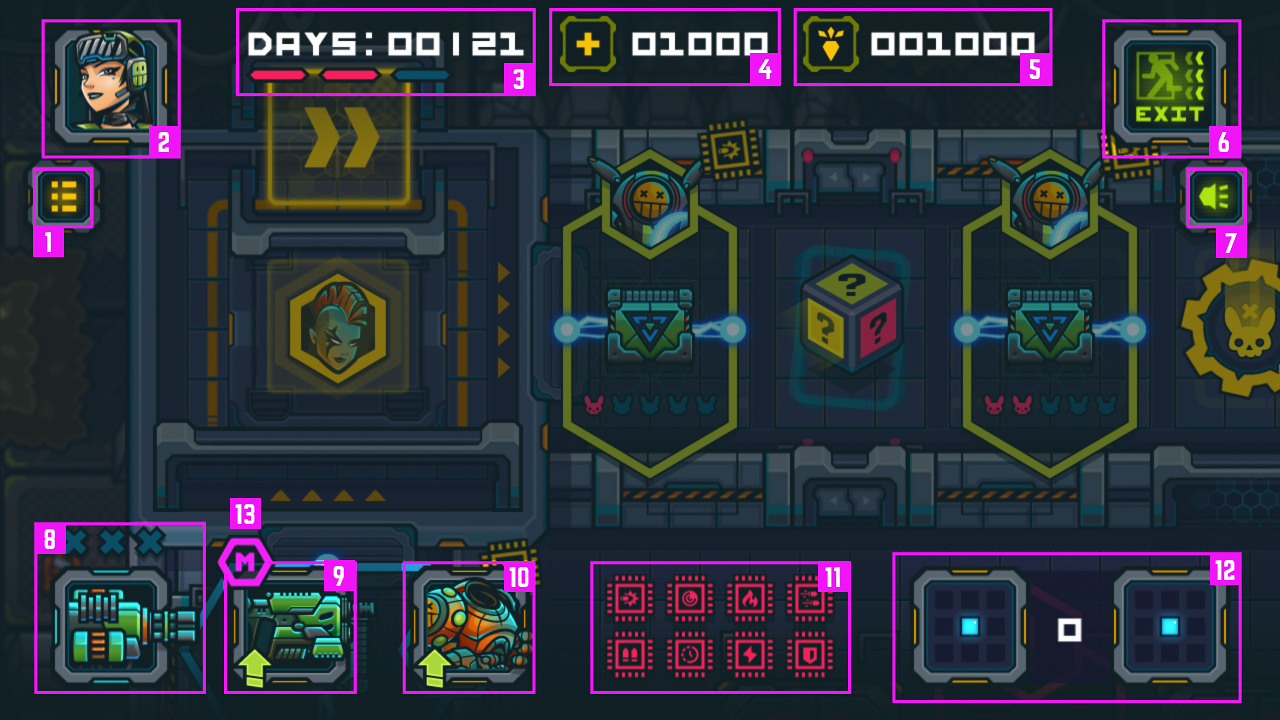
1) [ Return to the main game menu ] You can reset the game and start over.

2) [ Mechanic's room ]
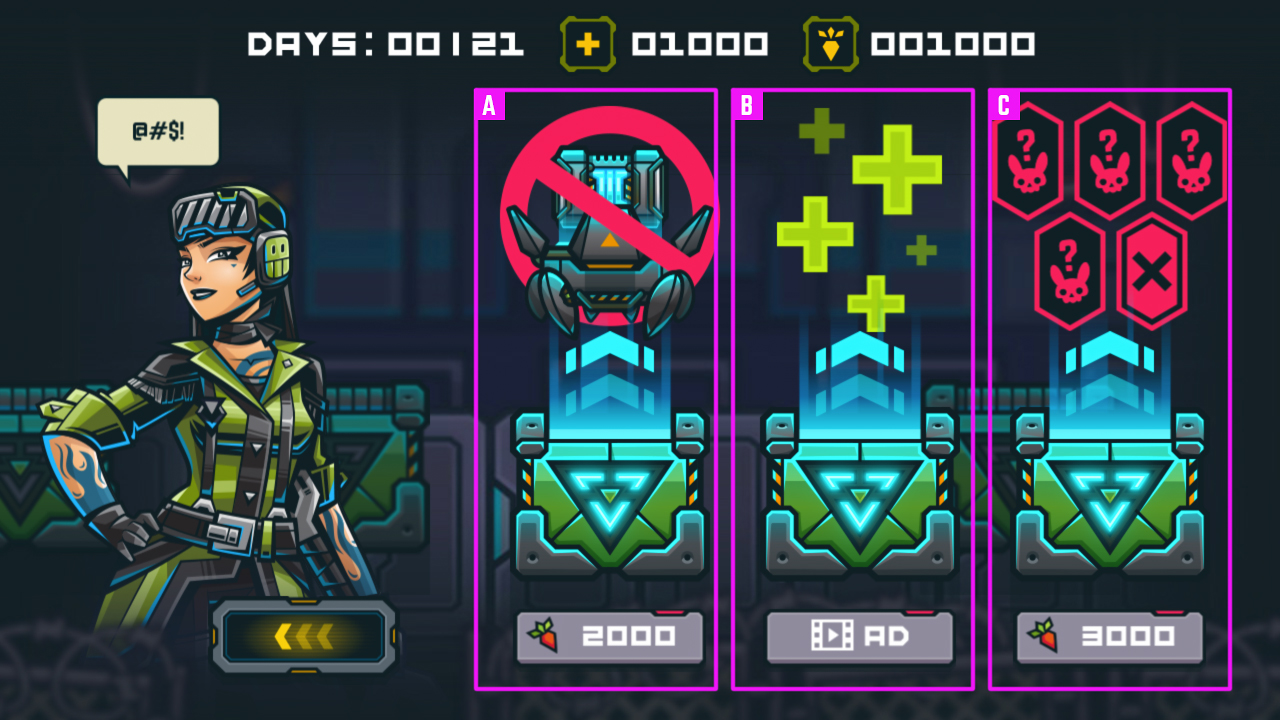
A. [ Bot with a force field ] – If you activate the bot with a force field (lower right corner of the game board), you can turn it off by reaching the same sector again or by doing it in the Mechanic's room for carrots.
B. [ Health Box ] – You can restore health by watching ads.
C. [ Disabling Negative сards ] – By spending carrots you can disable a random negative card. If you have enough carrots, you can disable them all.
-------------------------------------------------------
3) [ Displays the number of days passed and remaining ] Three bars indicate the alert level. The alert level increases when winning a level or crossing the start [starting a new day]. It decreases when losing a level. Reaching three bars activates the Trap Mechanic, which randomly spawns one of the following five cards on each side of the board:
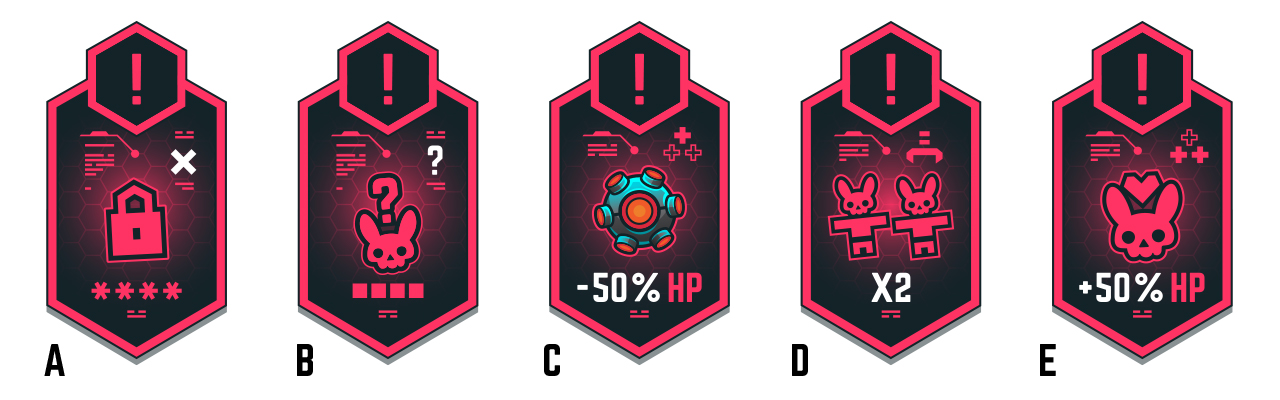
A. [ Lock Card ] – Blocks access to a level.
B. [ Open Negative Card ] – Activates [or Deactivates] a negative card.
C. [ Explosive 50% HP Player Off ] – Reduces the player's health by 50% and starts a level.
D. [ X2 Enemy ] – Doubles the number of enemies and starts a level.
E. [ +50% HP Enemy ] – Increases enemy health by 50% and starts a level.
-------------------------------------------------------
4) [ Displays the player's remaining health ] Health can be replenished in a level, on the game board, in rooms for carrots, or by watching ads.

5) [ Shows the number of collected resources [carrots] ]

6) [ Boss Fight room ]


If you defeat all the bosses, the [Go!] button will appear. It leads to the final level, after which you will complete the game.
7) [ Sound On/Off ]
8) [ Indicates the number of active turrets [3 MAX.] ] A turret is activated when the player enters a sector containing a card with a gear and a yellow rabbit. One turret is lost if the player loses a level.


9) [Weapon upgrade room ] The top-left indicator [letter] shows the current weapon modification [M, S, T, F].


Can be obtained from a chest in a level or a special card on the game board. Resets to the default [M] upon defeat level.

10) [ Suit upgrade room ] If health reaches 0, the suit is broken, indicated by a flashing warning in the top-left corner [  ]. The player must enter this room to repair the suit before rolling the dice again.
]. The player must enter this room to repair the suit before rolling the dice again.

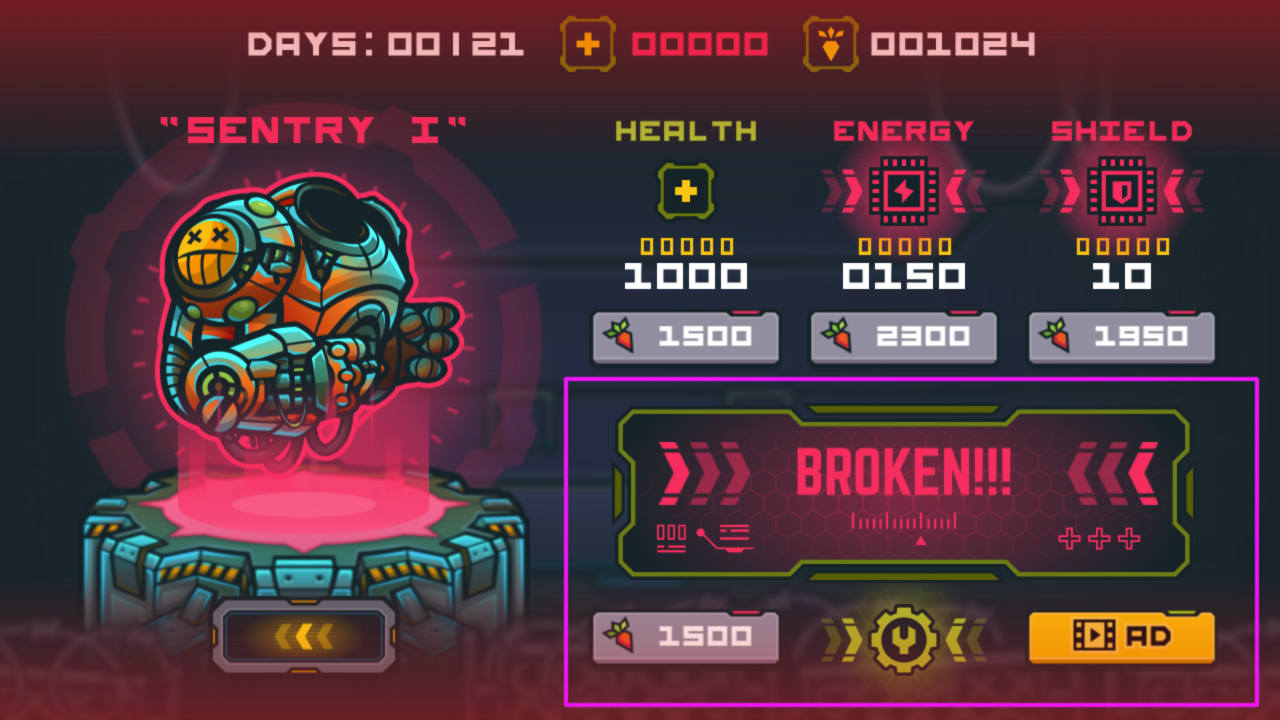

11) [ Chips ] Displays the number of collected chips and their respective upgrades. Red chip: Upgrade is locked. Red chip with a yellow center: Upgrade is locked, but one chip has been collected. Yellow chip: Upgrade is unlocked [two chips collected].

If you win a level and take the chip, then the next time you play that level, the number of carrots you collect will be doubled [X2].
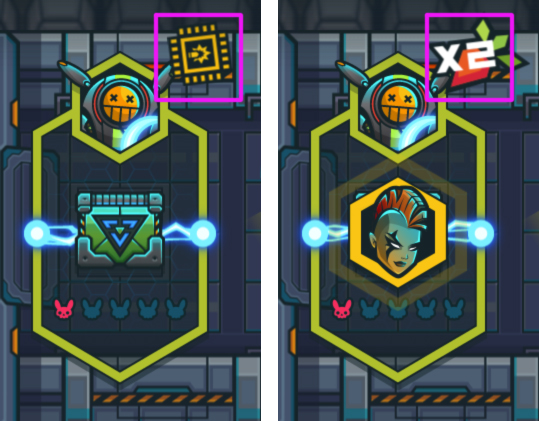
12) [ Dice ] Pressing the dice roll button makes the player take a turn, during which all rooms [Upgrades, Bosses, Mechanic] become inaccessible.
 Also, the more days we stay at the base, the more enemies on levels.
Also, the more days we stay at the base, the more enemies on levels. 





 [ Negative cards ]
[ Negative cards ] 


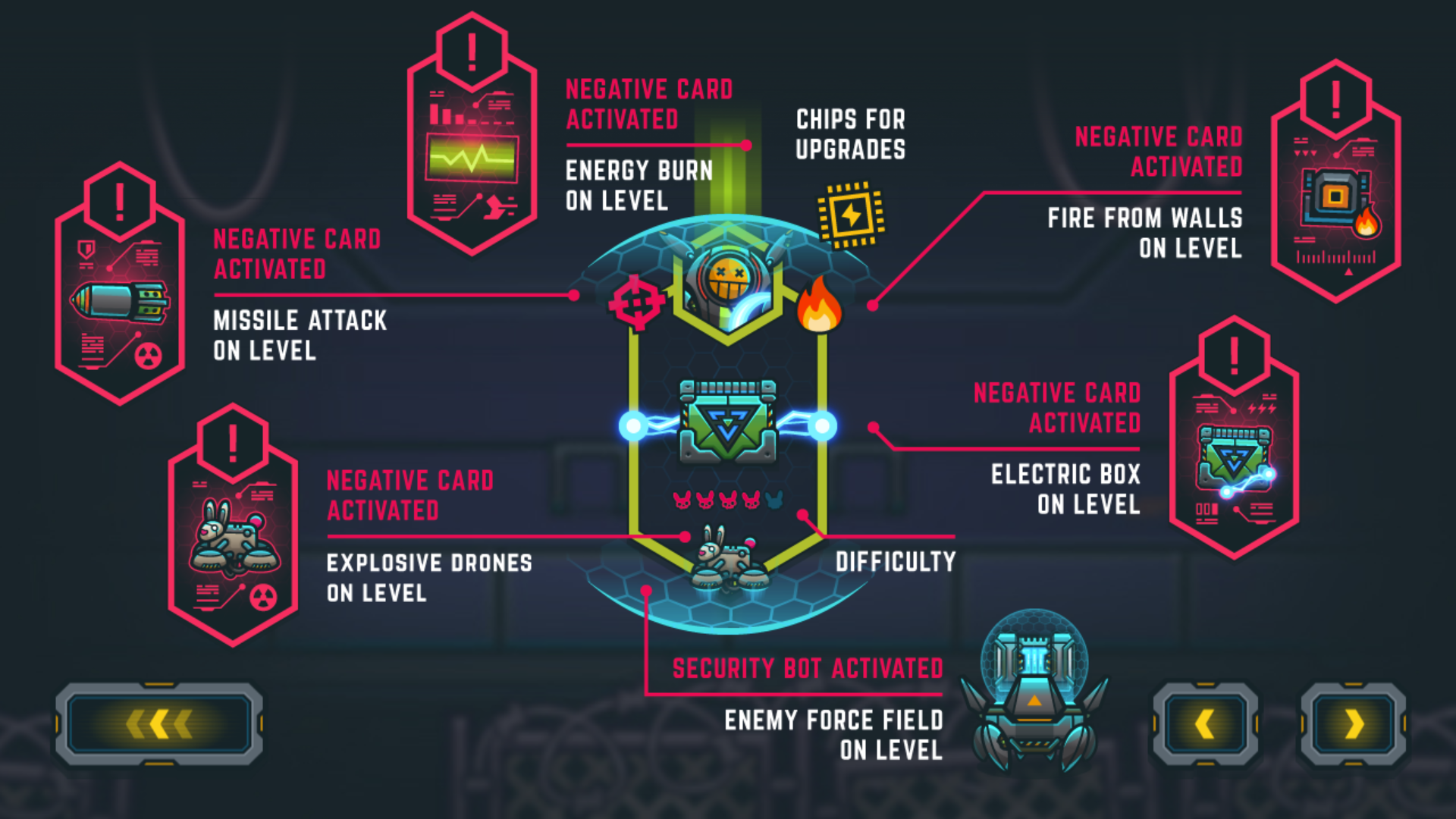

 [ Levels ]
[ Levels ]