 [ Negative cards ]
[ Negative cards ] 

You can activate (deactivate) cards by reaching a certain sector on the field (or special cards). If a negative card is activated, it adds an obstacle to the level, making it more difficult to complete.

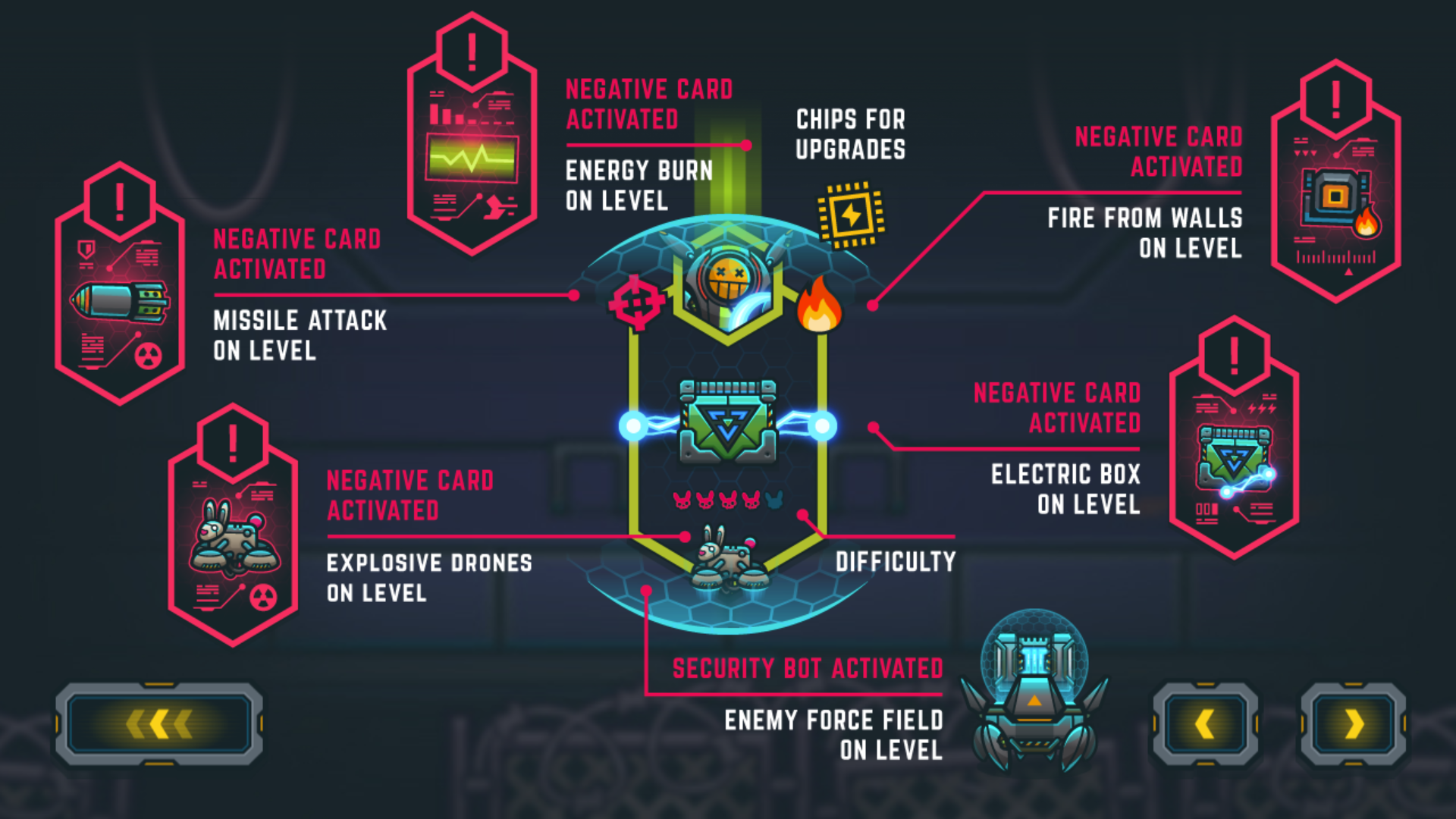
1. [Hare Drones] – Adds exploding drones to the level.
2. [Electricity Boxes] – Adds boxes with electric obstacles to the level.
3. [Fire from the Walls] – Adds fire to the level that burns from the walls at the top of the screen.
4. [Rockets] – Adds randomly flying rockets to the level.
5. [Energy Beam] – Adds a beam to the level that accelerates the suit’s energy depletion.

You can also see which negative cards are activated by checking the icons on the cards.
 [ Levels ]
[ Levels ] 
Destroy enemies and collect carrots.
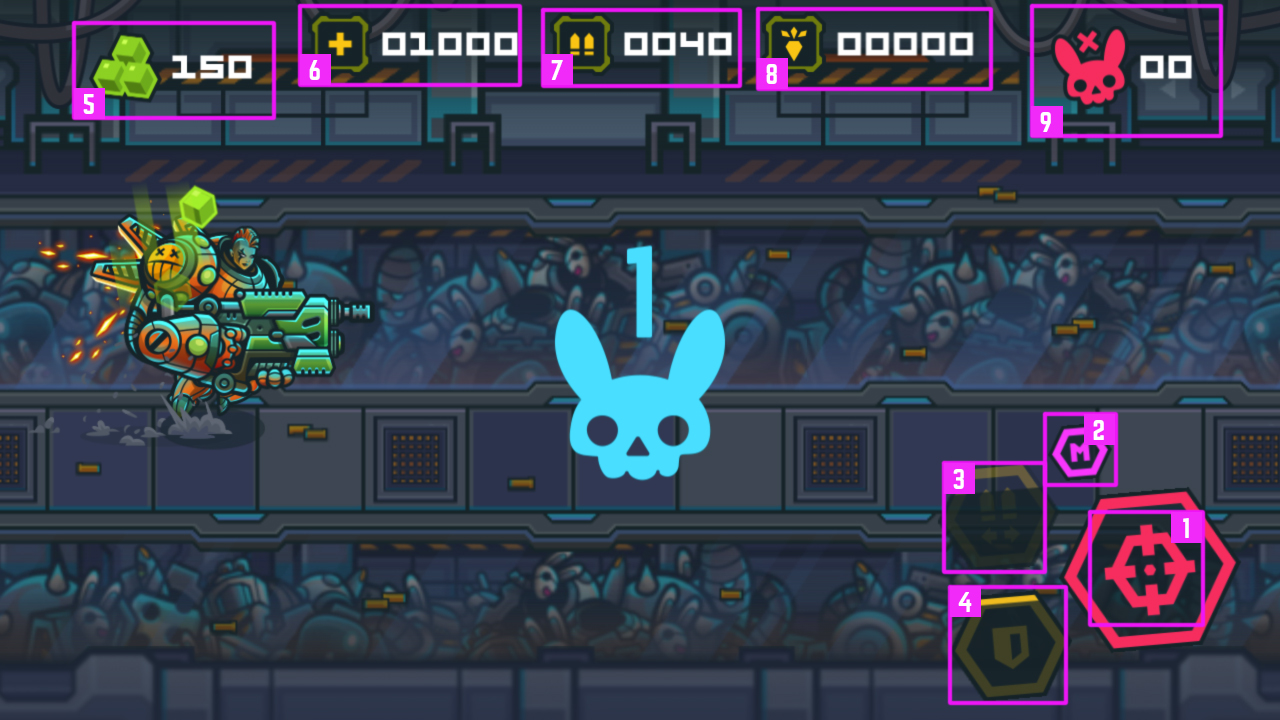

1. [ Fire ] – Shooting.
2. [ Weapon Modification ] – Displays the player's current weapon modification.
3. [ Manual Reload ] – When shooting, ammunition is consumed. If it runs out, an automatic reload occurs, which takes time [can be upgraded], but you can also reload manually, which is slightly faster.
4. [ Protective Field ] – Activates the player's protective field for a limited time [can be upgraded].
5. [ Suit Energy ] – The suit consumes energy while moving, and if it runs out, the player loses. You can replenish it by collecting green cubes that drop from defeated enemies or spawn randomly [can be upgraded].
6. [ Health ] – The player's health indicator [can be upgraded].
7. [ Amount of Ammunition ] – Displays the remaining ammunition and the reload bar [can be upgraded].
8. [ Carrots ] – The number of carrots collected in the level.
9. [ Red Rabbit ] – Indicates the number of enemies remaining in the level.


