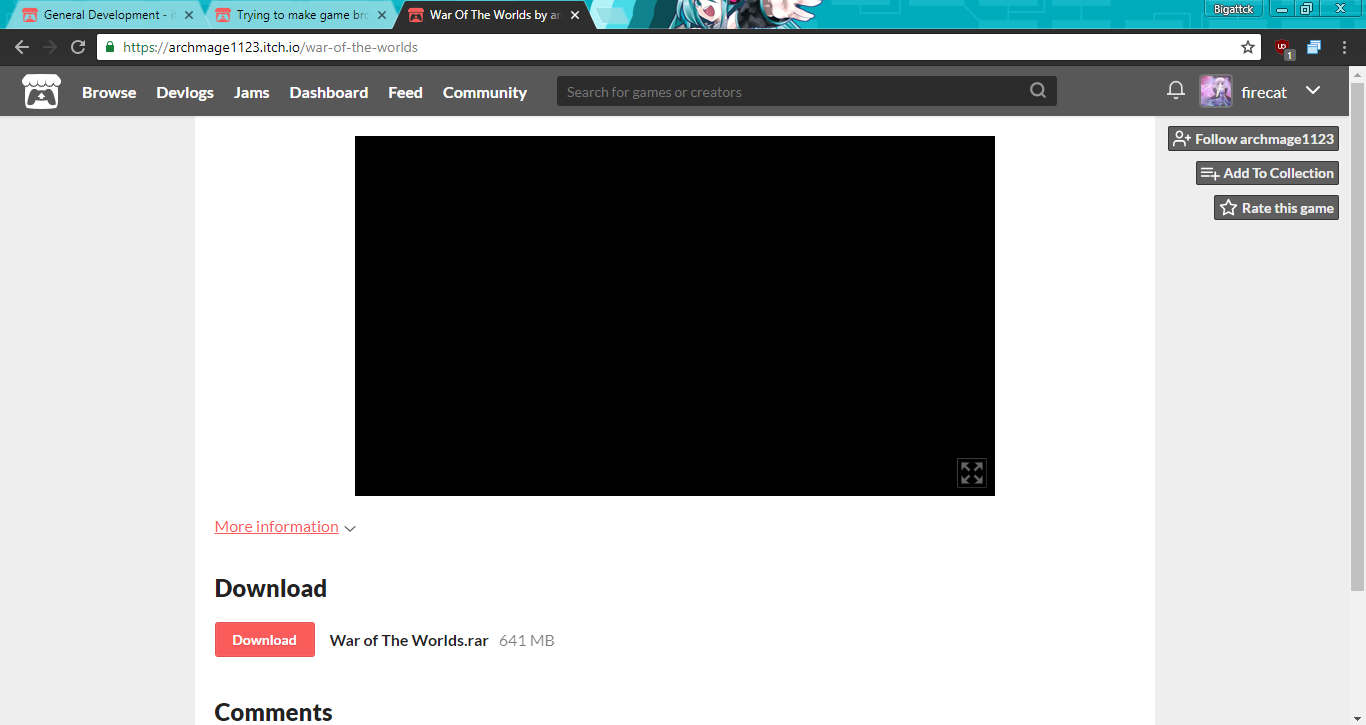I scrolled through the forums and didn't see this (probably just missed it). I am trying to upload an RPG Maker MV game I made and I used the index file and all i get is a black screen. I even tried a ZIP file but it only gives a download option, not a browser option even though the ZIP has the index file. Not sure what I missed or what to do from that point
Here is the link to the game: https://archmage1123.itch.io/war-of-the-worlds