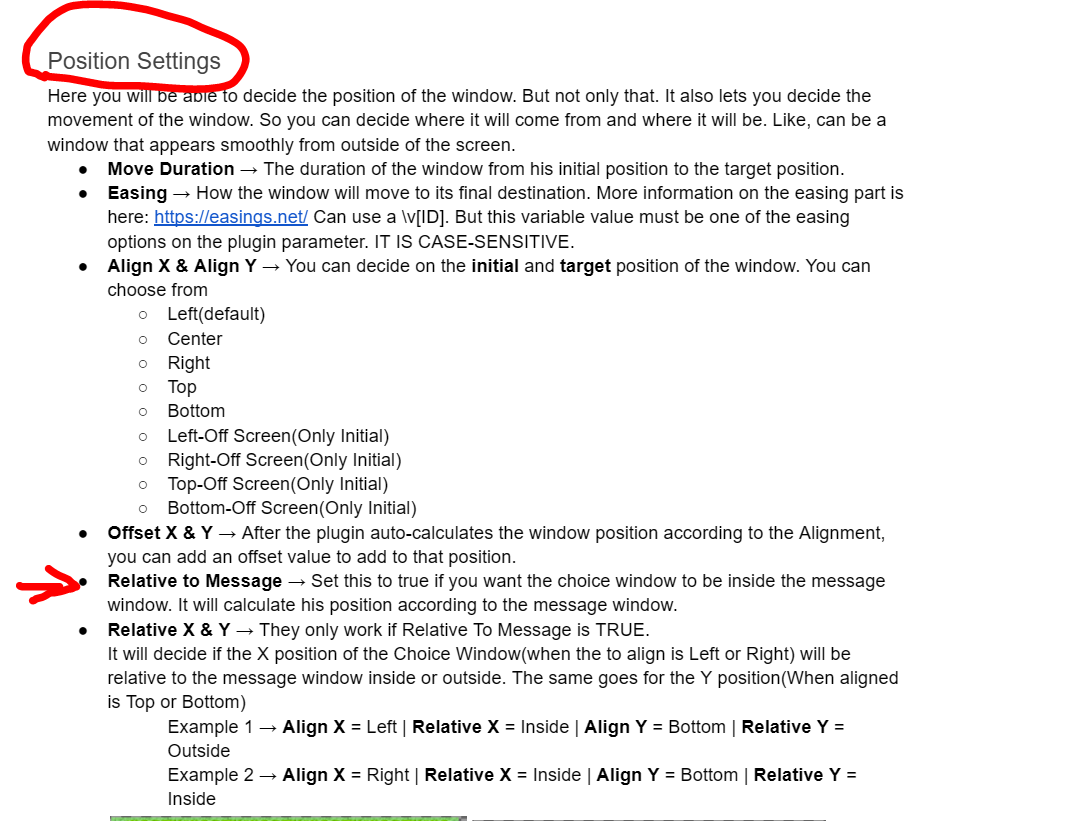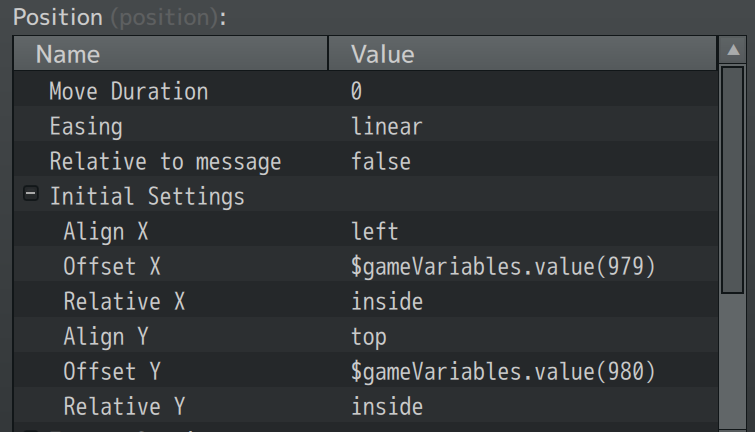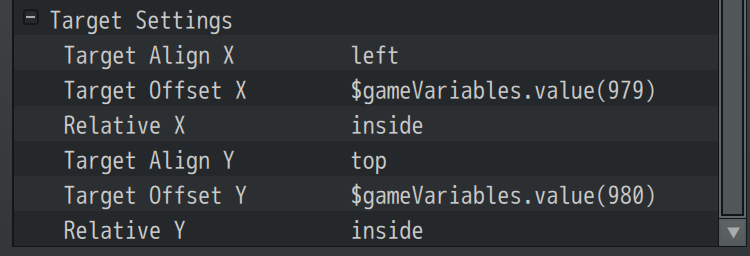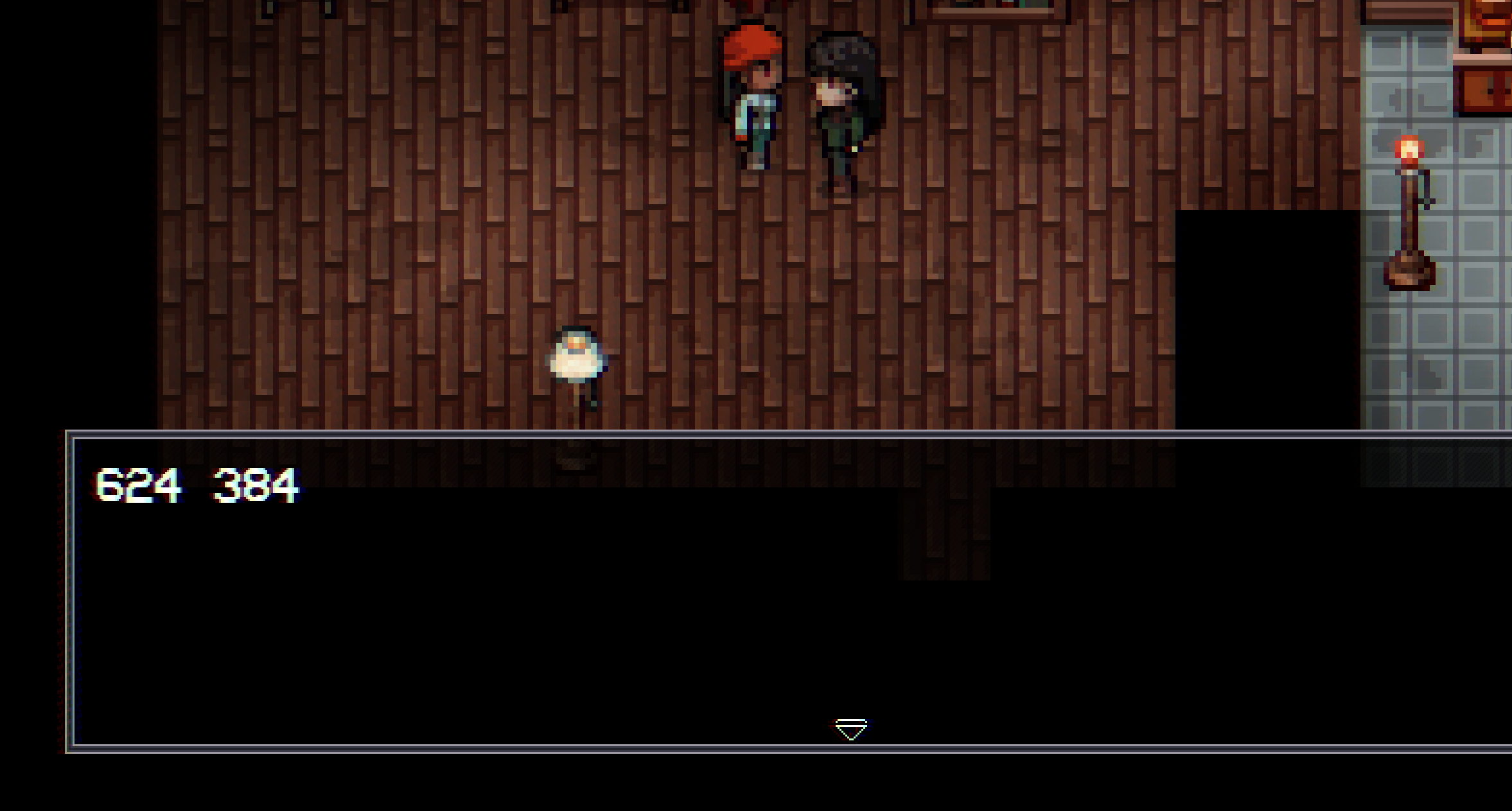Hi there,
In the previous plugin (Choice Pictures), I was able to draw the choice box at a specific X and Y screen coordinate. In this plugin, I am having trouble doing this.
In the location parameters for the choice, there are plenty of options for alignment and offsets, but these are all relative to the text box position. I am wondering how I would make the choice box appear at a specific screen coordinate (say, X = 500, y = 500 consistently).
Perhaps this is set somewhere other than the location parameters?
I am also looking to set these coordinates based on variables (so it can be relative to $gamePlayer.screenX() etc.).
Thanks!