Here is an image of what I mean (all slots are cut off like this when you scroll, and you cant see the item in the last slot, as it wont scroll lower)
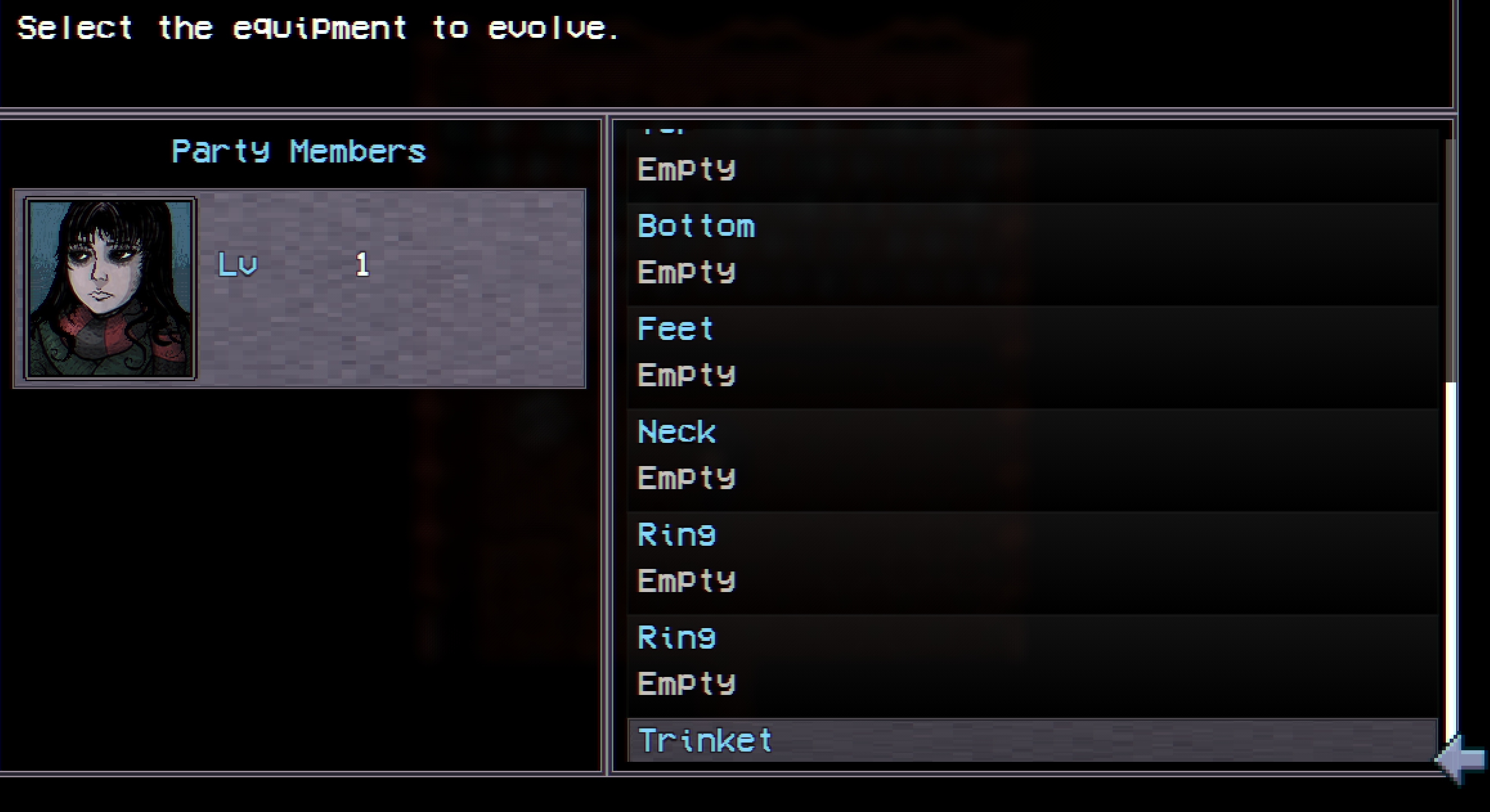
Ah, it seems it was a configuration problem. Copying your config fixed it!
One small issue though: it seems there is a problem with the offset for the items in the equipment slot list. The last item wont show the item in the slot, and scrolling down the window always cuts off the currently selected item. I think it is an issue with the "Equipped Items" title at the top of the item list, as the missing bit of space is always about the same as the height of that title. That, or it is just not scrolling enough to fit the full item slot name and the item into frame, just the title.
Thanks for working on this request!
I've updated to the Alt 1.1.1 version and ran the plugin command, however nothing happens unfortunately. I have a weapon equipped which is set up in the plugin parameters to evolve, however running the command doesn't do anything (doesn't open any char select menu or anything).
Is there any way to open the equipment evolve scene without using a keyboard key? My game uses a non-standard equipment scene, so I need to open it some other way. I'd like to create an event (like an anvil) that opens the scene when interacted with.
I tried SceneManager.push(Scene_EquipmentEvolution); but that didn't seem to do anything.
Either a script call or plugin command to do this would be fantastic (unless there is already a way to call this scene manually that I am just missing).
Something like a command to specify an equipment slot, and if that slot has an item which can evolve, open the scene for that item, and if not, run a common event (so a failed message can be shown).
Hey, I've run into a major bug when using this with VisuStella Battle Core.
The combat system stops working if your plugin is enabled, no matter where it is on the plugin list (none of the notetags detected by battle core that trigger all the battle actions seem to be detected anymore with your plugin added).
Specifically, it is the function at line 171. If I comment that out, BattleCore works (though all of your plugins break, of course). If I delete everything else and leave only that one function in DSI Core, the BattleCore plugin still breaks, so it seems to be some specific issue with that one function at 171.
Hoping this can be addressed, as I just switched all of my game's notifications over to use your popup plugin, and was really enjoying it until this issue, so I am hoping I wont have to switch back.
Thanks!
Very cool plugin, I'm really liking it!
One issue though - I am only using it for custom popups, and have other systems set up for item notifications etc.
I can't seem to see a way to disable the item/gold popups in the parameters? I set everything to blank for now, but it is still "showing" the blank notifications, so I think having an option to disable them would be better so that it isn't running unncessary processes.
Hey, this is a great plugin! Really liking it so far.
I just have one issue that keeps happening: if the player switches windows to another one, clicks around, and then switches back into the game window, sometimes the default cursor will re-appear, and will not go away again until the game is restarted. This especially causes issues for streamers playing my game, as they often have things like OBS open, and they are clicking around between the game and other windows. This eventually causes the default mouse to re-appear over the plugin's cursor, making things look buggy for the rest of the session.
I was hoping that maybe some way to refresh the "mouse hide" effect for the default cursor could be added when the window focus is changed, or maybe a way to re-apply it periodically in case the default cursor becomes visible again. Even a plugin command to re-hide it could be useful, so my own system for periodically refreshing that could be set up (such as adding a re-hide to my map load process).
Also, a feature request I have which would be extremely cool would be the ability to add a 2nd "mouse down" image to the cursor, so the image could change briefly when the mouse is clicked. I am switching to this plugin from another one which had this feature, and it's just about the only thing I'd be losing in the transition to this plugin.
There's a bug which causes the default cursor to reappear and display over-top of the plugin cursor. This happens when the window is switched (such as clicking into a different program while in windowed mode, alt+tabbing out and back, etc.). This happens more often if you're out of the window for a while, or switch windows often
It may sound like a minor issue, but this has been a very common issue for streamers and YouTubers when they play my game, as they are often switching windows to change OBS settings etc. , and the default mouse will often show up, and will not go away afterwards, leading to an odd double-mouse effect for the rest of their session, until they restart the game completely.
Hopefully this can be resolved - maybe a way to refresh the "hide" effect periodically, or something like that? Or perhaps a way to know when the window is re-focused and to refresh the default mouse hide then.
I've also noticed that the cursor movement seems to have a bit of a "smoothing" effect, where the displayed mouse hangs just behind the location of the actual mouse and has a smoothed-out path to get there, slowing down before stopping and delaying slightly before moving. I was wondering if maybe this could be toggle-able so games which prioritize fast mouse movement could have a less-smooth mouse which sticks to the actual cursor position more closely.
Thanks!
To add some info that might help - I've had players get this bug before, and have had it a few times myself. It seems to happen when the skip key (OK button) is pressed extremely quickly (like if you launch the game and mash OK repeatedly, especially on a slower device). It seems to be a problem with aborting playback before it even fully started, or something like that.
Thanks for the response!
I was on v2.1.4, and have just updated to 2.1.6. The crash has been reported again by another player after updating (at yet a different event), so the version didn't seem to be the issue.
The choice template does have pictures. There are 2 choices, and the parameters set 2 choices with pictures: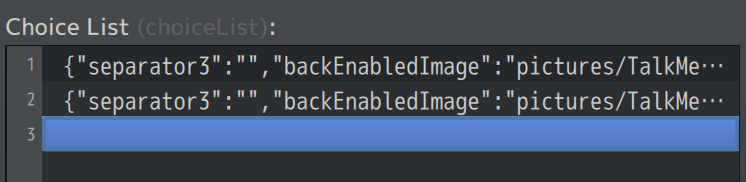
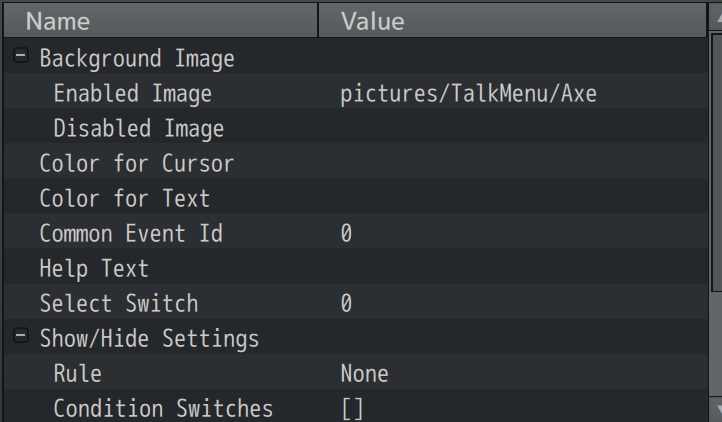
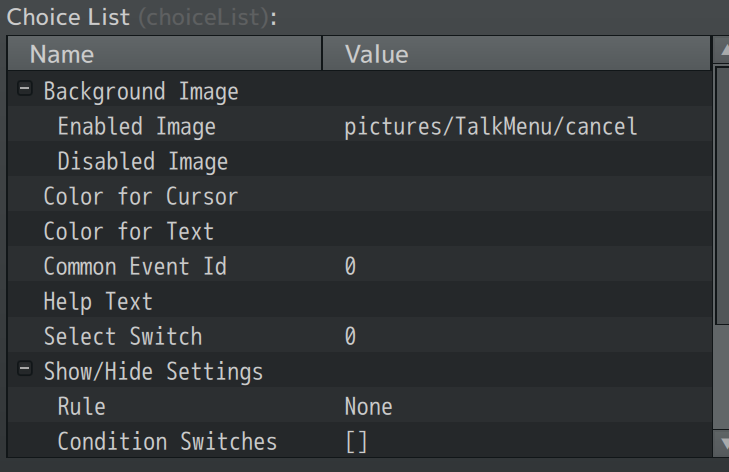
While the template was only set once, both the choice run after it and the nested choice had the same number of choices (2), so it shouldn't have had the wrong number of choices.
To confirm that the nesting wasn't the issue, another player reported this crash today:
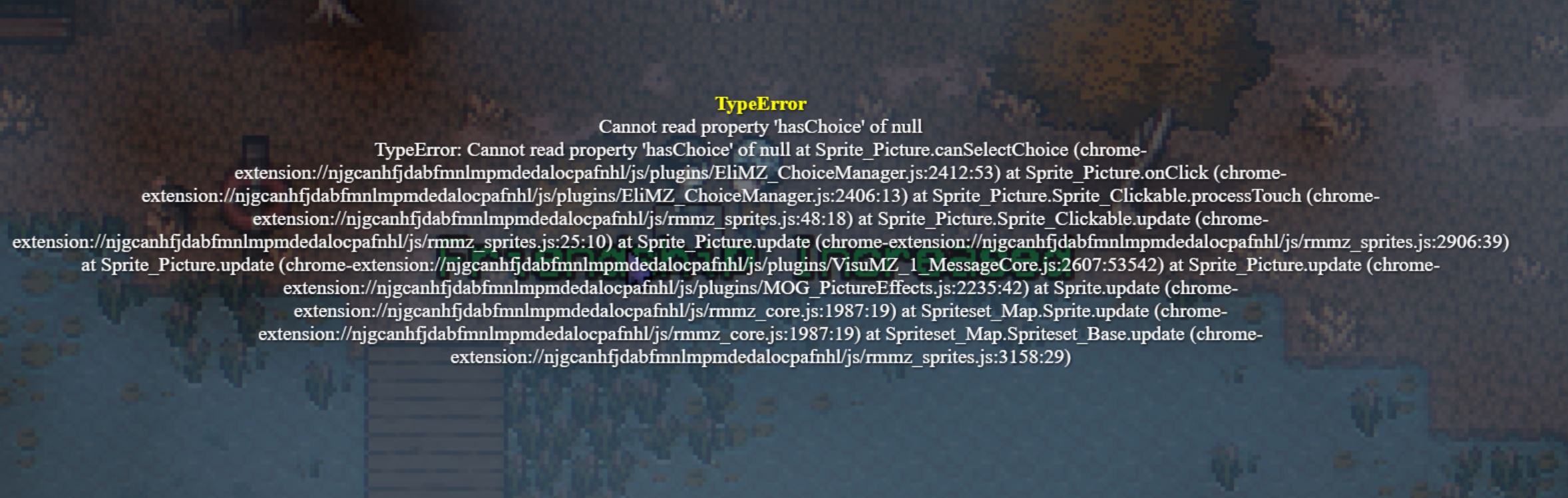
For this one, the event looks like this:
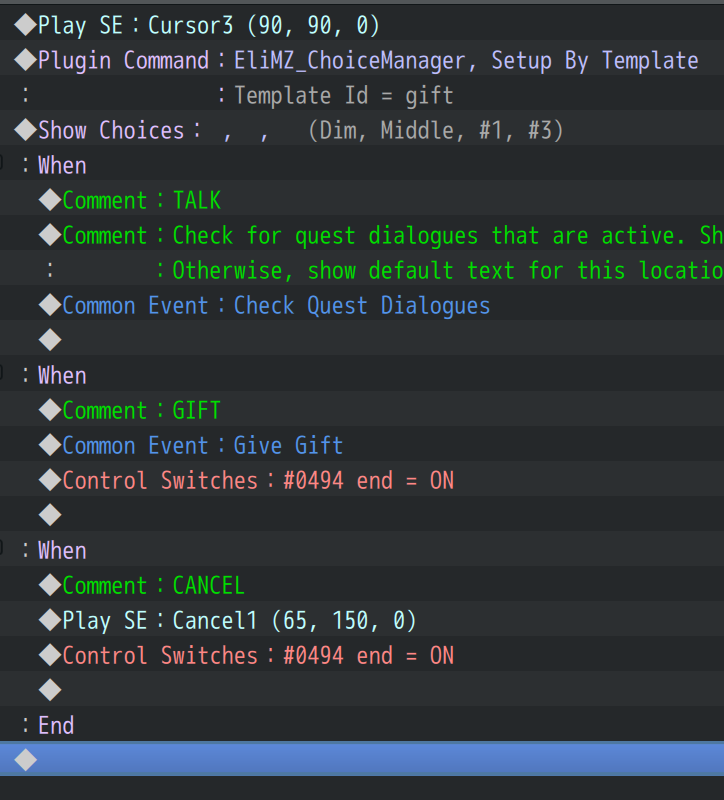
This event has no nested choice, and has 3 choices. Its template is set up the same way, and has 3 choices set (each with a picture).
I should note that none of the choices have picture settings in the "Pictures Settings", just a picture selected in the choice settings (the text for the choice is set to a blank character " " so you just see the pictures in the dimmed choice menu instead of text, like this:
My pictures settings look like this (default):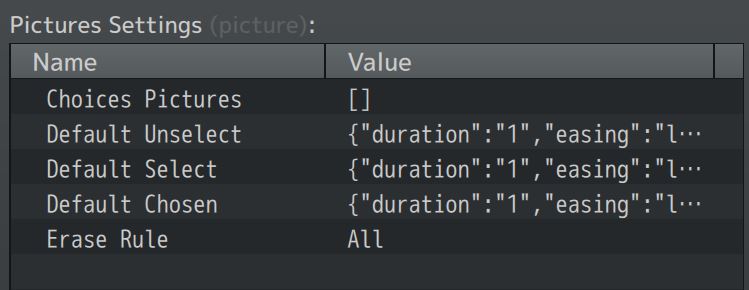
I will try replacing that function in the plugin code as you suggested and see if that does anything to help.
Thanks!
There is a random crash which happens rarely when showing a choice menu. This crash is rare and seems to be totally random, but if a choice menu is shown often enough, it will happen eventually, but repeating the same actions will usually not cause it. While rare, with hundreds of players active in my game each week, I get a crash report for this every few days, and it is always the same situation - the player talked to an NPC they have talked to a million times, but that time it crashed before showing the choice list. Restarting the game from the autosave and doing the same thing works fine after the crash.
While I know that a project with the reproduceable bug is ideal, it is hard to provide since this is very random, If you just have to interact with a "show choices " event like 1000 times and maybe it will happen eventually. It is a minor problem on an individual scale, but a frequent issue with a lot of players.
The crash happens right before the choice list is shown (runs all other commands prior to showing the list properly), and it happens for all sorts of different choice templates, and at different events.
Here is the crash report for one of these crashes: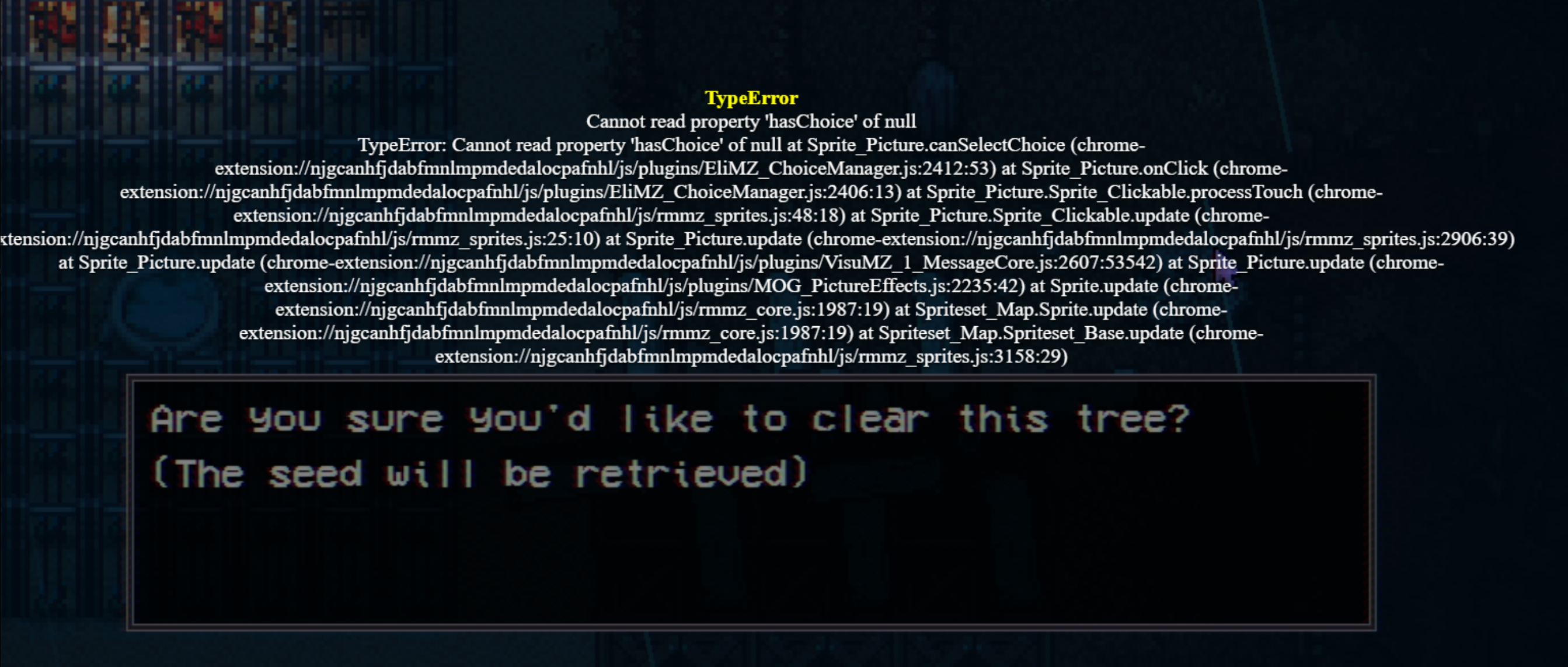
The event that caused that crash looks like this: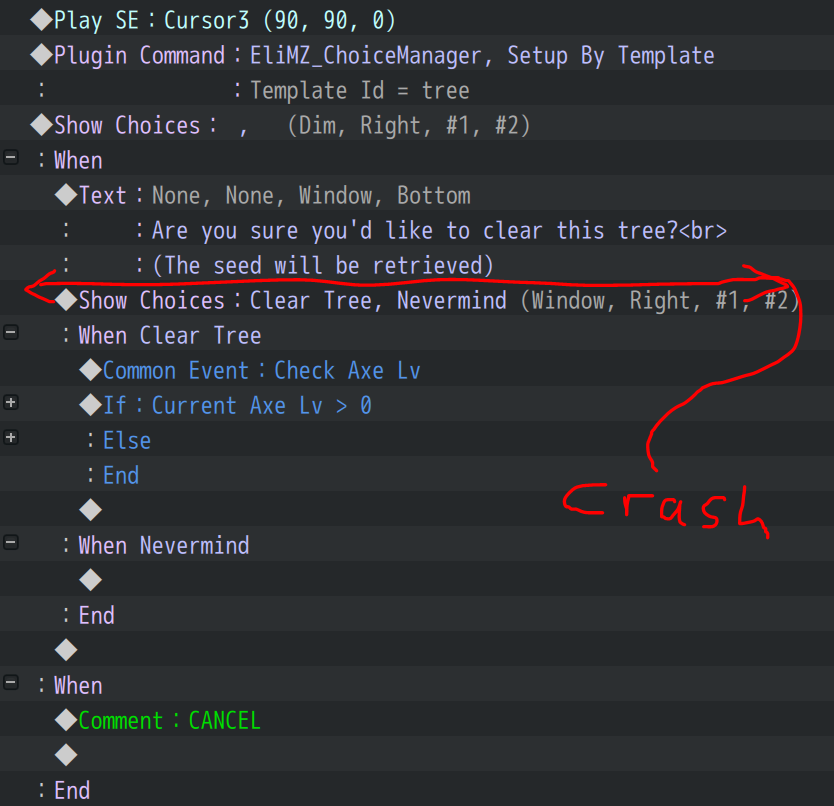
Let me know if you need any info from the template settings for the choice, or any details about the other plugins in the crash report (Message Core or MOG Picture Effects)
Thanks!
Hi, thanks for the reply!
Unfortunately, I haven't had the crash happen myself. I have had many players report the issue, but they don't know why it is happening (the video that wont play is the first title video played when the game is launched, so from their perspective them game just wont run). Because it is the first thing to run when the game is launched, it makes me wonder if it isn't specific to certain devices or system specs etc.
This is a very cool idea, but unfortunately it is missing three features that would make it far more practical.
1. Pressing right-click on the mouse doesn't close the scene. Not every game uses the "back" touch UI button, so not being able to right-click to close the scene makes it feel very inconsistent compared to other menus in the engine which can all be closed via right-click.
2. The "clear" button is a bit confusing, as it seems like it would just flip to the next page or something. It would be cool if there was an "Up" and "down" button rather than a clear button, so the player can flip back and forth between new/old pages instead.
3. It would be nice to have a script call to push the notepad scene rather than just a plugin command (for custom menus, and easier VisuStella integration). I tried running SceneManager.push(r88_NoteScene), but it says it isn't registered.
I'd be happy to pay for the plugin and make a donation if these features could be added, but right now it feels like it isn't quite there yet.
Ah, that's a bummer.
I'm having issues where the time-out on the mouse causes players who aren't moving the mouse to also not be able to click to re-activate the mouse (causing issues in long dialogue where the mouse doesn't need to move, or events where the player holds down the mouse for a long time in one place). It creates odd situations where the player will be holding down the mouse to continuously mine a rock, but the mouse will hide part-way through mining it and the mining will stop, causing them to have to move the mouse around while mining if they don't want it to randomly stop.
Apart from just disabling the hide timer (or setting it to a super long time), a solution to this would have been to make a more robust system for timing out the mouse rather than just waiting X seconds.
My plan was to trigger the mouse hide on map load using this command. This way, players using gamepad/keyboard would never even see the mouse as it would hide immediately, while mouse users would never have the mouse hidden while they are doing something as it would activate once they move it and then stay visible until they change maps. It solves a ton of problems for certain games that require very little mouse movement but lots of clicking/holding.
Currently, I can't do anything like this unless I build my own entire system for tracking mouse movement and disabling/re-enabling the mouse with the current plugin commands, but I find this comes with a lot of other problems and often causes annoying failed clicks when done via eventing.
Hey, I was wondering if a new plugin command/script call could be added to the plugin.
While the mouse can be turned on/off completely via plugin command, I was hoping that a command could be added that just toggles the mouse's "hidden" status on/off, such that moving the mouse again will still re-activate it after.
I'd like to have more manual control over hiding the mouse, but want moving the mouse to still re-activate it after the command hides it.
Basically, I'd like a command that just does the same thing that the "disable time" parameter triggers.
Thanks!
Apologies in advance for the vague bug report - this happens very randomly and I am not sure if there is a guaranteed way to reproduce it consistently without somehow inducing lag on your system.
Sometimes, clicking the mouse will keep it held down. This causes issues such as skipping through a bunch of text as if the mouse were held down when the player just clicks normally. It is as if the plugin doesn't register that the mouse button was released, and acts as if the mouse button is held down when it isn't.
This doesn't happen often, so It is hard to say what is causing it. It seems that it might happen when there is a spike of lag while the player is clicking. I've noticed that this is happening more often to my players that are using lower end PCs.
Glad you're digging the game!
The beehive definitely seems bugged. There was a recent fix that should have fixed this in the latest update. If you're on the latest version, try picking the hive up and placing it again. If the bug persists, please email a copy of your save folder to support@illadvisedrecords.com and I can take a look and fix the bug.
There is no set number of encounters for the watcher. It triggers randomly as you walk around town (though it is not guaranteed to appear, especially if you are not walking around town much).