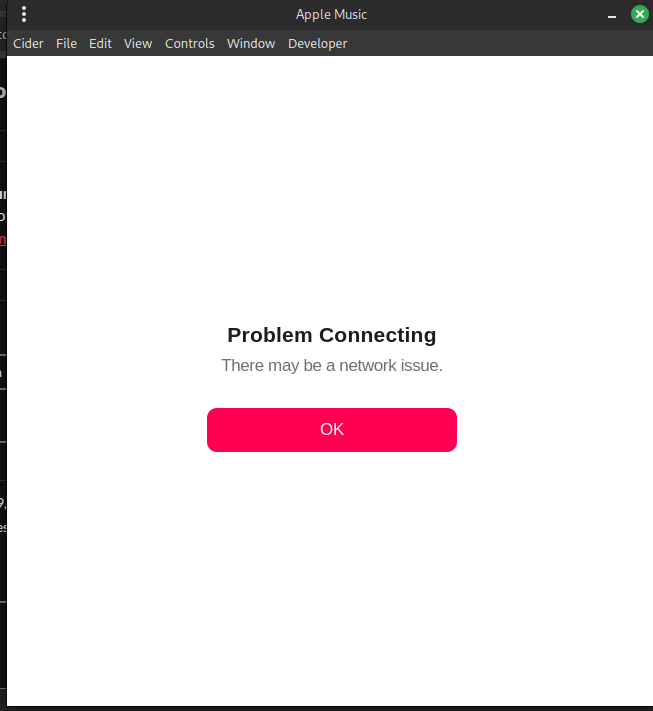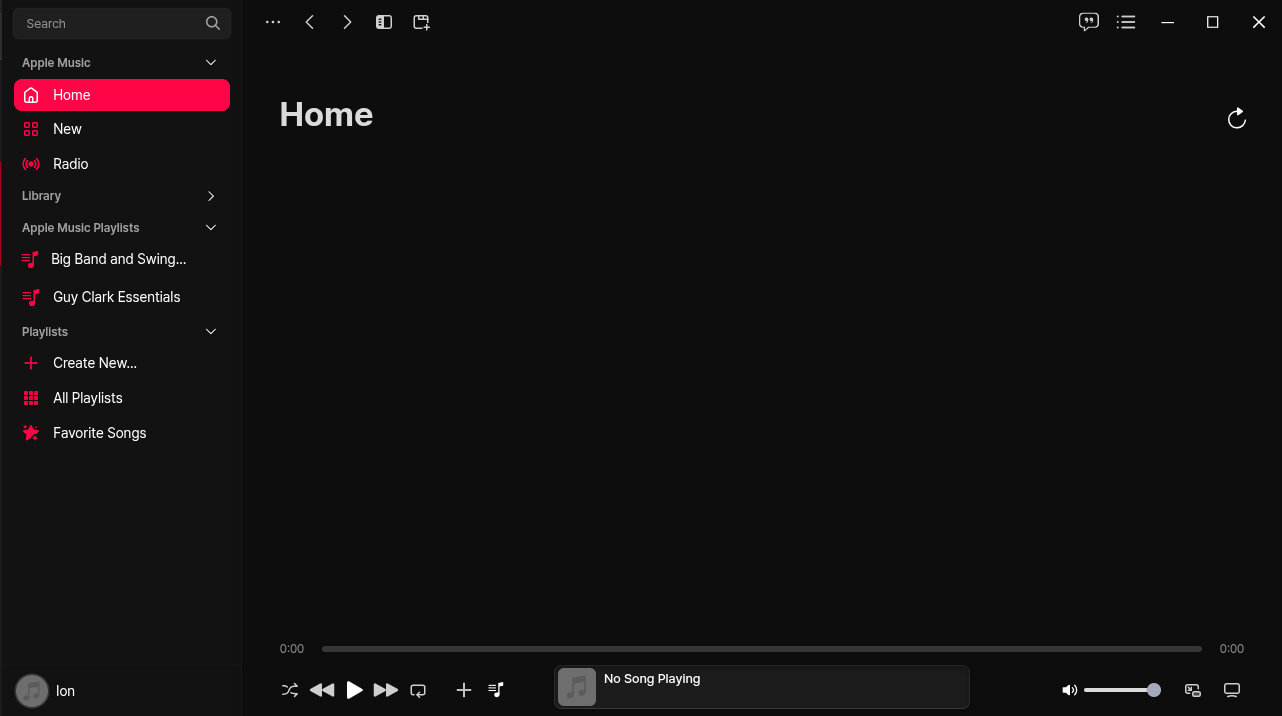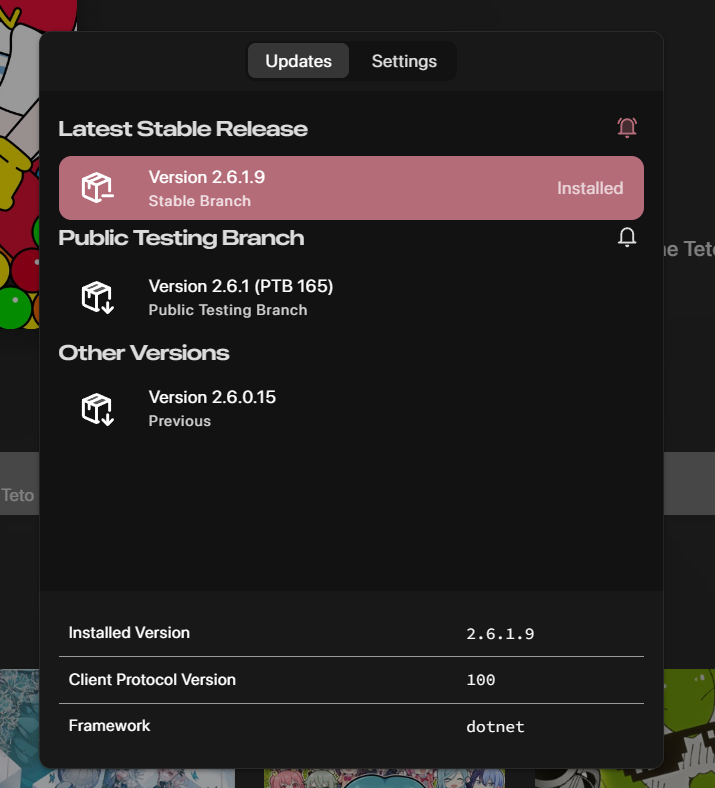on version 2.6.1.9, protocol 203, genten framework, manjaro linux, installed as a flatpak. app boots fine and has previously been able to log in though sometimes fails then eventually fixes itself. I tried updating (was previously on 2.5.0, though the issue persists) but that did not fix it. the login window states a network issue (first image) then proceeds to empty menus (2nd). Is this a temporary api (or similar) thing or is this something that i can prevent from happening in the long run? thanks