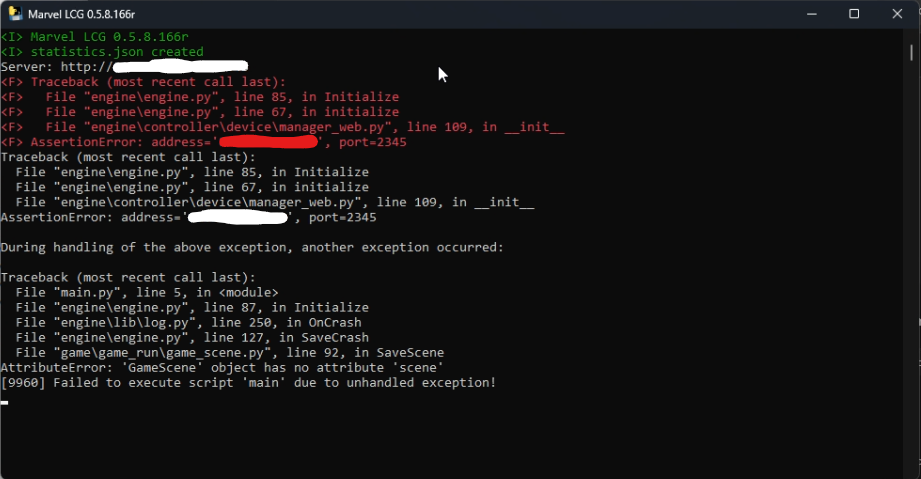Hi,
I am trying to host an online game, I followed the directions I found and replaced the ip in launch.json with my public IP. However, when I go to run marvel-lcg.exe the console quits on me almost immediately and shows this message for a moment.
What am I doing wrong?
Thanks for the help!