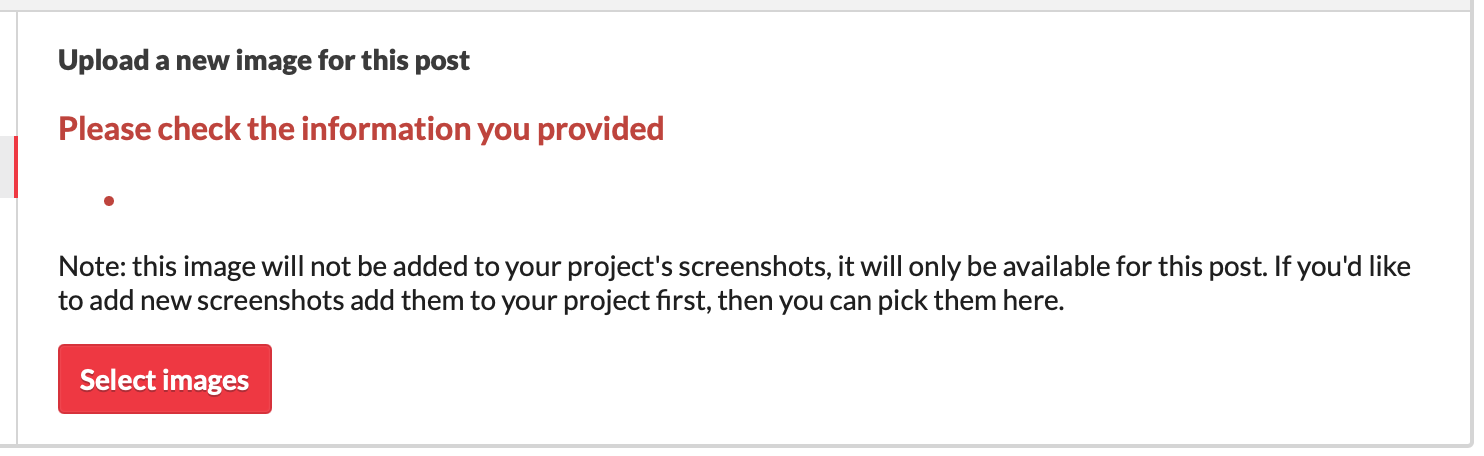Hello, every time I’ve tried to upload an image for quite literally anything on the site, it shows red text saying “Upload Failed.” I’ve tried waiting to the next day and attempted resizing images. Previously, it was working completely fine when I started uploading images to my game’s page. However, it suddenly stopped working and won’t allow me to upload an image no matter how hard I try. This also happens trying to change my profile picture. How do I fix this?