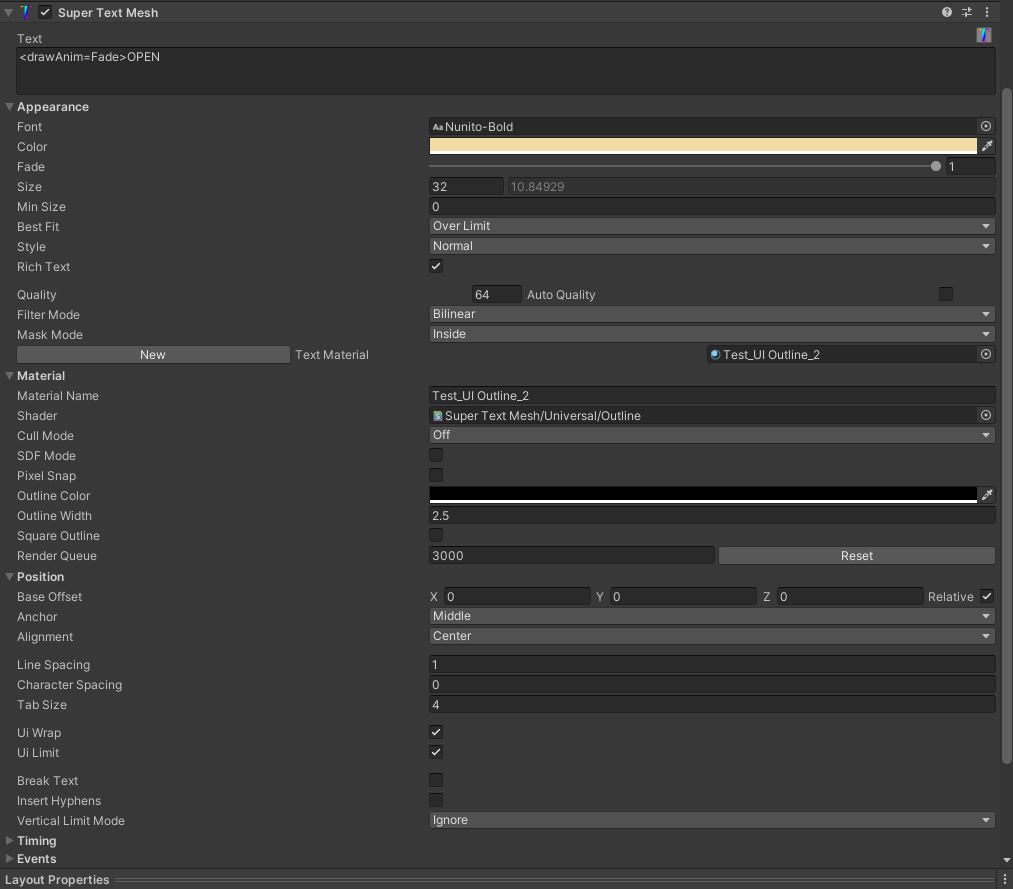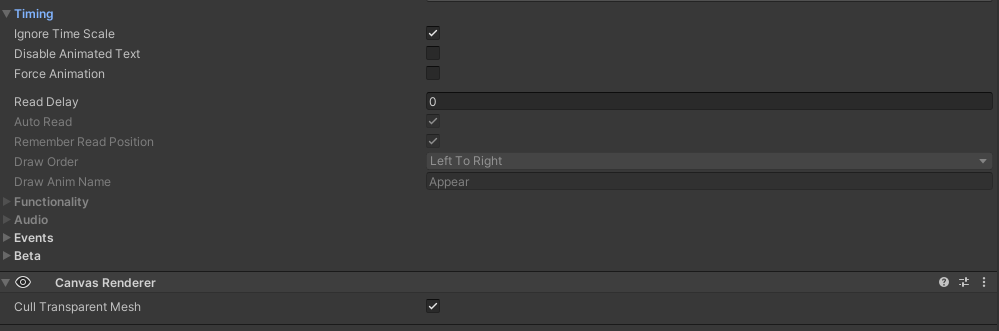Hi, I'm having the two following issues with SuperTextMesh:
1. I have a dialogue box using YarnSpinner and SuperTextMesh together that stays in the same place in the world when the camera moves. However, when I move the camera every so slightly, and the dialogue box moves, the text is redrawn. The same thing doesn't happen when I use TextMeshPro, however.
Is there a way to not have the text be redrawn every time the camera moves? Here's some footage of the issue: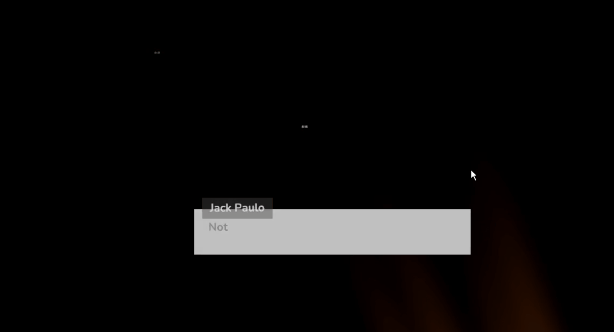
2. When I use outlines in the UI, it has a bunch of strange glitches all around it. It doesn't happen every time the text is drawn, but it is present on both editor and build.
Here's how the text is configured: