Hello, producer, I don't speak English, so I translated it with Google, sorry.
problem:
After I imported my own image, I found that the picture clarity has changed.

And it will be even worse after exporting.
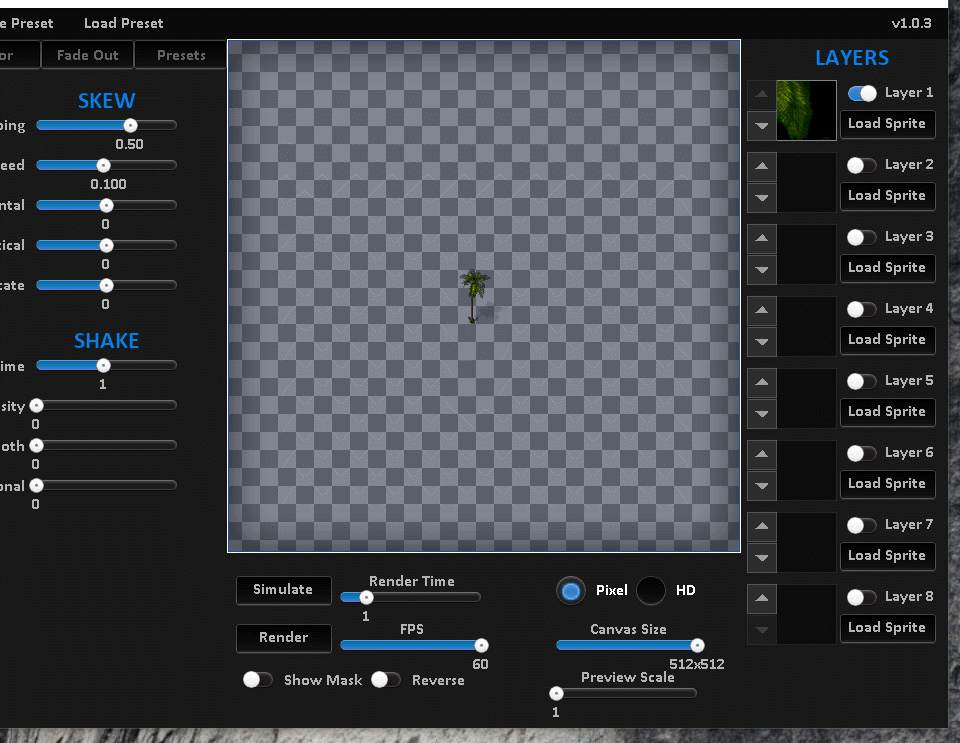
How can I avoid it?
It may also be that my operation is not correct, please also teach



