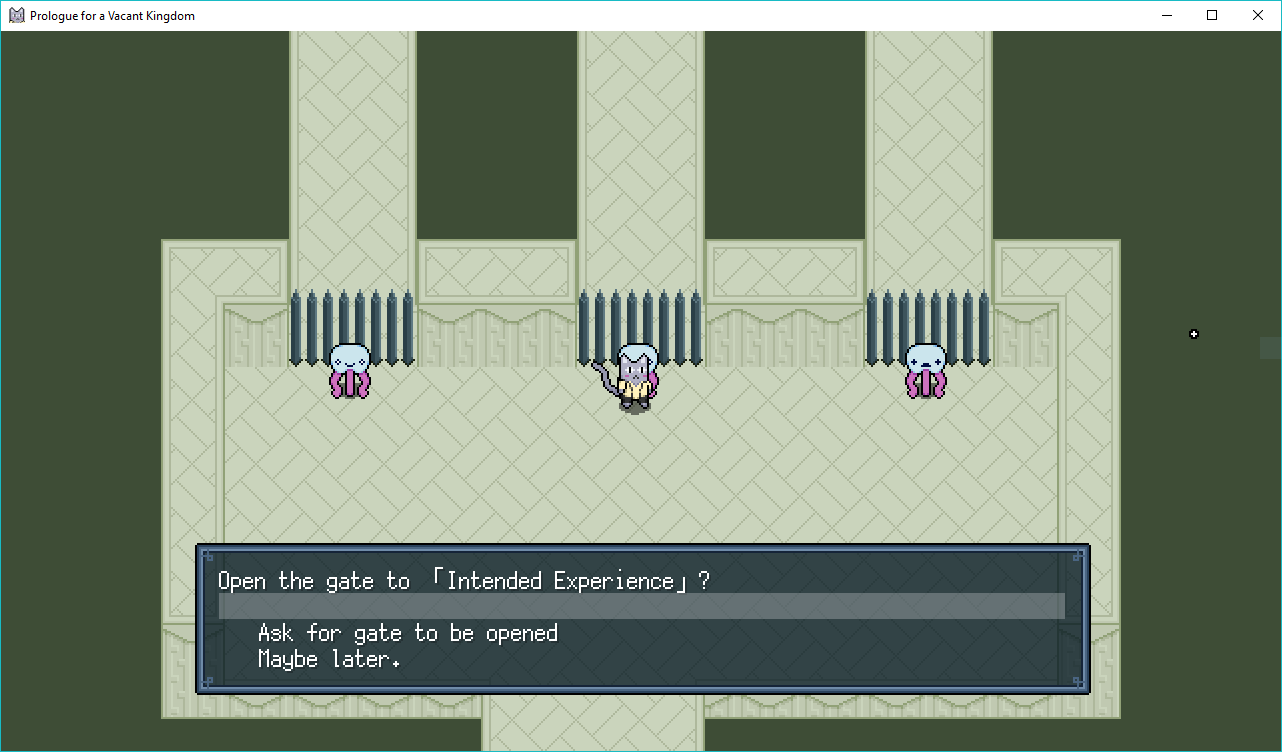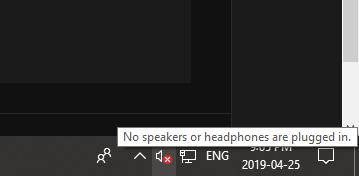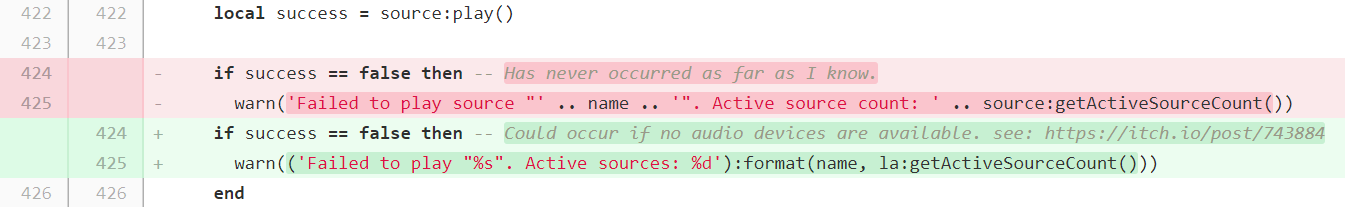Hey folks! This is a thread for you to post all sorts of bug reports.
A couple suggestions that would really help me out:
- If applicable, screenshots will go a long way to helping me understand and replicate your bug. Please take them if you can!
- If your game crashes, you can press Ctrl+C to copy the full error so that you can paste it here.
Thank you!