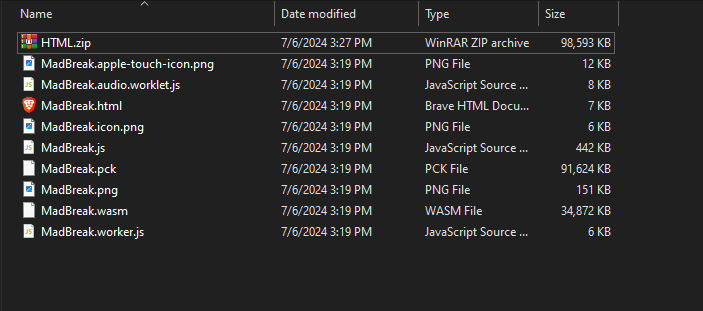
Hey there, was working on an html version of the game, using Godot exported it out HTML etc... I've zipped this file up exactly as you see (with extensions on) when I upload my .zip file I get the famous "
There was a problem loading your project:
Failed to find index.html
Please try deleting the ZIP file and uploading another one."
Any ideas? I can export the game no problem, and run the .exe version of this game.

