How can i fix it??? Tks
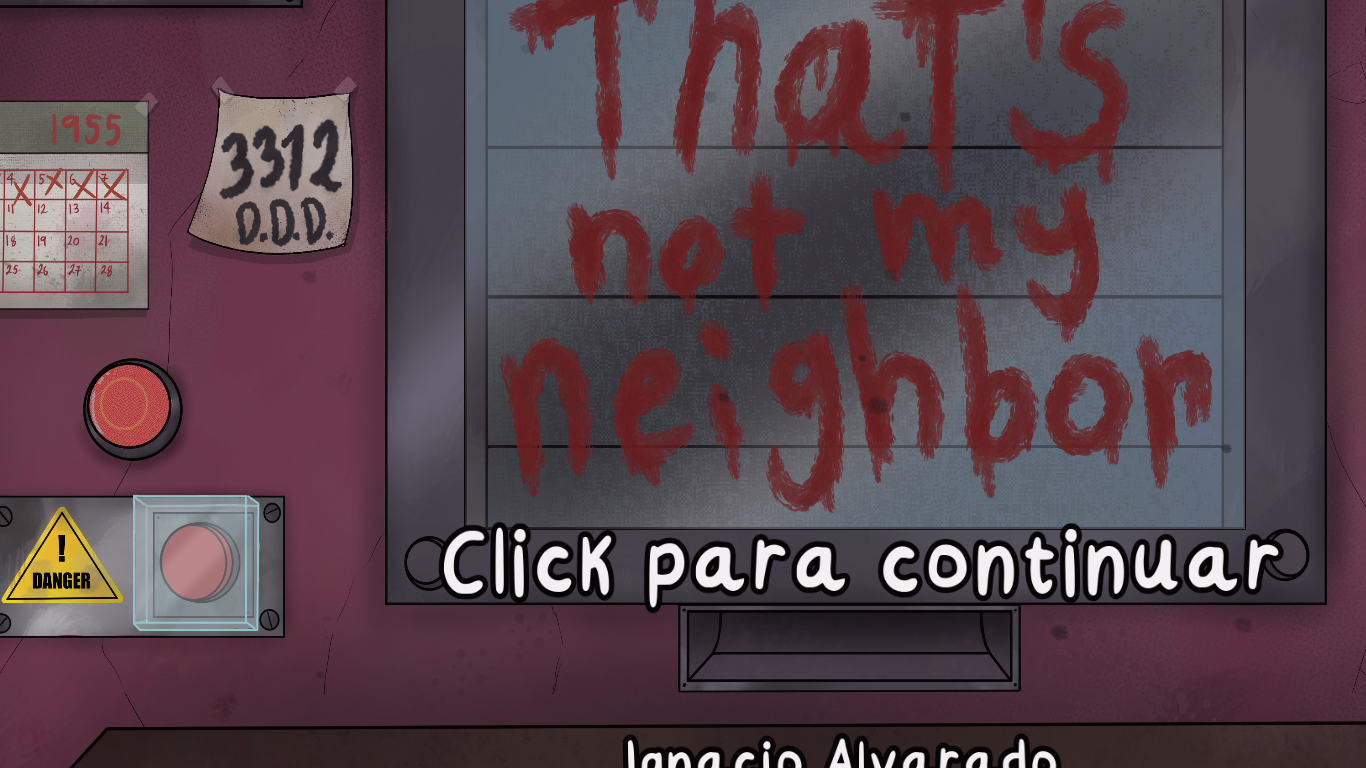
If you use Windows, the scale property is probably set too high.
Since you don't give more indications, possible solutions.
- Modify the Windows Scale property of your display and leave it at 100%
- If the game is an executable, you can double click it -> properties -> compatibility tab -> Change high DPI settings -> check "Override high DPI scaling behavior"
- If it is a web game, you can modify the scale in the browser, but this depends on which browser you use, for Firefox, you must set the "layout.css.devPixelsPerPx" property to 1.0